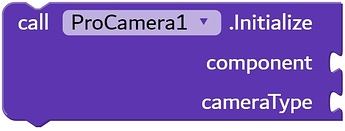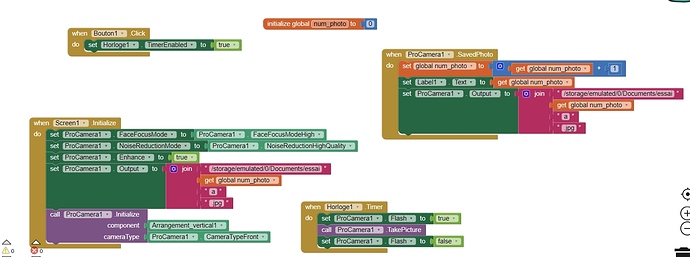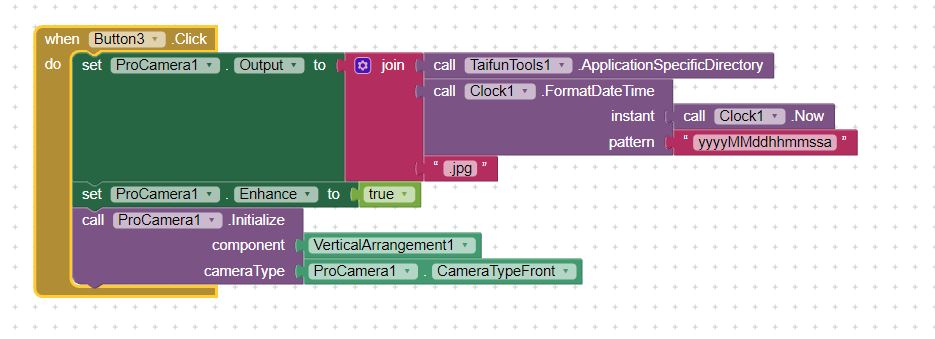Hi.
Seems so cooool!!!
But I'm sorry I'm unable to find the Component "HorizontalArrangement1" block.
So I can't try it 
Any Help?
Thanks and best regards.
@starsky I think you should learn some basics first.
And with a simple Google search, you could have found the solution quickly.
Thanks! 


I just was searching in the proCamera pane 


Very nice component. I would like (if possible of course) use it to recognize by OCR a password in the form AH1F5-U98X9-BRODY-7F78C printed on a bookmark and unfortunately near to a text and a QR code. So I would like, if possible, to take a "restricted" picture, the user should frame the pasword inside a rectangular object (that is a part of what the camera sees) that may be a HorizontalArrangement. I made a quick trial .but seems to me that I can not simply fix the size of the component I use as the output of the camera because the camera displays all what it sees in that component. Is there a way to do what I want using your nice component?
Reading above, it is suggested to use TakePreviewPicture which captures the arrangement, and use the Zoom or PinchToZoom feature as well
Remix: added output to base64 string functionality
uk.co.metricrat.procambase64_FINAL.aix (32.0 KB)
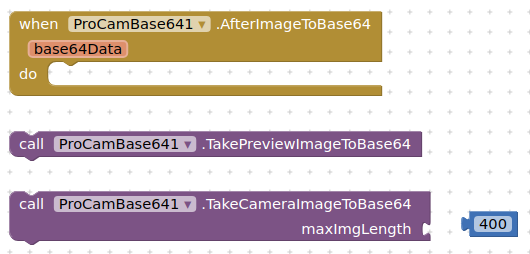
Extension built using RUSH by @shreyash
I tried Procamera extension for appinventor version 01-may-2021. The objective is very simple, to take pictures in the dark. So the solution is basic, turn the flash ON, take a picture, and turn off the flash at regular intervals. But it doesn't work properly. I see serious buggs with your extension, there are obviously problems between the commands to turn on and off the flash and taking pictures. Attached is an example of a program that does not work. Thanks for your help.
prisevuetest.aia (44.8 KB)
The problem lies in your blocks coding, not the camera extension.
Put the Flash = false in the savedPhoto event
I tried Procamera extension for appinventor version September 28 2021- September 28 2021. To take pictures but it doesn't work and when we press the button for the Procamera to active, the screen closes and goes out of the app. What have I forgotten and not added in the program code? Please Help.
Hi, can you share a screenshot of how it looks? Also, did you gave it the necessary permissions to work with?
use Do it to debug your blocks...
it looks like there is a / missing in the output path...
Taifun
And is the TakePicture block on another button?
doh, not important... yet 
I think this problem was solved by adding a CAMERA permit. Thanks.
I will be rewriting the extension for sake of stability and improvements.
Is it possible to make this work for video recording as well ?
Yeah, I had actually completed it for both things, for some reason it couldn't work on the latest Android, so I never released it.
So Yes, but No 
Looks complicated setting up the MediaRecorder!
First of all, thanks for this cool extension, that's exactly what I was looking for. Unfortunately I am not able to find the block for the arrangement setting for initializing the camera. (It is not in the ProCamera blocks) Would be really nice, if someone could help me, thanks in advance.
Fortunately I found the solution myself. You have to add the arrangement via the designer and there take the wanted layout.
Well the block is there, should be the second purple block from the top