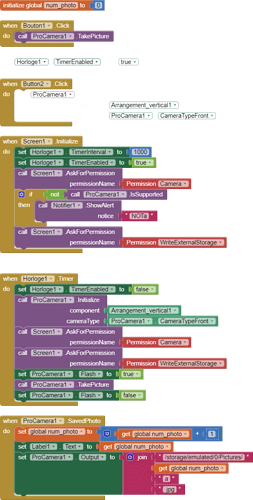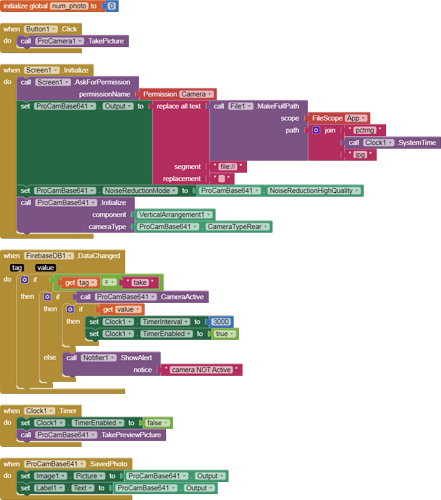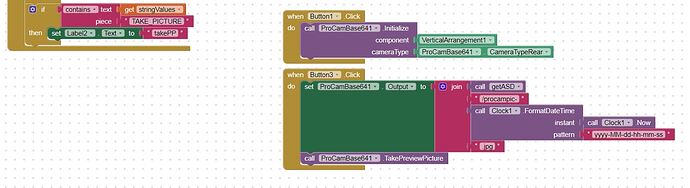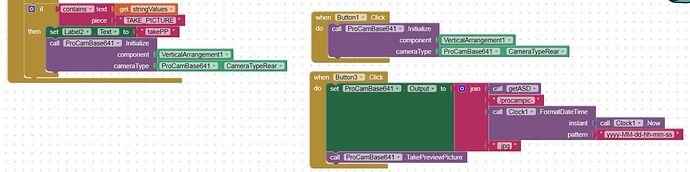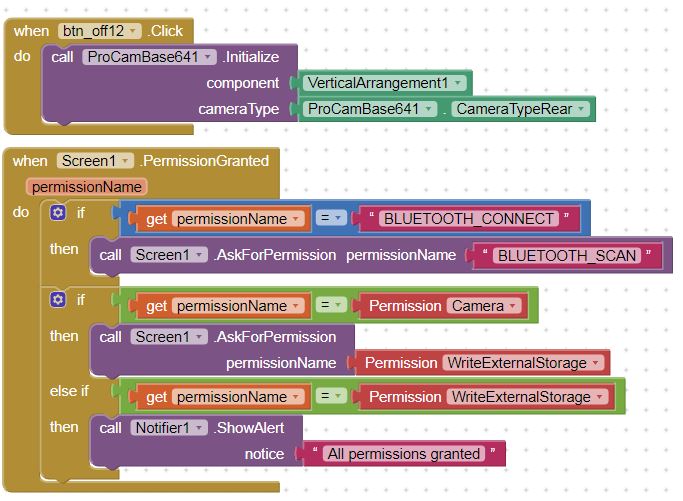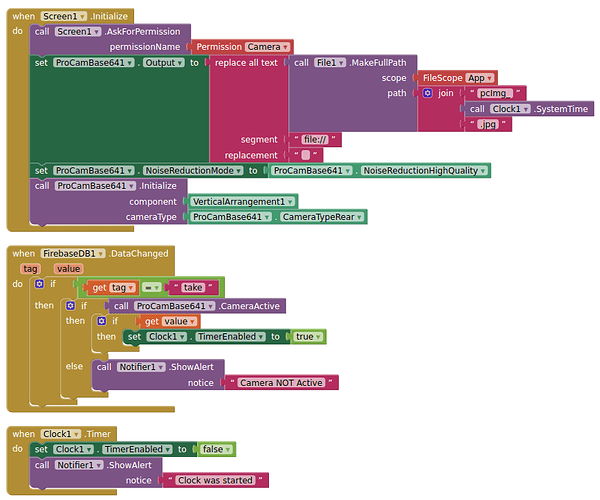Sorry.
where can find : firebase db?
Experimental
but why not try a timer with your existing code and the ESP32 ?
You need to ask for camera permission before you try to initialise procam.
You should initialise procam before you start the clock, which is to take the picture.
Thanks.
I made the blocks borrow you picture and added 3000, got white screen at first start, and black screen at restart.
how to fix?
any where have a example that MIT APP received ESP32 siginal to take picture?
If this is with a compiled app, then you might need to restart because I was lazy with the permissions request.
Is your firebase setup correctly to return true or false for a tag called take ?
Sorry, can't help with ESP32.
Thanks for all helps.
- still from the #1 block, I did many test find out a strange phenomenon: the APP works manually by button; the BLE connection is good; just do one thing, let the BLE trig either of ProCamera or ProCamBase64 initialize after connected, can not do it.
I wonder if there is confliction of BLE with them? why the camera can be ini only by button?
- added ProCamBase64.Initialize after BLE received 'TAKE_PICTURE'; manually button still works ini cam and take picture, click BLE trig nothing up, and crashed.
thanks for more attention.
Well, I showed that it can be actioned programmatically using a firebase call...and I did ask if you were getting a notifier to display where you are calling the procam to take a picture (the call coming from your ESP32), but I don't remember you telling us whether that worked or not?
Thanks.
sorry I didn't feedback of the test result of that APP just got black screen.
I added permission, added button to ini procambase64, still no have front page up.
also I'd like to know if you got have a call.procambase641.ini.. in screeni.ini, why still need a button to ini it? asking so because this happened in other codes.
blocks added on #10 post.
For the third (and last time) I will refer you back to my example with Firebase.DataChanged. Setup your blocks like this:
so that instead of trying to take a picture, a notifier is generated.
Do you see the "Clock was started" notifier ?
If not do you see the "Camera NOT Active" notifier ?
Btw, the current BLE extension requests BLE permissions automatically and WRITE permission does no longer exist on Android 11+.
Thanks.
I am using an old phone.
Thanks.
my first test used exactly block layout as here, got just black screen. its why can't see any of the notifiers. maybe my phone is too old? Android 5.0?
How old? Android version? Why are storage permissions needed? Where should what be stored?
The Procam Extension needs Android 5.0 Lollipop and above in-order for the extension to work.
my phone is a Android 5.0. for exactly the Tim's block here, realy no need a storeage permission. and the testing result came from with no stroage permission.
the added block with storage pernission request is relative to a BLE block.
thanks.
If you use my remix of the procam extension, you can set the procam image taken to a base64 string instead of saving to a file, if storage permissions are an issue
Thanks.
I'll test it.
'Is your firebase setup correctly to return true or false for a tag called take ?'
sorry that I didn't answer this asking, I didn't set that good yet, guess this is the reason why the APP got black screen?
any other solution to do the procambase64 take picture by program trig offline?
Why should storage permissions be an issue?
in fact, as I've tested many codes, the storage permission is not a issue.
here, I don't know what happened.
well, I initialize the ProCamBase64 at APP start OK, but can not BLE meg to: take picture.
put: set.global,camTrig to true; call.procambase64.Takepicture; set.global,camTrig to false under stringreceived, can take one picture and then crashed