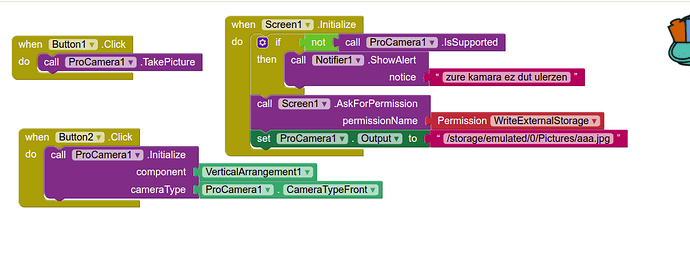Is it possible to make this work for video recording as well ?
Yeah, I had actually completed it for both things, for some reason it couldn't work on the latest Android, so I never released it.
So Yes, but No 
Looks complicated setting up the MediaRecorder!
First of all, thanks for this cool extension, that's exactly what I was looking for. Unfortunately I am not able to find the block for the arrangement setting for initializing the camera. (It is not in the ProCamera blocks) Would be really nice, if someone could help me, thanks in advance.
Fortunately I found the solution myself. You have to add the arrangement via the designer and there take the wanted layout.
Well the block is there, should be the second purple block from the top
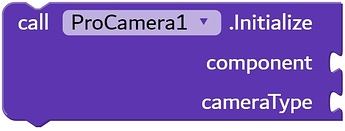
Thanks for your reply, but I was searching for the block "VerticalArrangement". But I found it, as I described above.
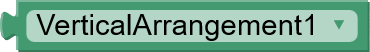
extension is nice
but that 'flashMode' in your extension somehow reminds me of repellents
![]()
Well, @Anke it's a really funny story.
Do you know any of these machines (repellents)?
These machines contain something called 'Flash Mode' (you might have heard it being said on TV commercials). So it is funny how something completely 'unrelated' appeared in my mind. The extension also has a block with that text 
Hi
This extension looks great, I'm trying to use procamera extension to take a simple image when pushing a button but it crashes when the camera initializes. I've read your post and I think I'm askin for permision to storage but anyway it crashes again. Could you please help me? Thanks
You probably cannot output your images to:
/storage/emulated/0/Pictures
Look to where the camera component outputs images, and set your pro cam output to that folder, it is probably:
/storage/emulated/0/Android/data/<package name>/files/Pictures
Why shouldn't it work with this path (shared folder)?
Of course it works with that.
But you must request and grant the CAMERA permission first (with the compiled app).
(The extension should actually do this automatically.)
Note: It should work without storage permissions (WRITE) on Android 11+ and also without READ if you use an extension for displaying the image (instead of the Image component).
Good help!! it was a matter of permission, now running 
why all pictures after saving is rotate ?! any one can fix me ? and i cant resize th picture befor saving plz help me!!!
Are you saving it from Image component (after taking a picture from the extension)? Show your relevant blocks...
Hello Arash,
Some phone cameras automatically "rotate" images after they are being taken. You have to flip them manually.
If you are using the Image component and you want to flip the component horizontally, you can use these:
![]()
Use this block after ProCamera has taken the image.
The Image's RotationAngle property is used to rotate the image.
We first have to know that if he is using Image component, because is he saving it directly from the extension or not, that we do not know
This will not actually rotate the image.
Use Taifun's Image extension for actual rotate and resize of the image.
The images have to be in jpg format for the extension to work.
It only "shows" the component rotated, but that image is still not changed, the only thing changed is the component itself.