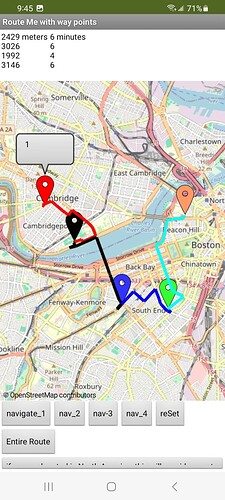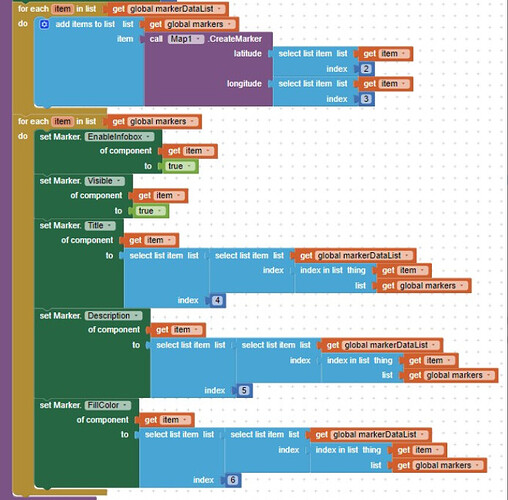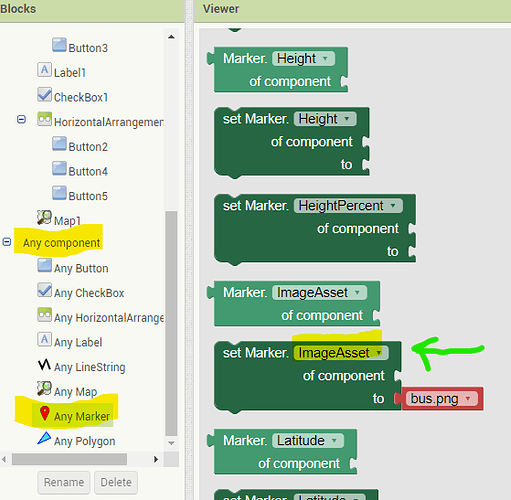Hi
I found a comment in another post about giving map markers individual identifiers
that said "Can the name be alongside? No, that is one part of your Project that is not possible. You could provide custom markers that each has a letter A,B,C,D,E or other characteristics that would identify the user of each device."
Is it possible to have custom map marker ID's showing on a map ?
Id like to use identifiers of some kind to denote a sequence to visit various markers on a map to build a particular route through them.
Hello,
maybe you can try the EnableInfobox property so when the user clicks on the Marker it will display the "Description" text (or when you call to the ShowInfoBox block).
Only one Marker can show the Description at the same time.
I created my current markers using the 'Map' Map1.Create Marker block can I get the 'Marker' component to act on these markers or do they need to be created with the 'Marker' component itself ?
There doesn't seem to be an equivalent block in the 'Marker' component.
These are Runtime Markers; they are a pain to work with.
Yes, if you mean add a Title, Description or color change to the Marker by 'act'
It depends on how you add the Markers. the National Parks tutorial (mentioned above) adds everything through a csv file of predetermined titles, colors etc.
However you can add them when you create the Marker. Exactly what you do depends on how you use the CreateMarker block and why you use a Marker that way.
Steve I attempted to do something similar to the blocks in the " HOW TO: Set Runtime Map Marker Characteristics using a CSV file" link but without the csv.

But it doesn't seem to work for me .
showing in designer window I have this below showing where I dragged the "Marker" component onto my map to add it to the project
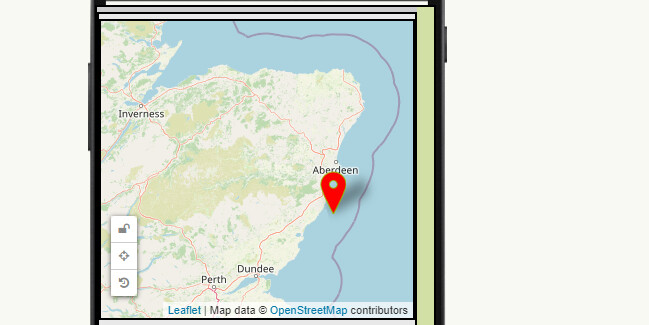
Below is what appears in companion when i run the app.
Do I need to add 10 "Marker" components to be able to customise them ?
Sorry, you hid the event handler that generated your map. I can't tell.
no csv so a GoogleSheet or 'something else'
That is one way. You are mixing design time and run time Markers. That is complex. It always involves some experimentation and trial and error.
Reread the HOW TO: Set Runtime Map Marker Characteristics using a CSV file tutorial. Did you actually do the csv turorial to see how it works?
"event handler" ? the map and markers were actioned on screen.initialise, the GPS coordinates passed from screen 1 where they were entered into a list and passed to screen4 via tinydb.
Below is the section of blocks i tried to replicate from the example, markers created and placed in a list then for each in the list set the parameters for the markers using the "marker" component blocks. But none of the blocks from the "marker" component are the same as the ones in the example, there is no "of component" in the "marker" component blocks.
No I didnt use the CSV, my experiment was just to see if the "Marker" blocks would have an effect on my runtime markers .. in my tests they have no effect on them at all. they only seem to control or effect the "marker" component markers not runtime ones
I can create runtime markers ok, my goal is to assign an image to them, as the pointer with the number 1 on it... changing the image and so the number on the marker 1, 2, 3 and so on for each marker.
yes, you can do that using code like this where the circled is the index of the marker pin you want to change in the list of runtime markers you created. You need a 1,2, and 3 image to either hard code or cycle thru to change the image ![]()
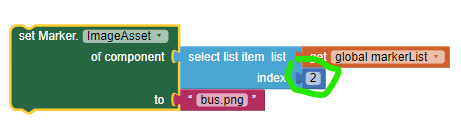
But this block doesnt appear for me in either the map or marker components.
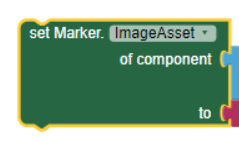
Thats part of what i tried to do in my blocks from above.
With the set.Marker1.imageAsset to 1.png for test purposes I only used the one image to tried and set it "for each" of the markers in the "global markerList"

Use the any component blocks