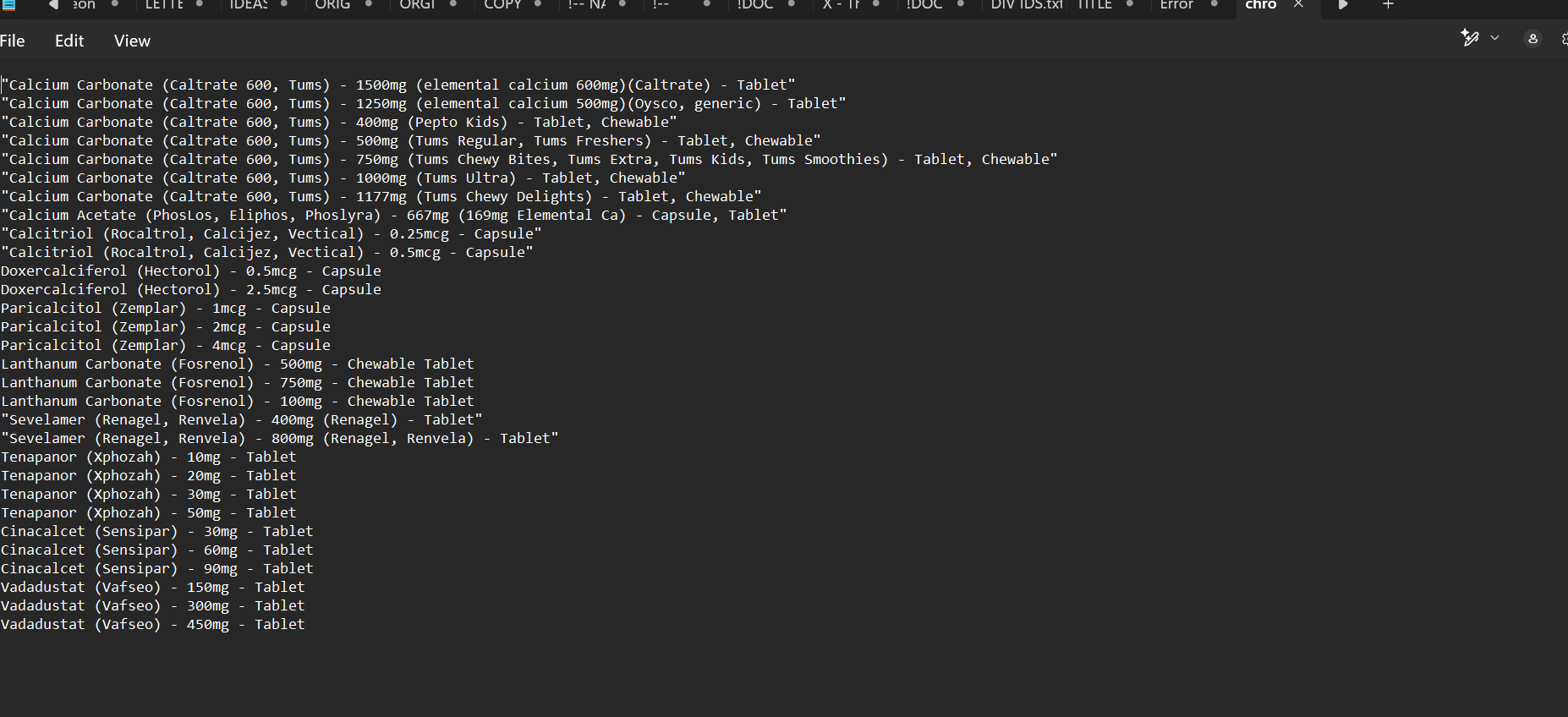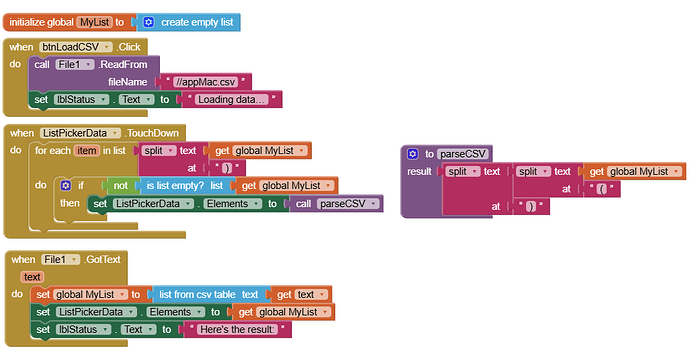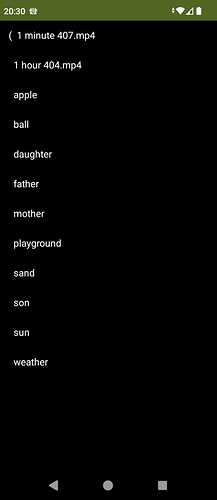open the csv file with notepad, and show us what is inside it.
this is not a csv format.
csv looks like
aa,bb,cc,dd
ee,ff,gg,hh
df,gadg,agf,fg
This is a single column file, which can be turned into a simple list with a Split Text At \n block. The quotes can be replaced with empty text first .
Using single component we can populate the list. First be ready with proper csv file and try
Also consider switching to a multi-column table, with an extra column for the category.
This would eliminate the need to orchestrate so many table loads.
Excuse me, does anyone know how many rows in a csv-file can be? Is there any limit in bytes or rows? I try to load as much as 1000 rows of text in my app, and I get a black screen in Companion.
The limit is high (higher than 1000 by some margin)
Show your relevant blocks so we can see exactly how your are fetching the data and loading it, the issue is likely to be in one of those two places. Also, how long is a row, how many fields? An example might help.
Thanks for your immediate reply. Here's the fetching of my data. When I decrease the csv file down to 30 lines of text, everything works fine. But 1000 records is only to dream on. My lines of text - simply words. Short - 3 to 8 letters. So, the app is like a dictionary for kids.
Please provide an example of a few rows in your csv?
Your list picker Elements should be CSV rows from splitting the CSV table text at \n
You use the wrong list picker event.
You need the After Selecting event.
The Selection value is the CSV row you can parse with no messy '(' and ')' residue.
P.S. you were running in n squared time
(Canned Reply: ABG- Export & Upload .aia)
Export your .aia file and upload it here.

.
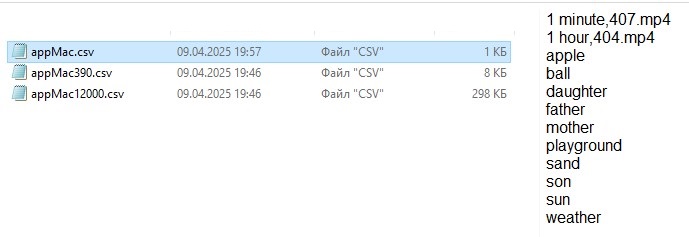
Try like this:
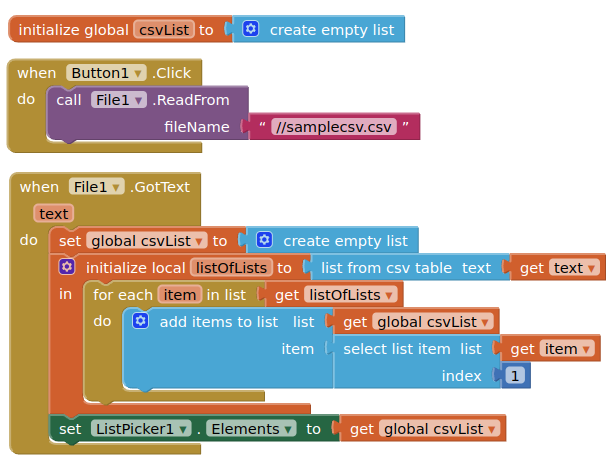
When you click the Listpicker button (or launch the listpicker) you should see your list without rounded brackets.
A very long list will slow down the listpicker...
That's true! So far my list has brackets, as you may see on a screenshot of my phone. Thanks for the idea, I will try to get rid of them, appreciate your help.
Aha, now I see what you mean!
I will load my .aia as soon as I add the suggestion of TIMAI2
But what do you mean by "you were running in time cube"?
Just time squared.
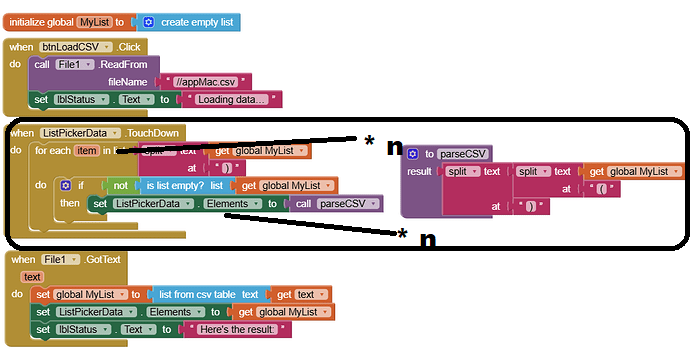
Let n = the number of Elements ypu expect in the List Picker.
In the circled section, you walk through the rows of the downloaded table (n rows), and for each of those n rows you load the ENTIRE Elements list from that ParseCSV procedure, instead of just adding a single item from the current row.
So that's n * n = n squared time.
A single column CSV table is a pain to process, since each row is a list of a single item.
For such an input, it's easier to just split it at \n and get a simple one dimensional list.
That way, you avoid trying to cram a list into an Element, and avoid unnecessary sublist conversion into text.
Hmmm. Oh, my LORD!!!!!
What a disgrace, such mistakes bring me down.
Quickly change the blocks.