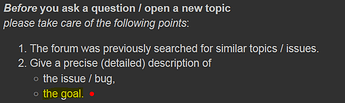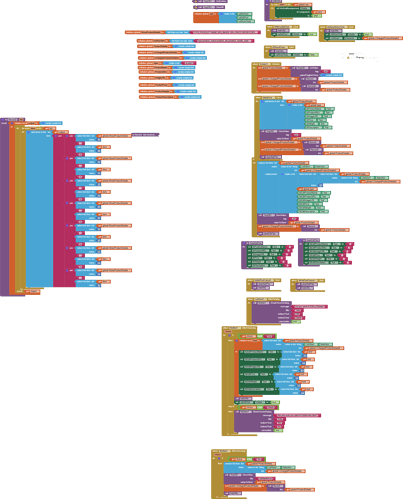Do I have to include permission blocks?
As always, it may depend on what you are doing, and on which android version you are running the app.
And again: What exactly is the purpose and goal of your app(s)?
What is the benefit for your users?
See also here: How to ask a question (open new topic)
ACTUAL GOAL: Get input like product name, image, price etc. from user1 and send to user2 in .csv format.
MODIFIED GOAL: After realizing that mit ai2 cannot send images in a single click, and .csv file cannot be created with actual image but can be created using image url, I modified the goal accordingly, ie, Get the user input from user1, convert the images into base64 and send to user2. Later the base64 data will be converted back into images from the side of user2.
MODIFIED GOAL2: Then I realized that base64 data is very lengthy and mit ai2 cannot handle bulk of base64 data, I modified the goal again, ie, Get the user input from user 1 including images and convert it into pdf and forward that pdf to user 2 and later the pdf will be turned into .csv (after image urls are made).
MODIFIED GOAL3: Now, @TIMAI2 shared his point of view that pdf extension may not handle images well. So, I doubt about the attempt and still getting ready to test that. And also I modified the plan again, ie, Getting only text user input like product name, price, size etc and instead of getting images from user1, he/she has to enter the names of images eg, t-shirt1.png, t-shirt2.png, watch.png, shoe1.png, shoe2.png, shoe3.png etc., and these text details will be shared to user2 via email/whatsapp using the app as .csv file and may be as .txt file as well. User1 has to also send the images directly to email (not through app), so, user2 will create custom urls for those images received directly via email and update it in the .csv file by checking the image names that is provided by user1 in .csv file using the app.
PURPOSE OF THE ACTUAL GOAL: In ecommerce sites, we can update any no. of products in one or two clicks if we try updating using .csv file (instead of creating/updating each product one after other) that contains all details. So, if user2 (ecommerce shop owner) got .csv file from user1 (customers who want to sell through the online shop of ecommerce shop owner), he/she can do his/her job quickly and easily.
PREFERRED DATABASE: I Preferred to use TinyDB because as a newbie I afraid of hackers. So, I felt TinyDB as the safest choice. And also, I learned that there is something similar to TinyDB called as ASD.
Probably not true
That is not what I said, please do not misquote me. I suggested you test to see what file sizes were like, in comparison to your text file and image file.
The ASD (application specific directory) is just that, a file location that provides read/write access for your files, within the app. Tinydb is a key:value pair persistent database for data (text). They are two very different things.
Your description is already too much technical...
Isn't it like this: you want to collect product data (name, description, price, image, etc) from users and then sell these products for them? Like Amazon?
Usually you would use an online database to store the data. This could be any online database, for example MySQL. The images could be stored on a web server and the links to the images in the database. Like this, there is no conversion to base64 and later no conversion from base64 to get the image back
Don't be afraid of security or hackers, first get it running, then make it secure.
Also at post 336 is is not too late to first spend some time into designing your app... well, it is probably a little bit late, but never too late.
This is why the goals of your app are important before starting to code... to not run into the wrong direction...
Take it as learning experience... and another suggestion... first learn the basics...
A very good way to learn App Inventor is to read the free Inventor's Manual here in the AI2 free online eBook App Inventor 2 Book: Create Your Own Android Apps ... the links are at the bottom of the Web page. The book 'teaches' users how to program with AI2 blocks.
There is a free programming course here Course In A Box and the aia files for the projects in the book are here: App Inventor 2 Book: Create Your Own Android Apps
How to do a lot of basic things with App Inventor are described here: How do you...? .
Also do the tutorials Our Tutorials! to learn the basics of App Inventor, then try something and follow the Top 5 Tips: How to learn App Inventor
Taifun
Trying to push the limits! Snippets, Tutorials and Extensions from Pura Vida Apps by ![]() Taifun.
Taifun.
Not exactly like amazon, in amazon sellers can create individual accounts to sell their products but in my ecommerce shop, users cannot create account but instead they will send the .csv file which contains complete details of products to me. Since it is .csv file, I also can update the products in one or two clicks in my online shop.
So, the goal of this app that we are discussing is to create .csv file.
NOTE: I already created online shop like amazon (but not exactly) with the help of ecommerce widgets. So, this app we are discussing here is only to create .csv file.
To create the app that I want, All the necessary knowledge are already shared in this post. So, I shall work on it ![]() Thankyou all.
Thankyou all.
ecom_selected_codes_2.aia (12.2 KB)
I completed the app to get user input, now tell me, how can I share these data as .csv file using sharing component.
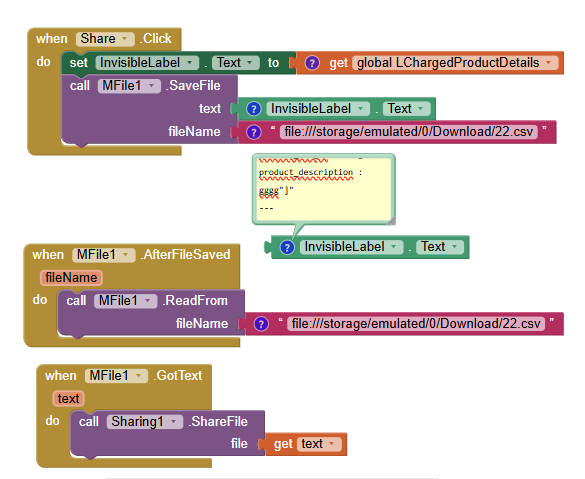
What mistake am i doing? The file is not getting saved.
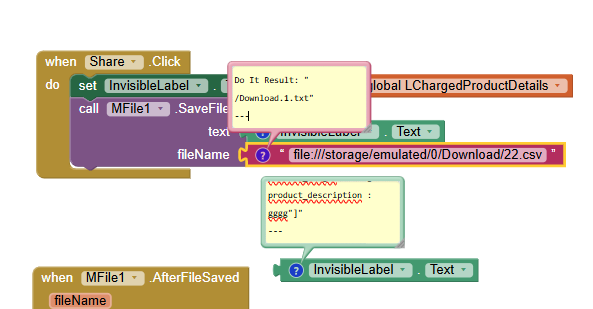
I added mfile as well, to store and share,
ecom_share.aia (34.5 KB)
Facing 2001 error.
I don't know to share .csv format file via email using sharing component. waiting for your help.
Tried maximum from my side. Tried, SAF as well but I got stucked.
How can we share .csv file via whatsapp/email?
Hi, can you help me to use SAF extension to share the .csv file stored in phone?
Okay, when i checked the download folder, I can see that the files are getting stored successfully. Only, the sharing part is not working. So, I shall ask users to share directly by clicking the file from download. Let, it be the temporary solution.
How can I change/reverse the order of list view elements? When the user enters the new data (or most recent data), it must appear at the top of the listview instead of showing at last. How can I do that?
When I open the .csv file, I noticed that the product details are appeared in row instead of column. How can I correct it?
I want the .csv file which will show Product name, price, size etc from one row to another.
eg,
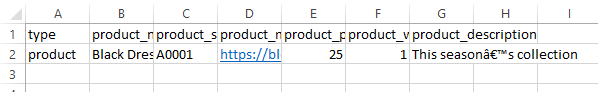
but, right now the .csv file is showing data vertically (column wise update), I want data horizontally as like in this image. ![]()
ecom_share.aia (34.5 KB)