Try a search in the community
For example
Taifun
Try a search in the community
For example
Taifun
Thankyou. I wish to do it as automatic.
ie,
HOW THE APP SHOULD BE?
Upload Text file.
If any paragrapgh contains the word 'JACK', then automatically forward it to jack@gmail.com, and so on.
So, the keywords may have to be set already in the app, so the app will function automatically once the .txt file is uploaded.
This app will be used only by me or by my Team.
PURPOSE: To send right paragraphs (actually body of emails) to right customers.
Actually, Il get multuple emails from multiple buyers, I have to forward the right buyer to right seller. If a buyer needs BURGER, Il forward that email/paragrapgh to a burger seller, if a buyer needs mobile phone, il forward that email/paragrapgh to mobile phone seller and so on.
To make the app building process easier, i decided to download the body of all emails that recieved from from buyers as a .txt file and use the app to forward the right content to right sellers.
I know it is possible to split the complete text data into separate paragraphs using 'split-text' block. Is it possible to convert 'n' no. of paragraphs into list if we don't know the value of 'n' (ie, if we don't know how much paragraph will be there in each .txt file)?
My plan is to use 'contains-text-piece' block to recognize the right list item and forward that specific list item to gmail.
I know it is possible to put 'n' no. of paragraph in listview, so is it possible to select the specific paragraph from listview and forward to gmail?
Is it possible to combine Listview.selection block and contains-text-piece block?
Maybe like this,
if contains-text-piece = 'jack' then listview.selection = 'paragraph contains word jack' and then forward to gmail.
or
SHARING COMPONENT + CLOCK:
if contains-text-piece = 'jack' then listview.selection = 'paragraph contains word jack' and then share it to whatsapp/email to all sellers one after other (may be using clock).
-- sending one after other means 'paragrapgh with each keyword is for each sellers/gmail'. So, after sending to one seller, do the same for next seller.
Make yourself familiar with parsing something
And for more advanced requirements, learn regex... try a Google search... there are regex extensions available... you can find them in the extensions directory App Inventor Extensions | Pura Vida Apps
However my actual advice for you is: rethink your design... what I can see up to now is, that there are several half automatic cumbersome steps involved in your e-commerce project... sending csv files... parsing emails... see again my advice here
Also it looks like you do not know how to work independently... every 5 minutes you have another question... use the search feature of the community more frequently and first learn some basics... see also
Taifun
Thankyou ![]() This is not usual ecommerce (marketplace) project. This is little backward ecommerce project, I'm making it purposely for some reason. Thankyou for sharing right urls with sufficient knowledge. I am looking into it. Thankyou.
This is not usual ecommerce (marketplace) project. This is little backward ecommerce project, I'm making it purposely for some reason. Thankyou for sharing right urls with sufficient knowledge. I am looking into it. Thankyou.
Hi, now I understood that ecwid.com will also provide customer order details in .csv format. So, I shall work on it by seperating the data like order (eg, burger) & address from specific cells of each row. After, seperating the data, it will be forwarded to right sellers automatically via email.
Updating Idea about App UI:
The app has to function differently for each user. ie, For user Jack, the app has to show only the new-order-details of his business and if the same app is used by Kim, the app will show business detais of him.
To accomplish this, as a newbie I thought this. We need 2 screens. Screen1 will contain only a search box.
In this search box, users will search for their name (business-name) eg, Jack will search Jack, and Kim will search Kim.
When Jack search his name 'Jack', in search result he will find an account Jack. He will click it and the Screen2 will open. Jack has to enter password so others will not use Jack's account.
So, in Screen2 users like Jack or Kim etc. will enter in this way. And Screen2 will function uniquely for each users.
BLOCKS FOR SCREEN2: If the user is jack, then Label 1 will display the paragraph contains the word Jack else if the user is Kim, then Label1 will display the paragraph contains the word Kim.
NOTE: Paragraph means the selected order details (eg, t-shirts 3 needed from buyer address (assume that jack is the t-shirt seller, so if any order-update on the .csv/.txt about t-shirts, it will be displayed to Jack)) from bulk of Paragraphs (order details got for all sellers).
So, we have to utilize same Label to display different order details for different sellers like Jack or kim or etc. The .csv/.txt file will be updated for every single minute so the app can display new orders to sellers immediatly.
GOOGLE SHEET:
So, I guess the app must access Google Sheet or some url for checking new-order-updates regularly. (This has to happen in background). So, Jack will recieve order details as soon as Google Sheet got updated with t-shirts.
When Label1 is not equal to Zero, triger one signal push notification 'You Got a New Order' and Play music as well. After few seconds make Label1 = 0 and wait for new order.
I have decided to make individual app for each sellers instead of making one app that will function differently for each user/seller.
Hope, Il complete this app tonight ![]()
If Jack enters the name Jack in a search box, then (after google login/authentication (this is better than password)) search in a google sheet 'row data' to find the name Jack, if the name Jack is found in any row, then understand/copy/parse/gasp the unique id of the Jack's shop given in the next cell of the row data. After reading the unique ID, send all the products (that has this ID attached) ordered by buyers to the Listview and the display the first Listview element in Label1 for 1 minute. (NOTE: For example, Jack's shop product will have jack54321 as a unique id along with product name. So, if app can recognise the user as Jack, then it can automatically update about the new product orders into the app from google sheet.)
else,
if some other seller search his name in search box, do the same for him ...
Found this for user login METRIC RAT AI2 - Registration & Login with Firebase Authentication
Now, I want to do this,
If the user_email is jack@gmail.com, then check each row of the google_sheet_1 for jack@gmail.com and collect the unique id from the right cell of that row.
After collecting unique id from google_sheet_1, check google_sheet_2 if there is any row with unique id.
If there is row with unique id, then share the row in a listview.
NOTE: google_sheet_1 has 2 data, ie, 1) user email and 2) unique id. AND google_sheet_2 has data like unique id, orders given by buyers, address.
What is unique id?
unique id is the trick used to match the seller and his products. every product of his shop will have some extension like apple (unique id: jack731), orange (unique id: jack731) and so on.
What is the use of unique id?
When buyers place order for apple (unique id: jack731), the app can easily recognize that, buyer has ordered from the shop/app of Jack. That is the reason why unique id will be attached along with product name. Or alternatively, SKU will be named in a unique way for the same purpose.
Since app can recognize the seller by seeing the buyer's orders, the buyer's order will be forwarded to the list view of the right seller's app by matching the app login email 'jack@gmail.com' and 'unique id'.
So, I want to do this. I may need help.
I am reading this extension [Free] Google SpreadSheet Extension Fastest Lite Version - Extensions - Kodular Community
How can I do this?
If there is a word UNIQUE ID OF JACK in a row, then display the complete row in a label, else don’t display.
– Display only the rows that contains the word UNIQUE ID OF JACK in any of its column.
Can we do like this?
Imagine if a row contains 5 columns. So I shall arrange blocks to read/get data from C1 to C5.
BLOCKS:
If C1 to C5 contains UNIQUE ID OF JACK then save all columns from C1 to C5 in TinyDB, display in list-view.
SAYING AGAIN WITH MORE DETAIL: If C1 to C5 contains UNIQUE ID OF JACK then save all columns from C1 to C5 in TinyDB (one after other -for each new update of sheet), and display all in list-view.
Make yourself familiar with SQL...
See this tutorial
And the query language documentation Query Language Reference (Version 0.7) | Charts | Google for Developers
Try this query (assiming there are only 2 columns A and B, for more columns add more OR statements):
SELECT * WHERE A CONTAINS '"UNIQUE ID OF JACK" OR B CONTAINS "UNIQUE ID OF JACK"
Taifun
I am testing a google sheet extension. I got this error.
BLOCKS TRIED:
Error occurred when I used Do It feature on 'call.Spreadsheet1.Getsheet' block.
How can I solve this?
SHEET DETAILS:
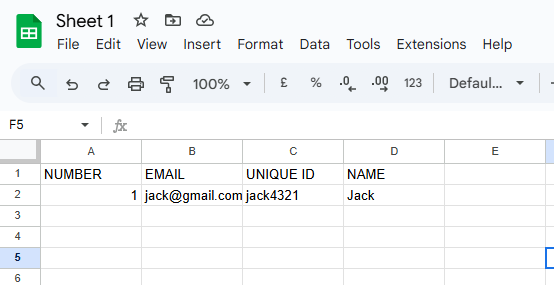
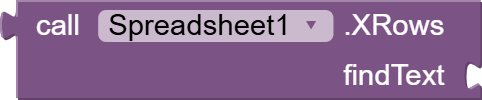
This block may solve part of the problem.