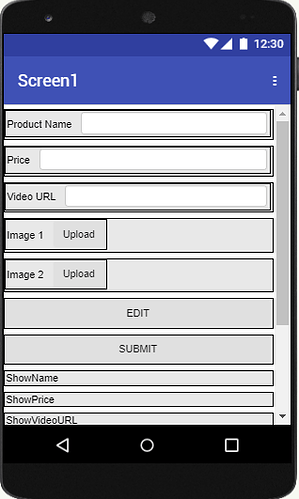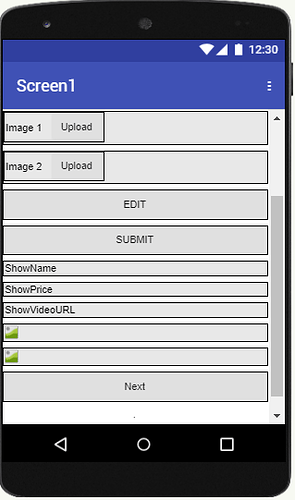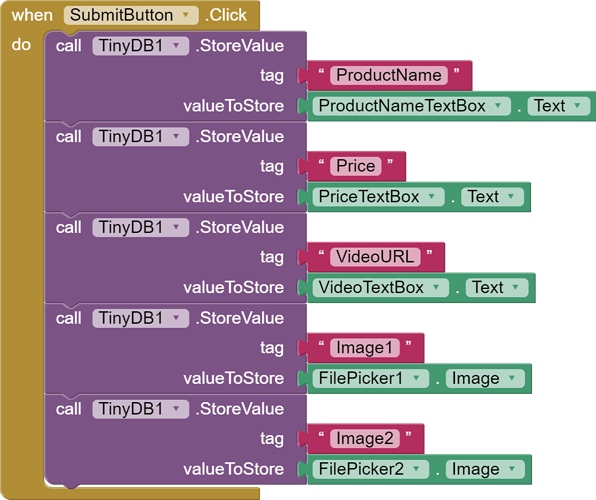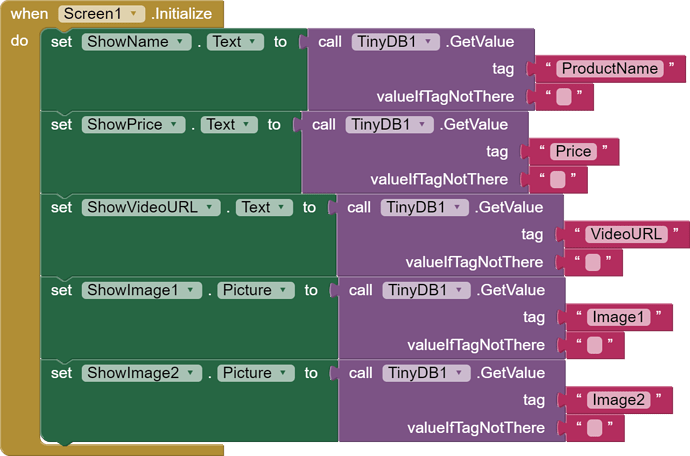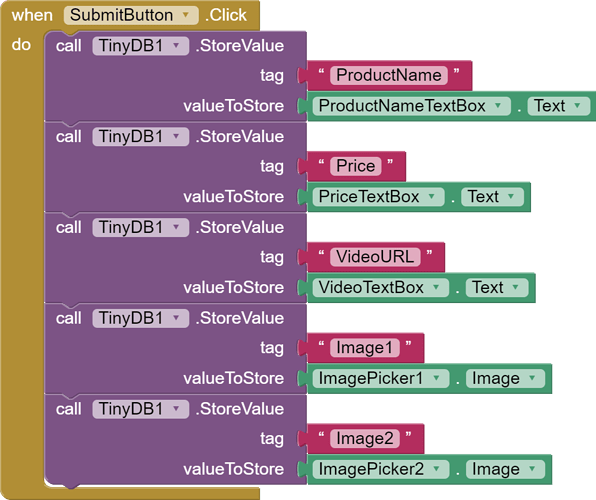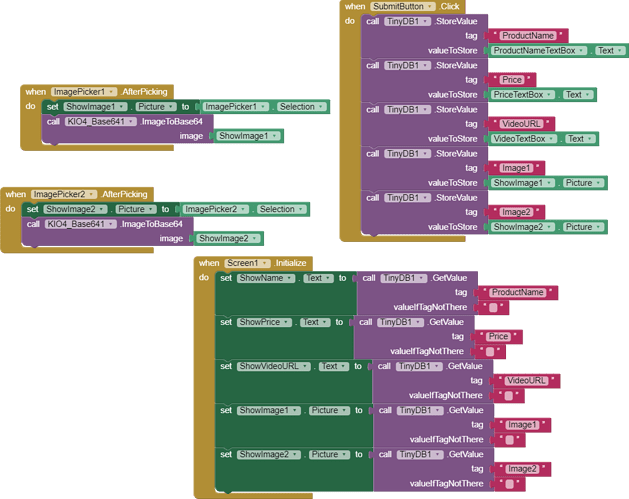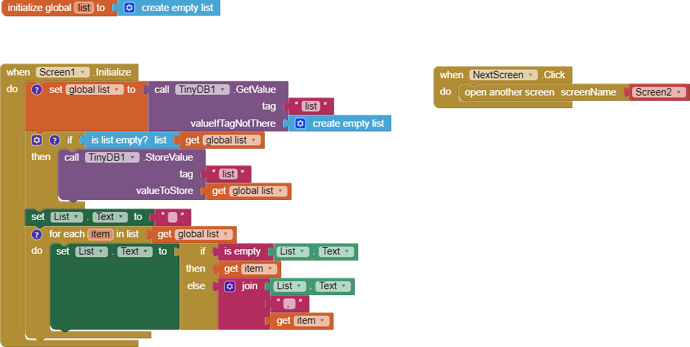Give some tips to create an app that has options to get ecommerce selling data like 1) Product Name, 2) Product image, 3) Price etc. I prefer to store the information in tinyDB and after when an user completed his/her product updates on the app, he has to forward the stored data to me via whatsapp or email.
The stored data works like a shopping cart.
I am working on this Give me mooore Suggestions
My intention here is to get the stored data as .csv file, so I can update this detail in shopify or ecwid.
Actual Plan. I will give this app to my customers who wish to sell products online. So, they will update their product details that will be stored in their tinyDB/phone. After completing the product updates they will forward the Product Updates to me via whatsapp or email. I expect the Product Update details in .csv file format, so I can upload it in the shopify or ecwid website that I have been managing for them.
What if your customer sends you a file of .csv directly?This will help you alot.
Show me data structure of your csv
I am targeting local traditional sellers. So, they can deal only userfriendly option.
This is the format for .csv file.
https://support.ecwid.com/hc/en-us/articles/8578428241436-Format-guidelines-for-the-CSV-file
for ECWID platform.
I know the app itself can create CSV data for you provide me the CSV data you puts on the panels by yourself.
I have created app using Ecwid url using webview. https://play.google.com/store/apps/details?id=appinventor.ai_quailtobuy.MShop. This is an example app. But, in Ecwid we can upload or download complete products in .csv file. I have no clarity about .csv file, to be frank. But, i guess that it is something like spreadsheet with headings like product name, image url, price, size, etc.
So, if I can create another app using mit ai2 in which users can enter product name, image url, video url etc. then If the users can share these information as .csv file format to me then I can update in my playstore app.
So, 2 apps I mentioned. One is that I already published in playstore (with ecwid url) other is the one that I am intending to create to get the new product details in .csv format so I can publish in the app that i mentioned first (ie, app with ecwid url - webview).
I guess that since you are aiming for an ecommerce solution in mit ai2 and kodular, this idea also support your work in one way. ie, If there is an app that can help users to generate .csv file when users submit the product details in the app,
And, when you offer the feature in your extension to convert the .csv file into a full fledge ecommerce app, that is one way of finding ecommerce solution, I guess.
I have sent you a message Lets work together
Okay, Thankyou.
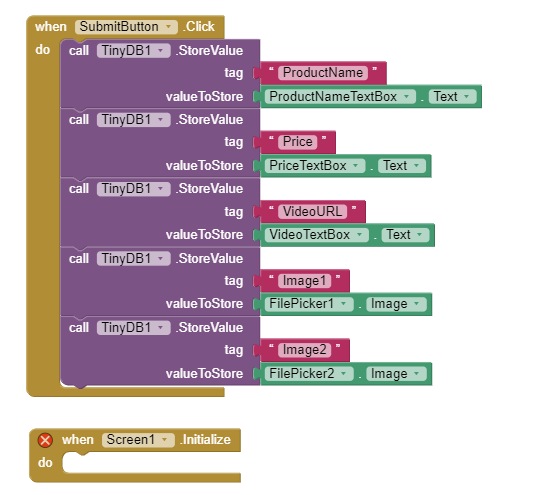
Exploring the blocks.
How can I loop this?
ie, when an user submit all the product details, the data will be stored in tiny DB, and when he/she click the next button, he/she has to enter the details of next product and the process has to continue. How can i loop that?
Can you help me? In the below block, I am able to store texts but im not able to store images in tinyDB. Can you guide me?
Solved the error with the help of this extension [Free] Base 64 extension. File to/from Base 64
Included 2 additional blocks and little modification.
[mod edit - you asked around the wrong way...]
hi can you help me to merge this concept with the app that im trying to make. ie, i wish to store new data without loosing old stored data in tinydb.
You can use lists, as shown in the topic you linked, or ensure that you create a unique tag for each of your "products". You may also wish to consider using sqlite as a local database. You will need an sqlite extension.
Is there a way to set the blocks in such a way that it will automatically create new tag for new data?
As a newbie, im not able to grasp the below blocks and also I can't find all components in designer space.
TinyDB_list_test_revised.aia (5.3 KB)
This .aia file confused me only because of the reason that I can't find all components in designer work space. So, I am not able to compare and relate components and blocks. Can you give simplified explanation?
UPDATE: Okay, now I understood that components and blocks are arranged separately for 2 screens.