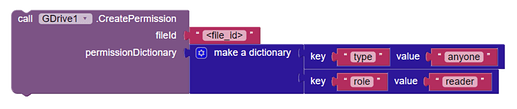1.Introduction
Description: Extension to create/modify files (DRIVE_FILE and DRIVE_APPDATA scope) in user's drive
Latest Version: 3
Released: 2021-07-27T18:30:00Z
Last Updated: 2024-05-03T18:30:00Z
Permissions: android.permission.READ_EXTERNAL_STORAGE,android.permission.WRITE_EXTERNAL_STORAGE,android.permission.GET_ACCOUNTS,android.permission.MANAGE_ACCOUNTS
Note: You may not need to ask any of the above permission
Aix Size: 1.8mb
2.Blocks
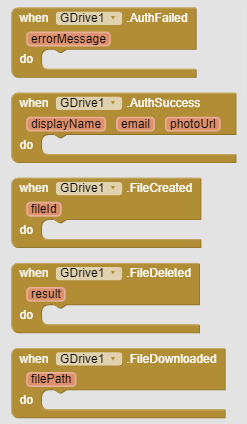
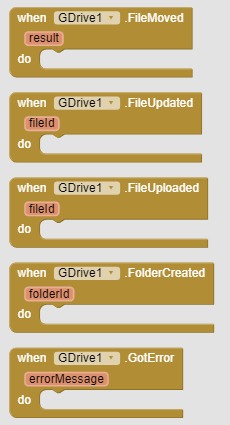
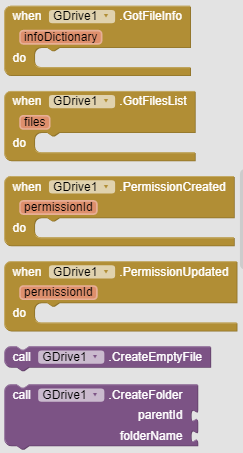
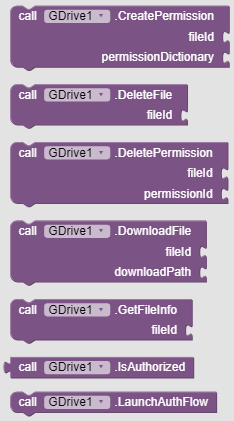
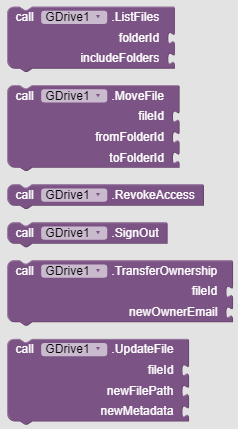
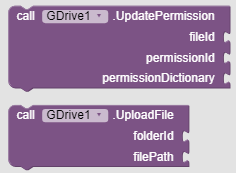
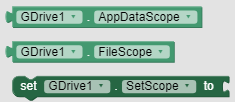
3.Documentation
Events
| PermissionCreated | Event invoked after creating permission and provides permission Id which can be used to update itpermissionId | text |
| PermissionUpdated | Event invoked after updating permissionpermissionId | text |
| PermissionDeleted | Event invoked after deleting permissionfileId | text |
| OwnershipTransferred | Event invoked after transferring ownershipownerEmail | text |
| FileCreated | Event invoked after creating empty filefileId | text |
| FileMoved | Event invoked after MoveFile method and provides resultresult | text |
| FolderCreated | Event invoked after creating folder and returns the newly created foder's idfolderId | text |
| FileUpdated | Event indicating that file has been updated and returns the file's idfileId | text |
| FileUploaded | Event indicating that file has been uploaded and returns the file's idfileId | text |
| FileDeleted | Event invoked after 'DeleteFile' method with result which will be either true(boolean) or the error messageresult | text |
| FileDownloaded | Event indicating that file has been downloaded and returns the file's pathfilePath | text |
| AuthSuccess | Event indicating that authentication was successful and returns the necessary credentialsdisplayName | textemail | textphotoUrl | text |
| AuthFailed | Event invoked when authentication fails and returns the error messageerrorMessage | text |
| GotFilesList | Event invoked after getting files list which is a dictionary having file name as key and id as valuefiles | dictionary |
| GotError | Event invoked in most of cases when an error occurs and provides the error messageerrorMessage | text |
| GotFileInfo | Event invoked after getting file's info as a dictionaryinfoDictionary | dictionary |
Methods
| IsAuthorized | Returns whether user has signed in and granted access or not. It must be called before using any other method except LaunchAuthFlow. |
| LaunchAuthFlow | Launches auth flow to get access from user |
| RevokeAccess | Revokes access and signs out the user |
| SignOut | Signs out the user from app |
| CreateEmptyFile | Creates an empty file in root folder |
| CreatePermission | Creates permission for specific file for give userfileId | textpermissionDictionary | dictionary |
| UpdatePermission | Updates permissions of a specific user for given filefileId | textpermissionId | textpermissionDictionary | dictionary |
| DeletePermission | Revokes permission provided earlierfileId | textpermissionId | text |
| TransferOwnership | Transfers file's ownership to given (user) email addressfileId | textnewOwnerEmail | text |
| UploadFile | Uploads files to specified folder,if folderId is empty then uploads to root of app data folderfolderId | textfilePath | text |
| DownloadFile | Downloads specified file to the given pathfileId | textdownloadPath | text |
| DeleteFile | Deletes the specified filefileId | text |
| MoveFile | Tries to move file from one folder to another folderfileId | textfromFolderId | texttoFolderId | text |
| GetFileInfo | Gets info of given folder/file from its idfileId | text |
| CreateFolder | Creates folder in parent folder (Root folder if set to empty)parentId | textfolderName | text |
| ListFiles | Lists files present in specified folder with given filter i.e. includeFoldersfolderId | textincludeFolders | boolean |
| UpdateFile | Tries to update the already existing filefileId | textnewFilePath | textnewMetadata | dictionary |
Properties
| AppDataScope | Grants access to App Data Folder in drive Property Type : read-only Accepts : text |
| FileScope | Grants access to files created using this extension/app Property Type : read-only Accepts : text |
| SetScope | Sets Scope to be asked to user to grant access Property Type : write-only Accepts : text |
4. Snippets & Guides
Create Backup system like WhatsApp: Create a Secure Backup System with Drive - SunnyTheDeveloper
Change File Ownership
role: owner, organizer, fileOrganizer, writer, commenter, readertype:
usergroupdomainanyone
In case of user/group, emailAddress key with value should be added in dictionary.
5. Purchase Extension
PayPal:
UPI:
vknow360@apl
You can learn more about functionality of extension here:
Since both extensions share same base so it is obviously safe to use both of them because Google is still watching out everything.
You can do this now.
Hope it helps! ![]()