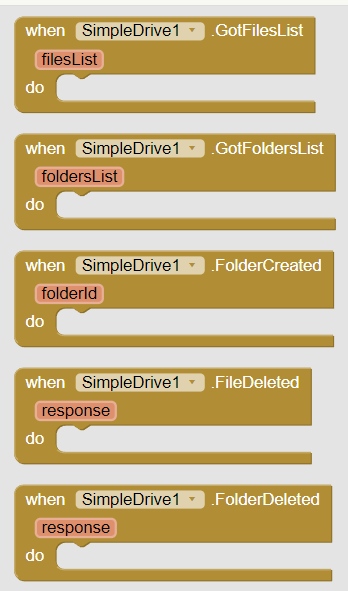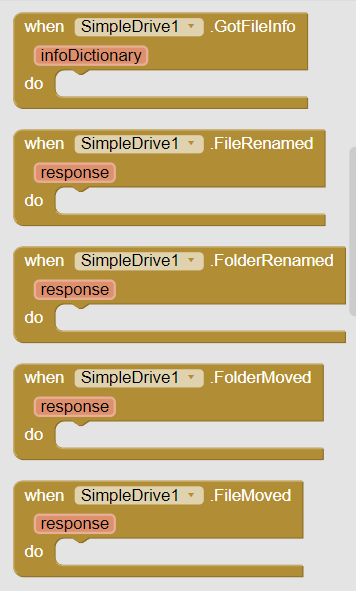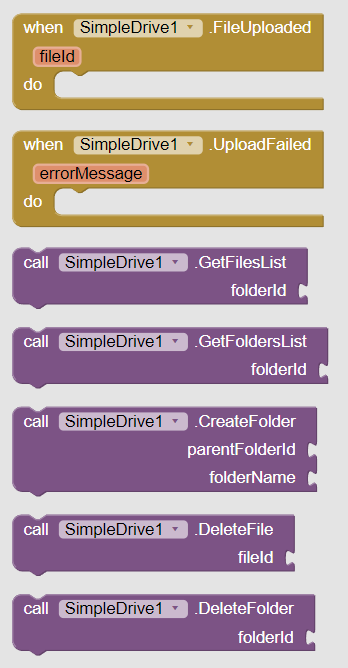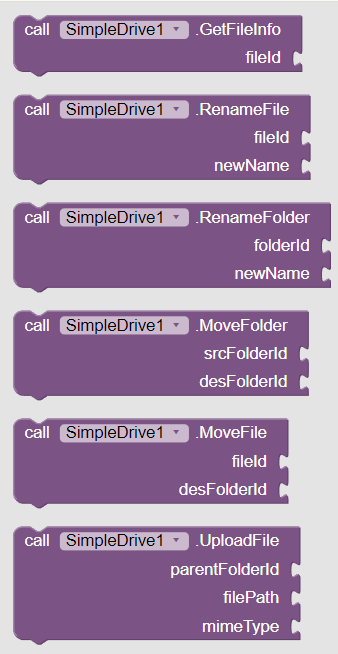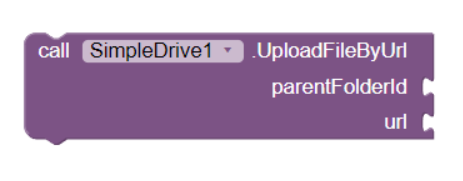1. Introduction
Description: It can be used to upload, delete, rename files/folders and listing files and folders. It provides following features
- Create Folder/ Upload File
- Delete Folder/ File
- Move Folder/ File
- Rename Folder/ File
- List Folders/ Files
- Get File Info
Latest Version: 2
Released: 2023-08-07T18:30:00Z
Last Updated: 2024-03-24T18:30:00Z
2. Blocks
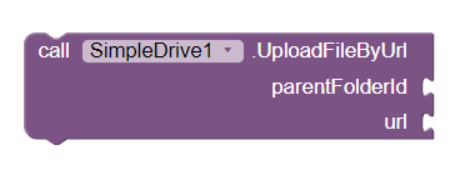
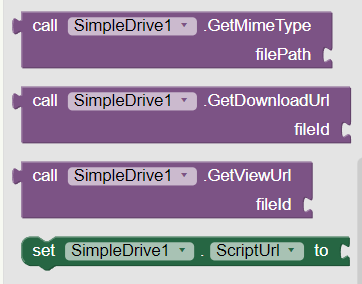
3. Documentation
Events
| FileUploadedByUrl | Event raised after upload file from urlfileId | text |
| GotFilesList | Event raised after getting files list. Each list item is a dictionary having id, name, size, dateCreated, lastUpdated, downloadUrl as key-value pairs.filesList | list |
| GotFoldersList | Event raised after getting folders list. Each list item is a dictionary consisting id, name, size, dateCreated, lastUpdated as key-value pairs.foldersList | list |
| FolderCreated | Event raised after folder is created. If folder could not be created then folderId will be error message.folderId | text |
| FileDeleted | Event raised after deleting file. Returns success response.response | text |
| FolderDeleted | Event raised after deleting folder. Returns success response.response | text |
| GotFileInfo | Event raised after getting file info. Returns a dictionary consisting id, name, size, downloadUrl, mimeType, dateCreated, description, lastUpdated key-value pairs.infoDictionary | dictionary |
| FileRenamed | Event raised after file renaming operation, Returns whether it was successful or not.response | text |
| FolderRenamed | Event raised after folder renaming operation, Returns whether it was successful or not.response | text |
| FolderMoved | Event raised after folder move operation, Returns whether it was successful or not.response | text |
| FileMoved | Event raised after file move operation, Returns whether it was successful or not.response | text |
| FileUploaded | Event raised if file was uploaded successfully. Returns uploaded file's idfileId | text |
| UploadFailed | Event raised if file upload failederrorMessage | text |
Methods
| UploadFileByUrl | Upload file from urlparentFolderId | texturl | text |
| GetFilesList | Get list of files of specified folderfolderId | text |
| GetFoldersList | Gets sub folders list of specified folderfolderId | text |
| CreateFolder | Creates a new folderparentFolderId | textfolderName | text |
| DeleteFile | Delete given filefileId | text |
| DeleteFolder | Deletes given folderfolderId | text |
| GetFileInfo | Gets file info from file idfileId | text |
| RenameFile | Renames specified file to given new namefileId | textnewName | text |
| RenameFolder | Renames specified folder to new namefolderId | textnewName | text |
| MoveFolder | Moves folder from its parent folder to specified foldersrcFolderId | textdesFolderId | text |
| MoveFile | Moves file from its parent folder to specified folderfileId | textdesFolderId | text |
| UploadFile | Uploads file to parentFolderId | textfilePath | text |
| GetMimeType | Returns mime type from file pathfilePath | text |
| GetDownloadUrl | Returns download url for file idfileId | text |
| GetViewUrl | Returns view url for file idfileId | text |
Properties
| ScriptUrl | Set Script url Property Type : write-only Accepts : text |
4. Purchase
Paypal:
Upi:
Contact me after payment to get aix and script url.
Hope it helps!