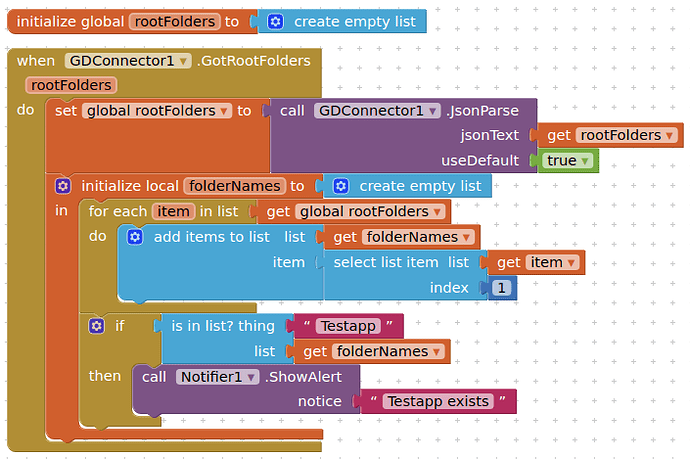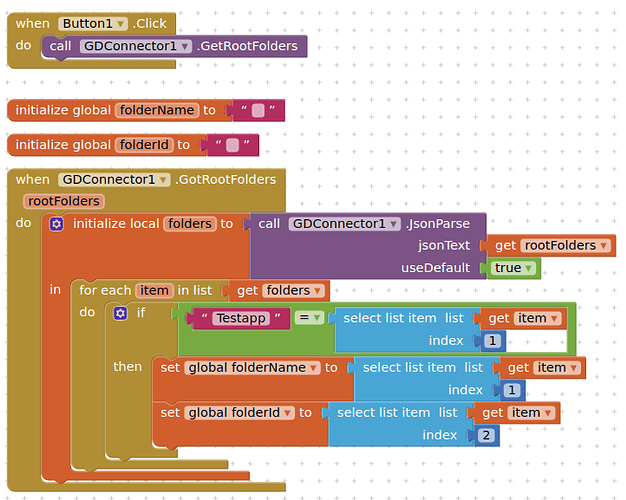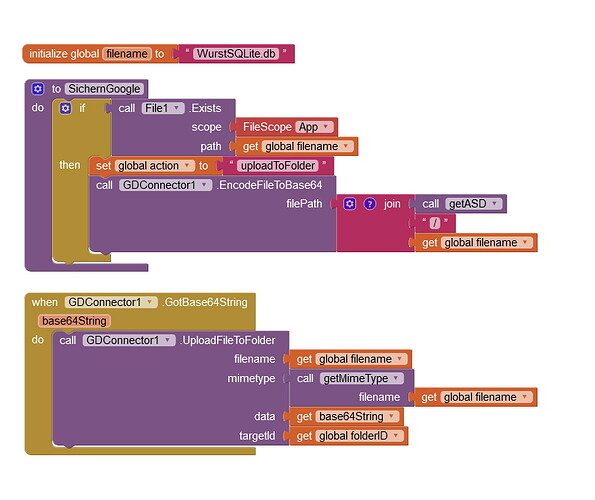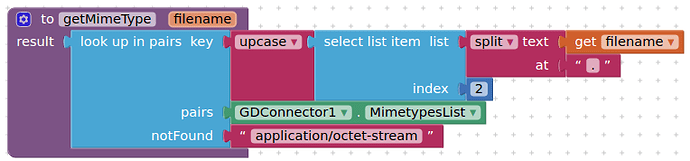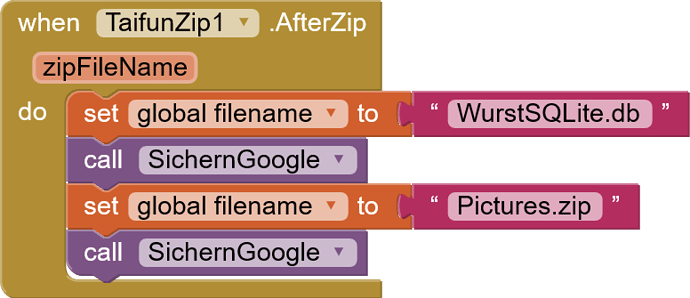Thank you for your fast help.
I am a noob store files to google drive using an app or script.
I have load the demo aia (GDConnectorDemoV2.aia) and will give it a try.
The app needs some global variables (script url, folderID, sheetID ...).
The app won't work without this information, correct?
As a developer, and above all as a user, where do I get this information from inside the app?
Frank
I made this clear in the instructions....
Make sure you create the google apps script web app, otherwise the aia will not work.
@TIMAI2
Thank you.
I have create the google apps script web app and and now I'm testing your demo.
I'll see if I understand your demo app.
If I have any questions, I'll get back to you.
Frank
Also, if you need to be able to create a zip file:
Alternatively, you can have this for a small amount.
@vknow360
Thanks for the tip, but I'll stick with TimAI2's extension.
@TimAI2
I use the ZIP extension and have a problem there with Android 11. I will open a new topic for this.
Frank
In Companion Auth works properly. I will test it in my app later.
Here my first question:
I use the call "GetRootFolders" and can see a result in the WebViewer.
How can I use "GotRootFolders" to query whether a folder already exists in the root?
Example: I want to know if the "Testapp" folder exists in the root?
Can you please help me?
Frank
Apart from authentication, you should not need to view the webviewer.
The output of getRootFolders is returned to the webviewstring, you can then use the JSON.parse block in the extension to convert the output to a list. You can then check if "Testapp" exists in the list.
Thanks TIMAI2,
can you please show me a block.
Frank
This set of blocks is important, you should at least have this:
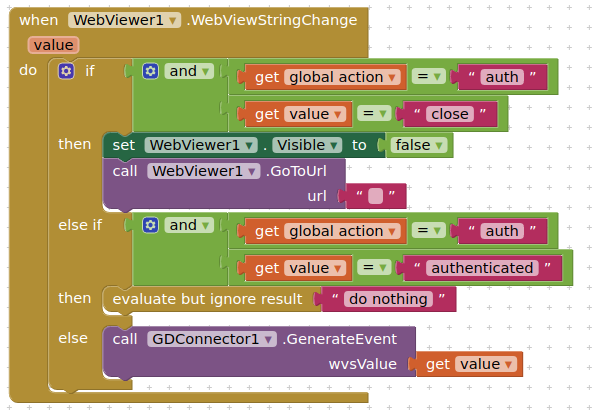
Then you can make a call for getRootFolders
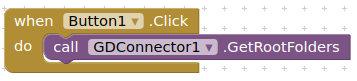
When the data is returned ( a stringified JSON array with each foldername and folderID):
Hello TIMAI2,
you wrote that the folderID is also given in the stringified JSON array. How can I read out the folderID for my folder name "Testapp"?
Can you please show me a block for that too?
I definitely need this folderID for the TargetID in "UploadFileToFolder", correct?
Thanks Frank
Thank you TIMAI2
One more question, sorry.
What is the targetID in "UploadFileTo Folder"? Is this the folderID of the "Testapp" folder?
Or how does the tagetID have to be assigned?
Frank
The targetID is the Id of the folder you wish to upload the file to. You use the folderID for this. Therefore if you want to upload a file to the folder "Testapp", you must get this folders ID and set it as the targetID. 
Hello TIMAI2,
it still doesn't work.
Here the block:
There is no error message, the file is not written to the folder in Google Drive.
I checked the folderID, it gives the correct name for the folder.
What have I done wrong?
Frank
Possible omission by me, there is no db file type in the MimetypesList and I should have put application/octet-stream in the notFound socket like so:
Also edit global filename to just filename
Also, you can debug all of your variables to ensure that they are correct - e.g. do you actually have a base64string, is the filename returning true, is the target folderID in place
Hello TIMAI2,
with a small file (*.db) it works now. The file ends up in the right folder on GD.
Then I tried a zip file with a size of about 10MB. This file is not written to GD.
My block for this is:
Frank
This, below, is commented in the google apps script:
//uploadFile(e.parameter.name,e.parameter.data,e.parameter.mime)
//Note: the webviewer can only handle file sizes of @ 1.2mb
//(when in base64String), for larger files,
// temporarily change folder permissions to anyone_with_link,
//step outside the framework and use the web component
//to upload, then back into the framework to reset permissions.
//For root folder you will need to upload to another folder, then move to root.
nothing I can do about this, the webviewer can only handle a url of a certain size.