this extension is not able to do that...
but there is another:
Taifun
this extension is not able to do that...
but there is another:
Taifun
can someone help me bigpicture is not working the image cant be load , although large icon works fine
what could be the reason 
Most probably this does not work with remote pictures... try a picture stored in the assets of your app and check its size...
Minimum: 512x256, Balanced: 1024x512, Maximum: 2048x1024.
Taifun
Hello,
I try to send a simple notification but the icon doesn't show, only the notification colour and it's cropping in a square in the middle (Android 12)
Unfortunately this extension has not been upgraded to SDK31. Is it possible to solve this problem? Thanks
i have same problem how to fixed it?
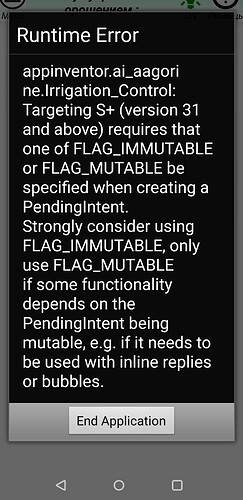
As the extension is open source someone should be able to easily change it (for targetSdk=SDK 31).
Yes I change this code like this FLAG_UPDATE_CURRENT
put all to this code FLAG_IMMUTABLE
this work for me..... thank you 


A post was split to a new topic: Extension: Modified Notification Style to support Android 12 and above
Hi, thank you for the updated extension. I had created simple IOT application, where the app sends notification when a motion is detected, only at specified time period chosen by the user. When using this with the MIT AI Companion app, the notification is sent. However, in the built version of the app it shows Runtime Error and the notification is not sent, can anyone help me resolve the problem. I know the other parts work fine as the error is only shown when the ".SimpleNotification" is used.
Thank you.
P.S: I had also used the UrsPahoMQTTclient extension. 1st picture is of the notification part, the rest is in the second picture. The app also does not pop up notification permission request when opened.
Welcome, show us the runtime error.
Does this also happen in the companion? Could you share the .aia file so that I can look it?
To find out more about the runtime error, use logcat
Taifun
This does not happen in the Companion app, only in the .apk version.
SMART_SECURITY.aia (381.5 KB)
I will post the runtime error in more detail using logcat as said by TAIFUN in while, as I need some time to understand how to use it.
Edit: I don't really understand the logs, should i copy paste it into the forum?
After some work, when the runtime error happened, the first log error that showed was:
System.err: java.lang.IllegalArgumentException
This reminds me of this,
It says here that constant is not usable, and asks to use the code that is shown.
If I am guessing correctly the extension still uses the old version(therefore the illegal argument...?).
If this reasoning is correct, how do I solve this?
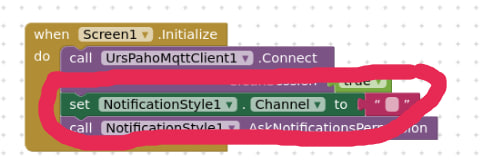
You must not set an empty Channel. It is causing the error.
Hello, thank you so much for your help, you have saved me from so much confusion. On my part, I realized that the error that I had made was assuming that, when the author of this extension said "default channel set to channel A", the channel would be automatically set even if an empty text box was set.
Once again, thank you very much.
can you share a link to Redirect Action_button Notification tutorial