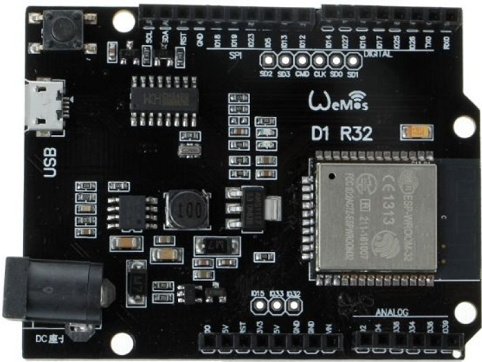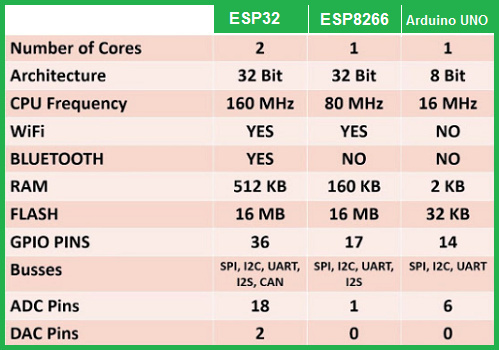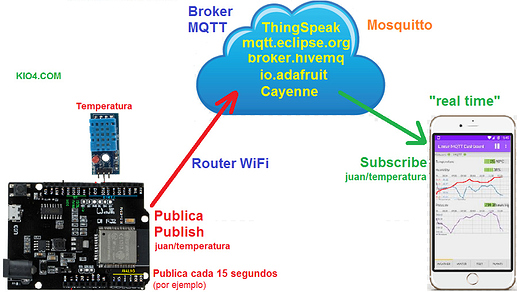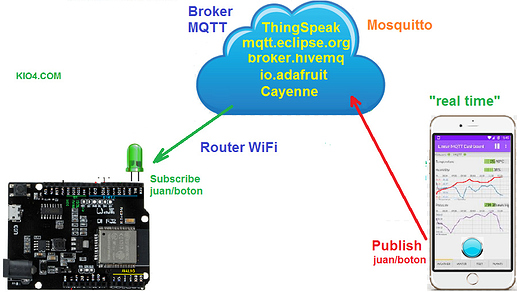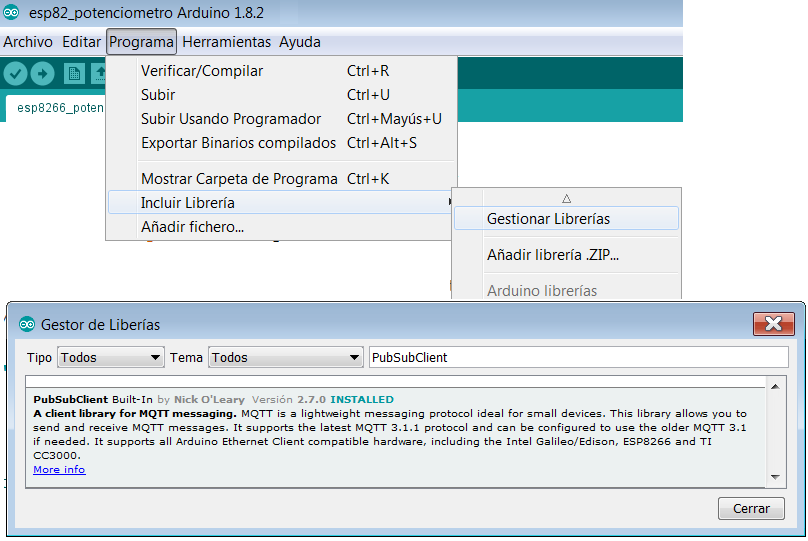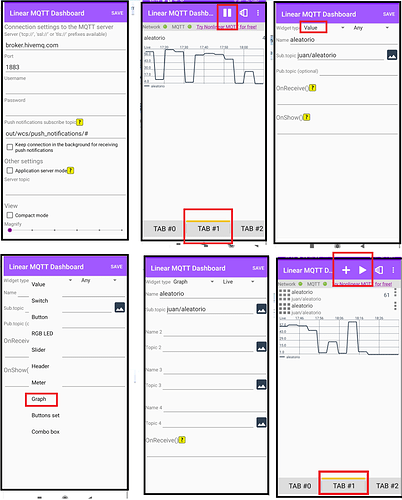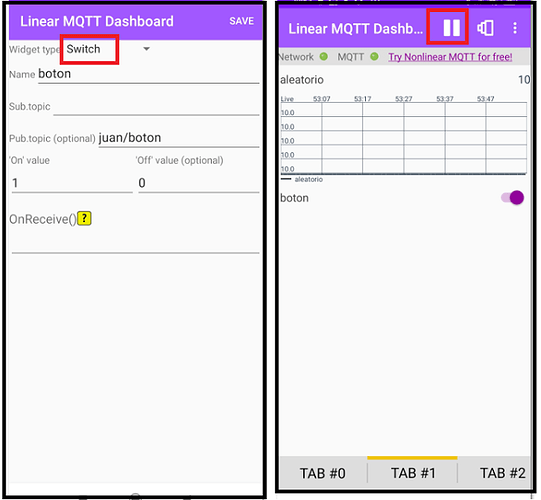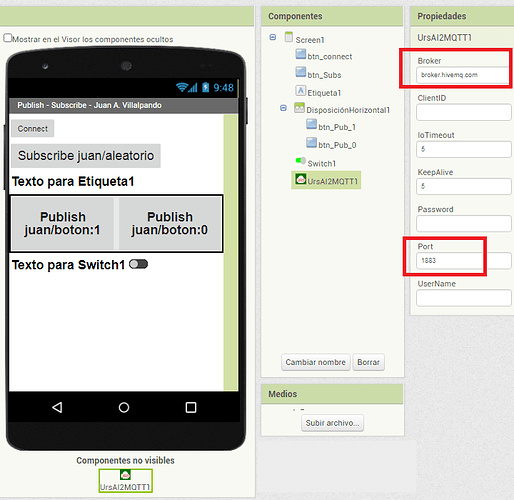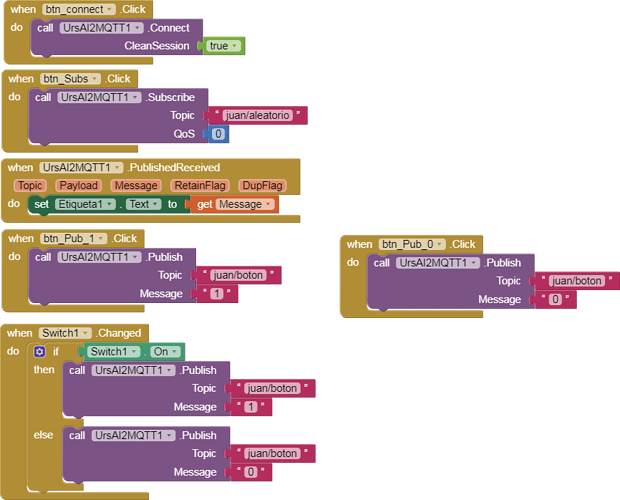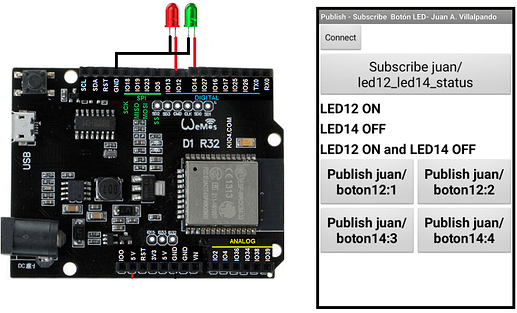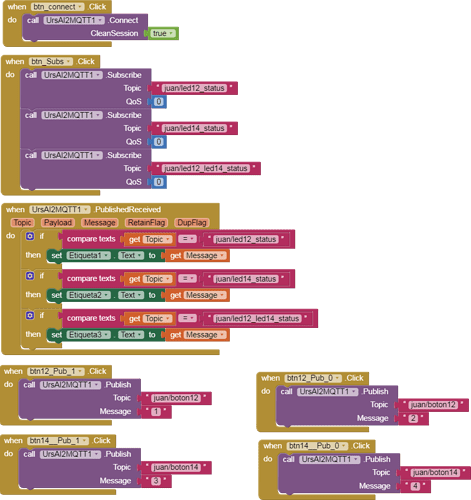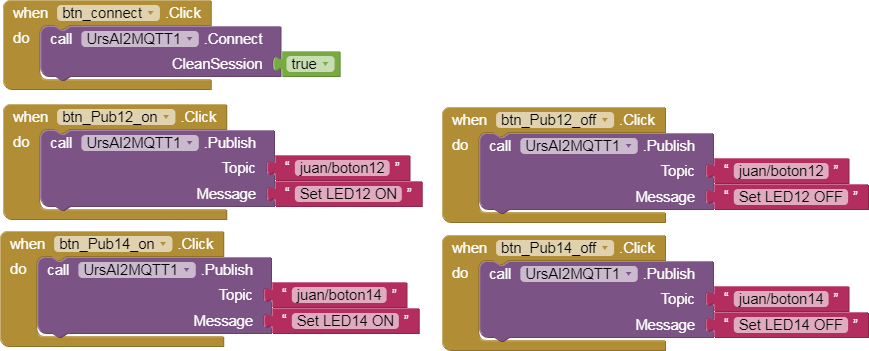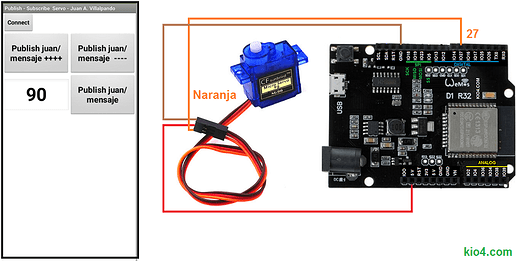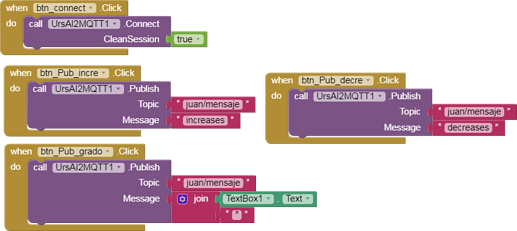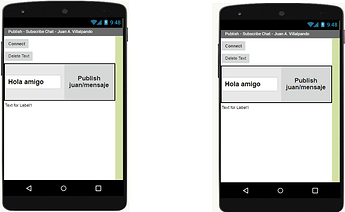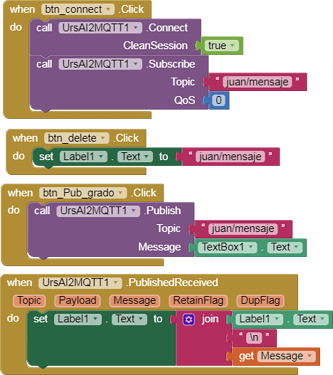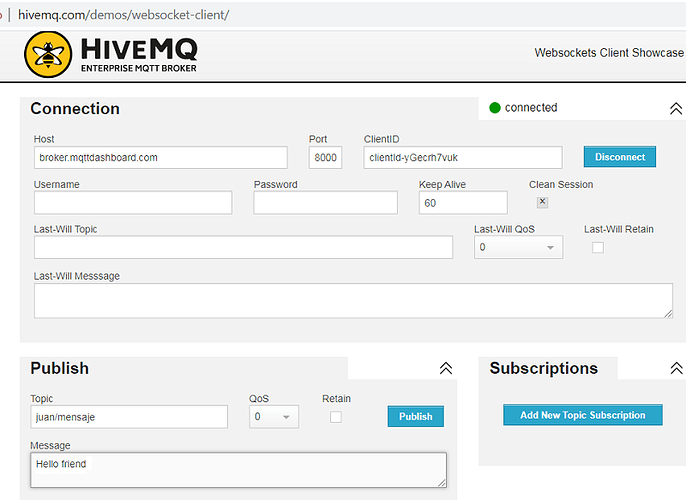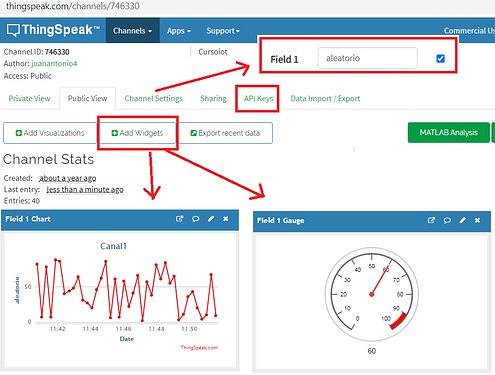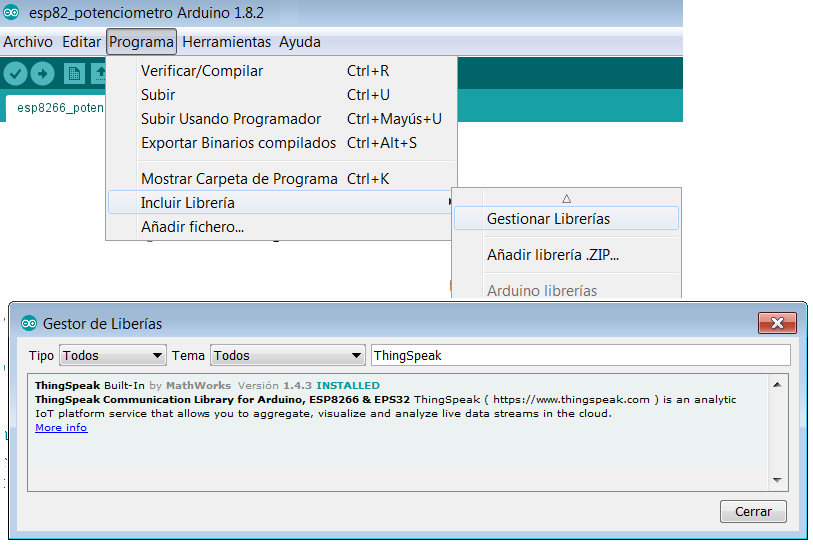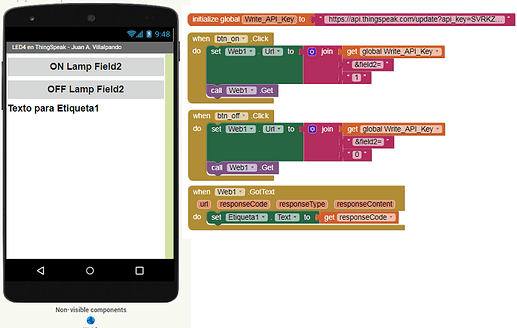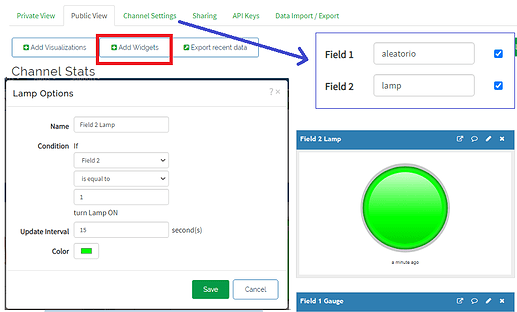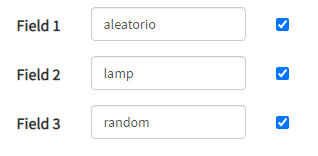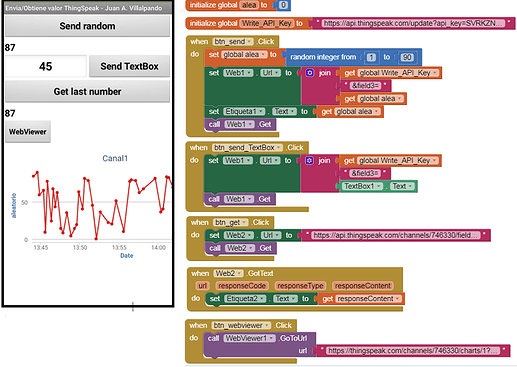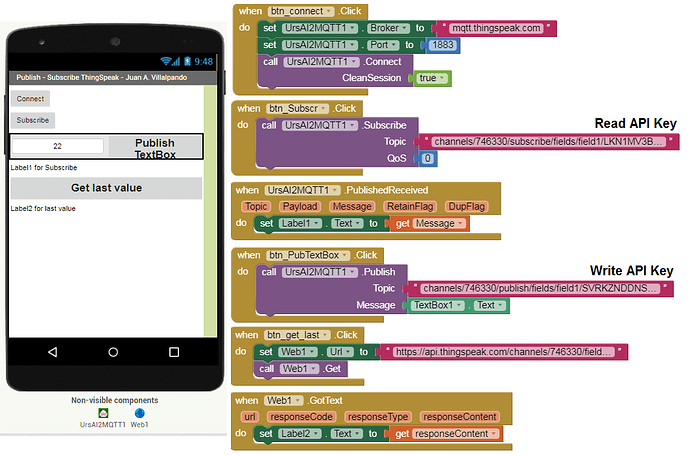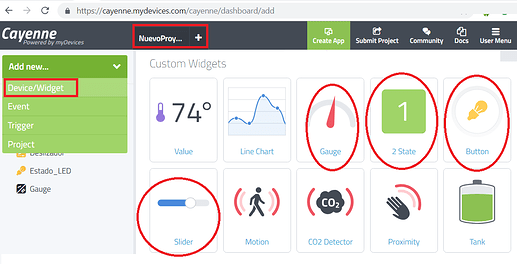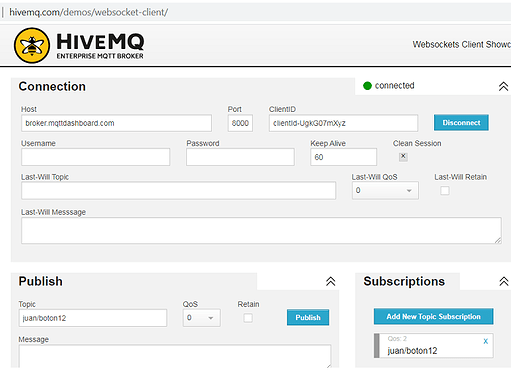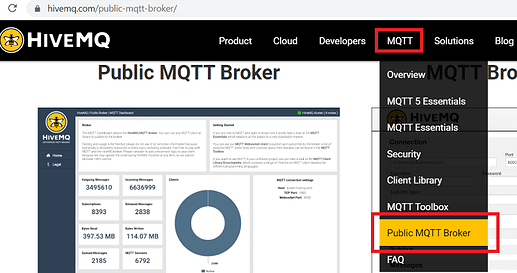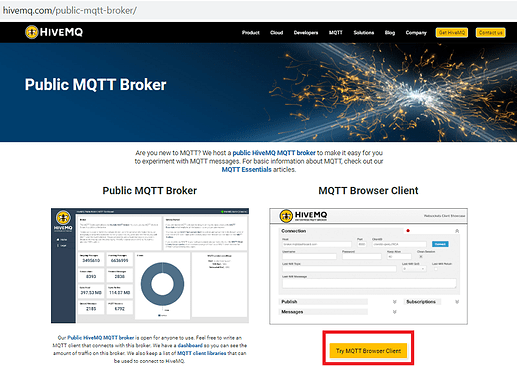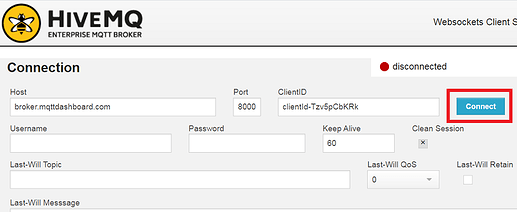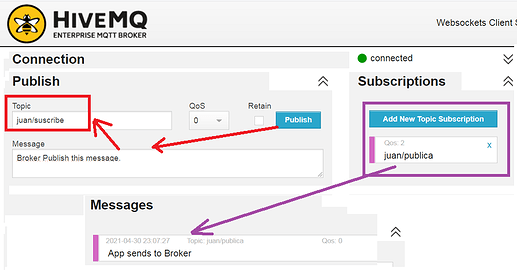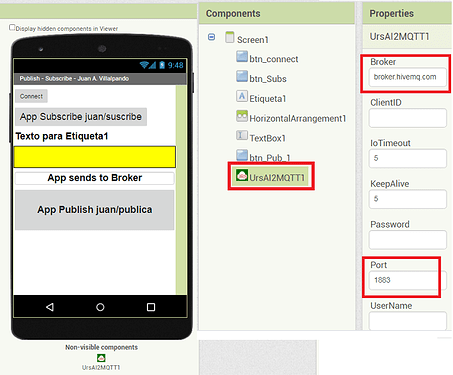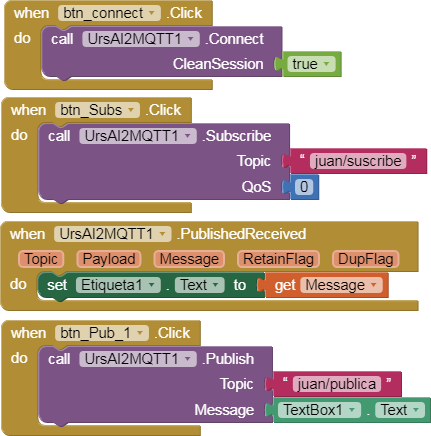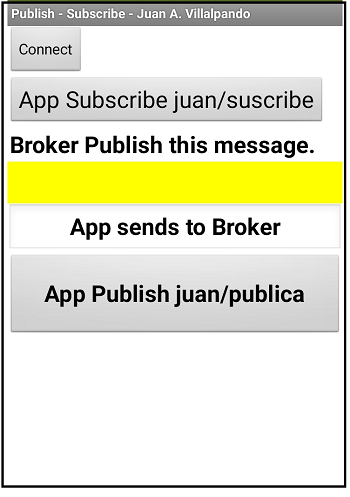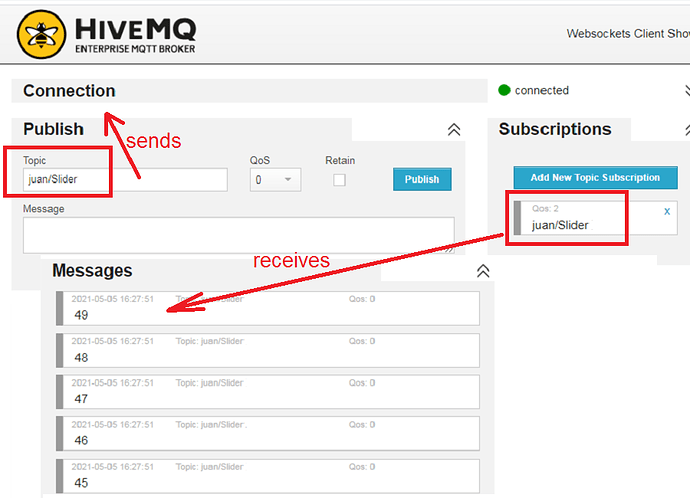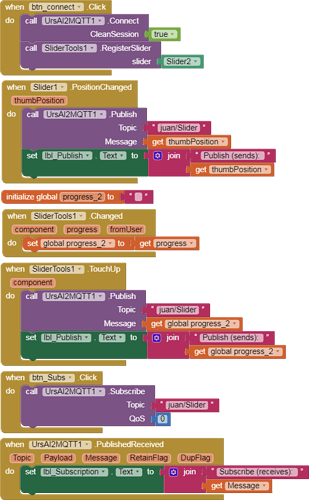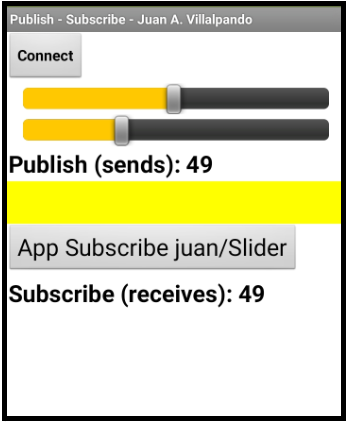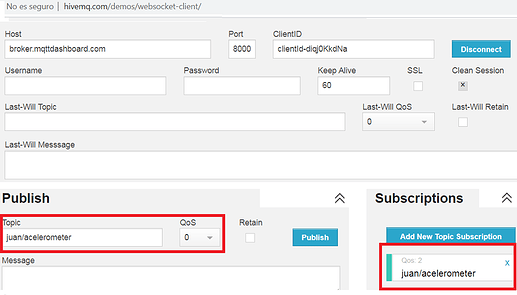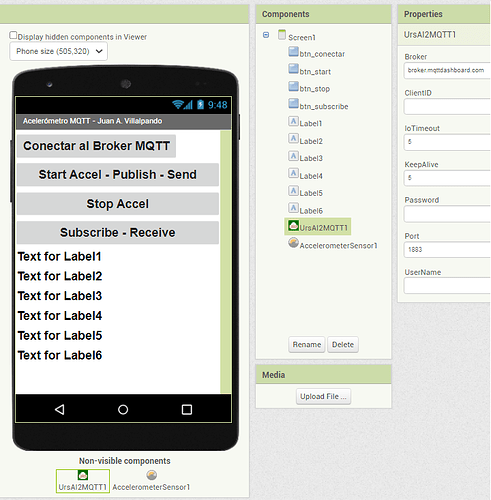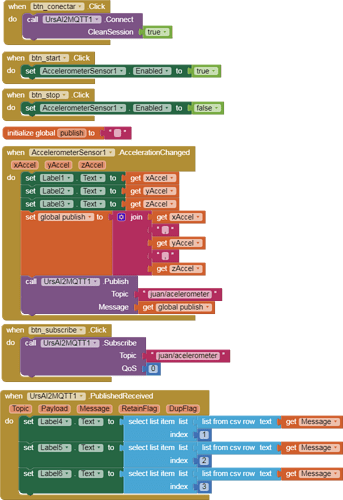Hello friends,
I’ll write in this topic about MQTT with ESP32. Publish. Subscribe. Broker. Mosquitto,…
0.- Board D1 R32 ESP32.
This is a cheap card ($ 5) with the dimensions and shape of the Arduino UNO, but with the ESP32. I used this card in the ESP32 Wifi and ESP32 BLE tutorials.
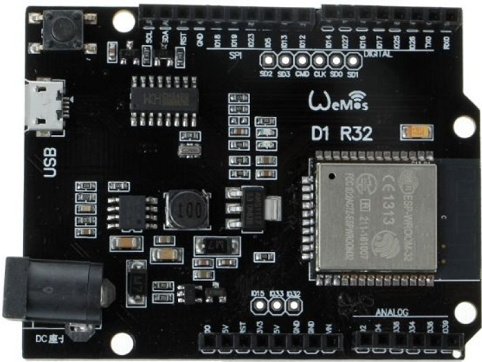
Search images: D1 R2 ESP32
This card has classic Bluetooth, BLE, WiFi, ADC, DAC, and more features.
This card can be programmed with the Arduino IDE.
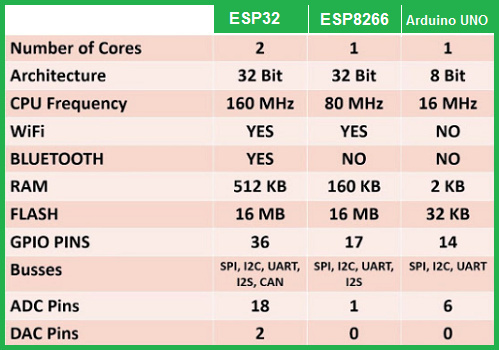
1 Like
2.- ESP32 Publish random numbers. App is Subscrited to that topic and receive those numbers.
-
We will use the Broker broker.hivemq.com Port (1883).
-
To start we will use a third party application: Linear MQTT Dasboard (from Play Google)
-
We need the PubSubClient library.
-
Sketch / Include Library / Manage Libraries… PubSubClient
-
Create random numbers in topic juan/aleatorio
-
It sends to Broker.
// Juan A. Villalpando.
// http://kio4.com/arduino/117_Wemos_MQTT.htm
//#include <ESP8266WiFi.h> // Para el ESP8266
#include <WiFi.h> // Para el ESP32
WiFiClient WIFI_CLIENT;
#include <PubSubClient.h>
PubSubClient MQTT_CLIENT;
const char* ssid = "Name_your_WiFi";
const char* password = "Password_WiFi";
void setup() {
Serial.begin(115200);
delay(10);
Serial.println();
Serial.print("Connecting with ");
Serial.println(ssid);
WiFi.begin(ssid, password);
while (WiFi.status() != WL_CONNECTED) {
delay(500);
Serial.print(".");
}
Serial.println("");
Serial.print("WiFi conected. IP: ");
Serial.println(WiFi.localIP());
}
void loop() {
// Check MQTT Broker connection,
// en caso de que no tenga, reconecta.
if (!MQTT_CLIENT.connected()) {
reconnect();
}
// Publish topic.
// Convierte el entero a char. Debe ser char.
int aleatorio = random(1,90);
String aleatorioString = String(aleatorio);
char alea[6];
aleatorioString.toCharArray(alea, 6);
MQTT_CLIENT.publish("juan/aleatorio", alea);
// Wait 5 s.
delay(5000);
}
// Reconecta con MQTT broker
void reconnect() {
MQTT_CLIENT.setServer("broker.hivemq.com", 1883);
//MQTT_CLIENT.setServer("mqtt.eclipse.org", 1883);
MQTT_CLIENT.setClient(WIFI_CLIENT);
// Trying connect with broker.
while (!MQTT_CLIENT.connected()) {
Serial.println("Trying to connect with Broker MQTT.");
MQTT_CLIENT.connect("JuanAntonio"); // it isn't necessary..
// Wait to try to reconnect again...
delay(3000);
}
Serial.println("Conectado a MQTT.");
}
- In Linear MQTT app
App settings…
Server : broker.hivemq.com
Port: 1883
It is not necessary Username, Password.
Value
Name: aleatorio
Sub. topic: juan/aleatorio
Graph
Name: aleatorio
Sub. topic: juan/aleatorio
1 Like
3.- App Publish status Button. ESP32 is Subscripted to that topic and receive that status. LED2 on/off
- Now we add a button (Switch) to the application, see the image.
- The application will Publish the status of the Swicht through the topic juan/boton
- When Swicht button, LED2 on/off [LED2 is LED_BUILTIN in ESP32 board]
// Juan A. Villalpando.
// http://kio4.com/arduino/117_Wemos_MQTT.htm
//#include <ESP8266WiFi.h> // Para el ESP8266
#include <WiFi.h> // Para el ESP32
WiFiClient WIFI_CLIENT;
#include <PubSubClient.h>
PubSubClient MQTT_CLIENT;
const char* ssid = "Name_Net_Wifi";
const char* password = "Password_Wifi";
// const byte led4 = D4; // LED ESP8266
const byte LED2 = 2; // LED ESP32
void setup() {
pinMode(LED2, OUTPUT);
Serial.begin(115200);
delay(10);
Serial.println();
Serial.print("Connecting with ");
Serial.println(ssid);
WiFi.begin(ssid, password);
while (WiFi.status() != WL_CONNECTED) {
delay(500);
Serial.print(".");
}
Serial.println("");
Serial.print("WiFi conected. IP: ");
Serial.println(WiFi.localIP());
// Setting Callback.
MQTT_CLIENT.setCallback(callback);
}
// What to do when it receives the data.
void callback(char* recibido, byte* payload, unsigned int length) {
Serial.print("Message received: ");
Serial.print(recibido);
Serial.print(" ");
for (int i=0;i<length;i++) {
char receivedChar = (char)payload[i];
Serial.print(receivedChar);
if (receivedChar == '1') {digitalWrite(LED2, HIGH);}
if (receivedChar == '0') {digitalWrite(LED2, LOW);}
}
Serial.println();
}
void loop() {
if (!MQTT_CLIENT.connected()) {
reconnect();
}
MQTT_CLIENT.loop(); // Check Subscription.
}
// Reconecta con MQTT broker
void reconnect() {
MQTT_CLIENT.setServer("broker.hivemq.com", 1883);
//MQTT_CLIENT.setServer("mqtt.eclipse.org", 1883);
MQTT_CLIENT.setClient(WIFI_CLIENT);
// Trying connect with broker.
while (!MQTT_CLIENT.connected()) {
Serial.println("Trying to connect with Broker MQTT.");
MQTT_CLIENT.connect("JuanAntonio"); // it isn't necessary..
MQTT_CLIENT.subscribe("juan/boton"); // HERE SUBSCRIBE.
// Wait to try to reconnect again...
delay(3000);
}
Serial.println("Conectado a MQTT.");
}
1 Like
4.- Now the two codes united.
ESP32 Publish: juan/aleatorio
ESP32 Subscript to: juan/boton
App Publish: juan/boton
App Subscript to: juan/aleatorio
// Juan A. Villalpando.
// http://kio4.com/arduino/117_Wemos_MQTT.htm
//#include <ESP8266WiFi.h> // Para el ESP8266
#include <WiFi.h> // Para el ESP32
WiFiClient WIFI_CLIENT;
#include <PubSubClient.h>
PubSubClient MQTT_CLIENT;
const char* ssid = "Nombre_red_Wifi";
const char* password = "Clave_Wifi";
// const byte led4 = D4; // LED4 ESP8266
const byte LED2 = 2; // LED2 ESP32
void setup() {
pinMode(LED2, OUTPUT);
Serial.begin(115200);
delay(10);
Serial.println();
Serial.print("Connecting with ");
Serial.println(ssid);
WiFi.begin(ssid, password);
while (WiFi.status() != WL_CONNECTED) {
delay(500);
Serial.print(".");
}
Serial.println("");
Serial.print("WiFi conected. IP: ");
Serial.println(WiFi.localIP());
// Setting Callback.
MQTT_CLIENT.setCallback(callback);
}
// What to do when it receives the data.
void callback(char* recibido, byte* payload, unsigned int length) {
Serial.print("Message received: ");
Serial.print(recibido);
Serial.print(" ");
for (int i=0;i<length;i++) {
char receivedChar = (char)payload[i];
Serial.print(receivedChar);
if (receivedChar == '1') {digitalWrite(LED2, HIGH);}
if (receivedChar == '0') {digitalWrite(LED2, LOW);}
}
Serial.println();
}
void loop() {
if (!MQTT_CLIENT.connected()) {
reconnect();
}
// PUBLISH topic.
// Convierte el entero a char. Debe ser char.
int aleatorio = random(1,90);
String aleatorioString = String(aleatorio);
char alea[6];
aleatorioString.toCharArray(alea, 6);
MQTT_CLIENT.publish("juan/aleatorio", alea);
// Wait 2 s.
delay(2000); // DELAY
////////////////////////////////////
// CHECK SUBCRIPTION.
MQTT_CLIENT.loop(); // Check Subscription.
}
// Reconecta con MQTT broker
void reconnect() {
MQTT_CLIENT.setServer("broker.hivemq.com", 1883);
//MQTT_CLIENT.setServer("mqtt.eclipse.org", 1883);
MQTT_CLIENT.setClient(WIFI_CLIENT);
// Trying connect with broker.
while (!MQTT_CLIENT.connected()) {
Serial.println("Trying to connect with Broker MQTT.");
MQTT_CLIENT.connect("JuanAntonio"); // it isn't necessary..
MQTT_CLIENT.subscribe("juan/boton"); // HERE SUBSCRIBE.
// Wait to try to reconnect again...
delay(3000);
}
Serial.println("Conectado a MQTT.");
}
1 Like
6.- App Inventor Subscribe to juan/aleatorio and Publish juan/boton.
p117B_mqtt_Extension.aia (74.0 KB)
- Code for ESP32 is the same as example: 4.- Now the two codes united.
Broker: broker.hivemq.com
Port: 1883
ESP32 Publish: juan/aleatorio
ESP32 Subscribe: juan/boton
App Inventor Publish: juan/boton
App Inventor Subscribe: juan/aleatorio
App Inventor.
1 Like
7.- App on/off LED12 and LED14 of ESP32. App checks status LED12 and LED14.
p117B_mqtt_Extension_Btn_LED.aia (74.8 KB)
- App Publish boton12 and boton14, and on/off LED12 and LED14
- ESP32 Subscripted to boton12 and boton14 Publish status LEDs
Broker: broker.hivemq.com
Port: 1883
App Inventor Publish: juan/boton12
App Inventor Publish: juan/boton14
App Inventor Subscribe: juan/led12_status
App Inventor Subscribe: juan/led14_status
App Inventor Subscribe: juan/led12_led14_status
ESP32 Publish: juan/led12_status
ESP32 Publish: juan/led14_status
ESP32 Publish: juan/led12_led14_status
ESP32 Subscribe: juan/boton12
ESP32 Subscribe: juan/boton14
// Juan A. Villalpando.
// http://kio4.com/arduino/117_Wemos_MQTT.htm
//#include <ESP8266WiFi.h> // Para el ESP8266
#include <WiFi.h> // Para el ESP32
WiFiClient WIFI_CLIENT;
#include <PubSubClient.h>
PubSubClient MQTT_CLIENT;
const char* ssid = "Nombre_Red_WiFi";
const char* password = "Clave_Wifi";
#define LED12 12 // LED12 ESP32
#define LED14 14 // LED14 ESP32
String LED12_status = "- ? -";
String LED14_status = "- ? -";
String LED12_LED14_status = "- ? -";
void setup() {
pinMode(LED12, OUTPUT);
pinMode(LED14, OUTPUT);
Serial.begin(115200);
delay(10);
Serial.println();
Serial.print("Connecting with ");
Serial.println(ssid);
WiFi.begin(ssid, password);
while (WiFi.status() != WL_CONNECTED) {
delay(500);
Serial.print(".");
}
Serial.println("");
Serial.print("WiFi conected. IP: ");
Serial.println(WiFi.localIP());
// Setting Callback.
MQTT_CLIENT.setCallback(callback);
}
// What to do when it receives the data.
void callback(char* recibido, byte* payload, unsigned int length) {
Serial.print("Message received: ");
Serial.print(recibido);
Serial.print(" ");
for (int i=0;i<length;i++) {
char receivedChar = (char)payload[i];
Serial.println(receivedChar);
if (receivedChar == '1') {digitalWrite(LED12, HIGH);}
if (receivedChar == '2') {digitalWrite(LED12, LOW);}
if (receivedChar == '3') {digitalWrite(LED14, HIGH);}
if (receivedChar == '4') {digitalWrite(LED14, LOW);}
if (digitalRead(LED12) == HIGH) {LED12_status = "LED12 ON";} else {LED12_status = "LED12 OFF";}
if (digitalRead(LED14) == HIGH) {LED14_status = "LED14 ON";} else {LED14_status = "LED14 OFF";}
LED12_LED14_status = LED12_status + " and " + LED14_status;
}
}
void loop() {
if (!MQTT_CLIENT.connected()) {
reconnect();
}
// PUBLISH topic.
// Convierte el entero a char. Debe ser char.
char led12_st[10];
char led14_st[10];
char led12_led14_st[25];
LED12_status.toCharArray(led12_st, 10);
LED14_status.toCharArray(led14_st, 10);
LED12_LED14_status.toCharArray(led12_led14_st, 25);
MQTT_CLIENT.publish("juan/led12_status", led12_st);
delay(1000);
MQTT_CLIENT.publish("juan/led14_status", led14_st);
delay(1000);
MQTT_CLIENT.publish("juan/led12_led14_status", led12_led14_st);
delay(1000);
MQTT_CLIENT.loop(); // Check Subscription.
}
// Reconecta con MQTT broker
void reconnect() {
MQTT_CLIENT.setServer("broker.hivemq.com", 1883);
//MQTT_CLIENT.setServer("mqtt.eclipse.org", 1883);
MQTT_CLIENT.setClient(WIFI_CLIENT);
// Trying connect with broker.
while (!MQTT_CLIENT.connected()) {
Serial.println("Trying to connect with Broker MQTT.");
MQTT_CLIENT.connect("JuanAntonio"); // it isn't necessary..
MQTT_CLIENT.subscribe("juan/boton12"); // HERE SUBSCRIBE.
MQTT_CLIENT.subscribe("juan/boton14"); // HERE SUBSCRIBE.
// Wait to try to reconnect again...
delay(3000);
}
Serial.println("Conectado a MQTT.");
}
2 Likes
8.- App Inventor Publish a text.
p117B_mqtt_Extension_Texto.aia (73.5 KB)
- App Publish a text: “Set LED12 ON”, “Set LED12 OFF”,…
// Juan A. Villalpando.
// http://kio4.com/arduino/117_Wemos_MQTT.htm
//#include <ESP8266WiFi.h> // Para el ESP8266
#include <WiFi.h> // Para el ESP32
WiFiClient WIFI_CLIENT;
#include <PubSubClient.h>
PubSubClient MQTT_CLIENT;
const char* ssid = "Nombre_Red_Wifi";
const char* password = "Clave_Wifi";
#define LED12 12 // LED12 ESP32
#define LED14 14 // LED14 ESP32
String message = "";
void setup() {
pinMode(LED12, OUTPUT);
pinMode(LED14, OUTPUT);
Serial.begin(115200);
delay(10);
Serial.println();
Serial.print("Connecting with ");
Serial.println(ssid);
WiFi.begin(ssid, password);
while (WiFi.status() != WL_CONNECTED) {
delay(500);
Serial.print(".");
}
Serial.println("");
Serial.print("WiFi conected. IP: ");
Serial.println(WiFi.localIP());
// Setting Callback.
MQTT_CLIENT.setCallback(callback);
}
// What to do when it receives the data.
void callback(char* recibido, byte* payload, unsigned int length) {
Serial.print("Message received: ");
Serial.print(recibido);
Serial.print(" ");
message = "";
for (int i=0;i<length;i++) {
message += (char)payload[i];
}
Serial.println(message);
if (message == "Set LED12 ON") {digitalWrite(LED12, HIGH);}
if (message == "Set LED12 OFF") {digitalWrite(LED12, LOW);}
if (message == "Set LED14 ON") {digitalWrite(LED14, HIGH);}
if (message == "Set LED14 OFF") {digitalWrite(LED14, LOW);}
}
void loop() {
if (!MQTT_CLIENT.connected()) {
reconnect();
}
// PUBLISH topic.
// Does not Publish.
MQTT_CLIENT.loop(); // Check Subscription.
}
// Reconecta con MQTT broker
void reconnect() {
MQTT_CLIENT.setServer("broker.hivemq.com", 1883);
//MQTT_CLIENT.setServer("mqtt.eclipse.org", 1883);
MQTT_CLIENT.setClient(WIFI_CLIENT);
// Trying connect with broker.
while (!MQTT_CLIENT.connected()) {
Serial.println("Trying to connect with Broker MQTT.");
MQTT_CLIENT.connect("JuanAntonio"); // it isn't necessary..
MQTT_CLIENT.subscribe("juan/boton12"); // HERE SUBSCRIBE.
MQTT_CLIENT.subscribe("juan/boton14"); // HERE SUBSCRIBE.
// Wait to try to reconnect again...
delay(3000);
}
Serial.println("Conectado a MQTT.");
}
1 Like
9.- App Publish and moves a Servo in ESP32.
p117B_mqtt_Extension_Servo.aia (73.6 KB)
- Publish juan/mensaje = “increases” —> increases grado +5
- Publish juan/mensaje = “decreases” —> decreases grado -5
- Publish juan/mensaje = 90* —> Move Servo to those position
// Juan A. Villalpando.
// http://kio4.com/arduino/117_Wemos_MQTT.htm
//#include <ESP8266WiFi.h> // Para el ESP8266
#include <WiFi.h> // Para el ESP32
WiFiClient WIFI_CLIENT;
#include <PubSubClient.h>
PubSubClient MQTT_CLIENT;
const char* ssid = "Nombre_Red_Wifi";
const char* password = "Clave_Wifi";
// Servo.
#include <Servo.h>
Servo myservo;
#define servoPin 27 // El servo en pin 27
int grado = 90;
String message = "";
void setup() {
Serial.begin(115200);
delay(10);
myservo.attach(servoPin);
Serial.println();
Serial.print("Connecting with ");
Serial.println(ssid);
WiFi.begin(ssid, password);
while (WiFi.status() != WL_CONNECTED) {
delay(500);
Serial.print(".");
}
Serial.println("");
Serial.print("WiFi conected. IP: ");
Serial.println(WiFi.localIP());
// Setting Callback.
MQTT_CLIENT.setCallback(callback);
}
// What to do when it receives the data.
void callback(char* recibido, byte* payload, unsigned int length) {
Serial.print("Message received: ");
Serial.print(recibido);
Serial.print(" ");
message = "";
for (int i=0;i<length;i++) {
message += (char)payload[i];
}
Serial.println(message);
if (message == "increases") {grado = grado + 5; myservo.write(grado);}
if (message == "decreases") {grado = grado - 5; myservo.write(grado);}
if (message.indexOf("*") != -1) { // if message contain *
message = message.substring(0, message.length() - 1); // Delete last char *
grado = message.toInt();
myservo.write(grado);
}
}
void loop() {
if (!MQTT_CLIENT.connected()) {
reconnect();
}
// PUBLISH topic.
// Does not Publish.
MQTT_CLIENT.loop(); // Check Subscription.
}
// Reconecta con MQTT broker
void reconnect() {
MQTT_CLIENT.setServer("broker.hivemq.com", 1883);
//MQTT_CLIENT.setServer("mqtt.eclipse.org", 1883);
MQTT_CLIENT.setClient(WIFI_CLIENT);
// Trying connect with broker.
while (!MQTT_CLIENT.connected()) {
Serial.println("Trying to connect with Broker MQTT.");
MQTT_CLIENT.connect("JuanAntonio"); // it isn't necessary..
MQTT_CLIENT.subscribe("juan/mensaje"); // HERE SUBSCRIBE.
// Wait to try to reconnect again...
delay(3000);
}
Serial.println("Conectado a MQTT.");
}
- It is convenient that the Servo is powered by an external power supply.
10.- Mobile chat.
p117B_mqtt_Extension_Chat.aia (73.8 KB)
oooooooooooooo000oooooooooooooo
1 Like
11.- ThingSpeak Broker. ESP32 uploads random numbers to ThingSpeak.
- It is necessary to register with an email account: ThingSpeak.
- For users of the free option, the message update interval limit remains limited at 15 seconds.
- New Channel.
Field1 = aleatorio.
// Juan A. Villalpando.
// http://kio4.com/arduino/117_Wemos_MQTT.htm
// #include <ESP8266WiFi.h> // Para ESP8266
#include <WiFi.h> // Para ESP32
WiFiClient WIFI_CLIENT;
#include <ThingSpeak.h>
const char* ssid = "Nombre_de_tu_Red_Wifi";
const char* password = "Clave_Wifi";
unsigned long Channel_ID = 746330;
const char * WriteAPIKey = "SVRKZNDDNS9TÑÑÑÑ";
unsigned long tiempo_actual = 0;
void setup() {
Serial.begin(115200);
WiFi.mode(WIFI_STA);
ThingSpeak.begin(WIFI_CLIENT);
Serial.println();
Serial.print("Connecting with ");
Serial.println(ssid);
WiFi.begin(ssid, password);
while (WiFi.status() != WL_CONNECTED) {
delay(500);
Serial.print(".");
}
Serial.println("");
Serial.print("WiFi conected. IP: ");
Serial.println(WiFi.localIP());
}
void loop() {
if((millis()-tiempo_actual)>= 16000){ // Each 16 seconds upload.
int alea = random(0,90);
tiempo_actual = millis();
// Send alea to field1.
int x = ThingSpeak.writeField(Channel_ID, 1, alea, WriteAPIKey);
if(x == 200){ Serial.println("Upload correct: " + String(alea));}
else{ Serial.println("Upload failed: " + String(alea)); }
}
}
1 Like
12.- From App Inventor on/off a Lamp in ThingSpeak.
Remember: updates are every 15 seconds or more.
- This example does not use ESP32.
- Channel Settings / Field2 --> lamp
- Add Widgets --> Lamp
2 Likes
13.- App Inventor sends a number to ThingSpeak and gets last value. WebViewer.
Remember: updates are every 15 seconds or more.
p117_thingspeak_valor.aia (3.2 KB)

1 Like
14.- App Inventor Publish, sends values by Extension to ThingSpeak.
- Now with extension.
- Subscribe doesn’t work for me.
Subscribe: channels/Channel ID/subscribe/fields/field1/ReadAPIKey
Publish: channels/Channel ID/publish/fields/field1/WriteAPIKey
last value: https://api.thingspeak.com/channels/746330/fields/field1/last
1 Like
great job
muy buena explicacion de todo, hice unas pruebas con cloudmqtt con un wemos d1 esp8266 y funciona perfecto todo.
la extension es muy buena.
gracias por toda la informacion.
16.- Basic example of Subscribe and Publish to HiveMQ.
Normally MQTT is used in IoT, example: a sensor in a hardware sends a short message to a Broker and in real time an app receives it, or an app sends a short message to a Broker and this information is received by a hardware that performs a certain function.
We are going to see a basic example of Publish and Subscribe in the HiveMQ Broker.
We will not use hardware, only the application and the Broker.
- Do this example! No registration required.
https://www.hivemq.com/
p117B_mqtt_Extension_Hivemq.aia (73.6 KB)
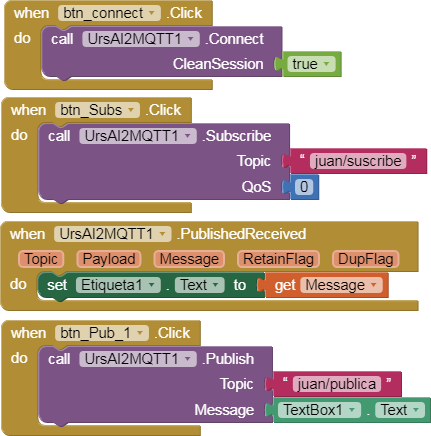
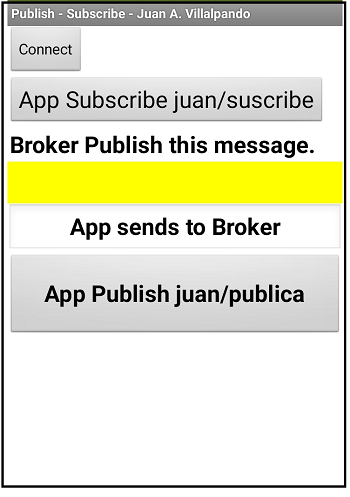
17.- Example with Slider.
p117Bi_mqtt_Extension_Hivemq_Slider.aia (83.7 KB)
-
We create the same Topic in Publish and Subscriptions: juan/Slider
-
We set two Sliders, Publish and Subscribe the same topic: juan/Slider
-
The first Slider sends the information directly. The second Slider uses the SliderTools extension and will send the value when "TouchUp".
-
The information will travel in "go and return".
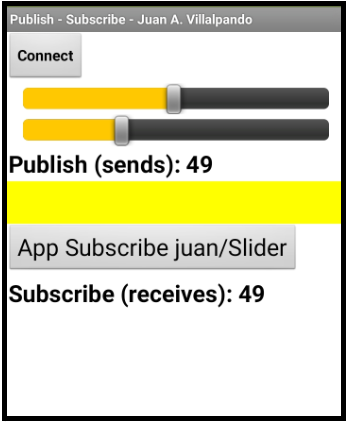
-
We observe that the information "sends" and "receives" quite fast.
-
Extension SliderTools by @WatermelonIce
[FREE / Open Source] SliderTools - Bit of useful feature for sliders
1 Like
18 .- AccelerometerSensor Publish and Subscribe x, y, z. Send and receive the three variables. HiveMQ.
p117B_mqtt_Extension_Hivemq_Acele.aia (72.0 KB)
AcceleratorSensor "Publish" in HiveMQ xAccel,yAccel,zAccel with topic: juan/acelerometer
and "Subscribe" juan/acelerometer, receive: xAccel,yAccel,zAccel
1 Like