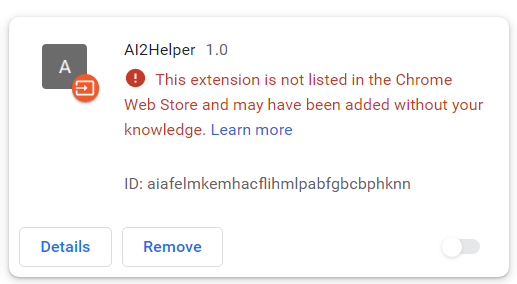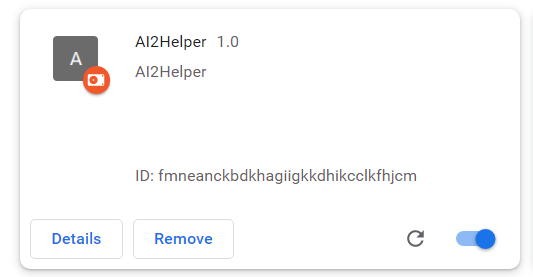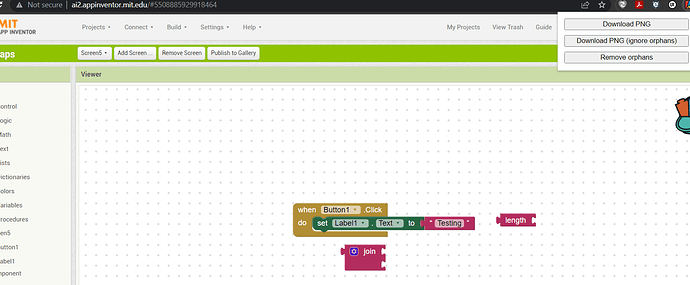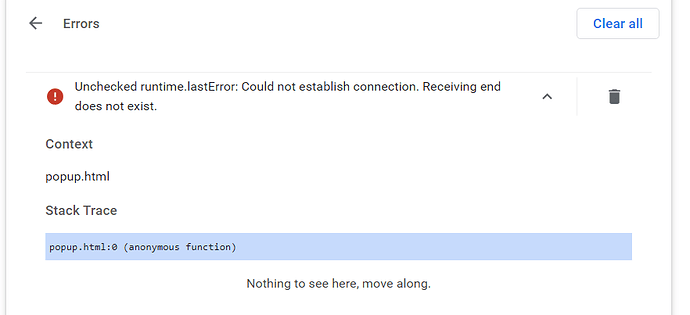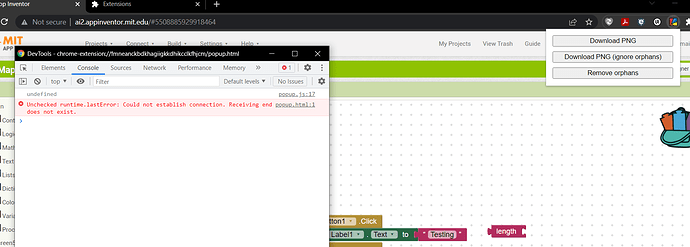NEW VERSION
CHECK HERE
=============================================================
This is a Chrome extension, NOT an extension for app inventer developing.
Update history:
AI2Helper v1.0 (18/02/2022)
first published
AI2Helper v2.0 (20/02/2022)
- add download as a zip;
- add block finder;
- all block images file renamed to a meaningful name;
AI2Helper v2.1 (21/02/2022)
1.block finder more quick and accurate.
AI2Helper v2.2 (23/02/2022)
1.UI change
2. other minor fix
What can it do?
Sometimes we want to download all the blocks as PNG seperately, rather than in a whole PNG file.
And if we have too many orphan blocks on the block designer, we have to delete them one by one.
With this extension, we can download all blocks into seperate png files (with the xml information), or remove all the orphan blocks, with only one click.
download link and how to install
AI2Helper-v2.2.aia (20.1 KB)
How to use it?
after installation, click the icon on top-right of your chrome browser, you will see a popup window,
the buttons for:
- download png seperately
- download png in a zip file
- remove all orphan blocks
- input text for keyword to search
- search block
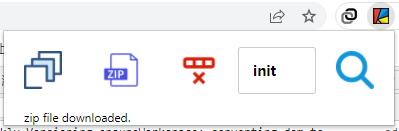
Note:
- please keep the block designer visible when using this extension.
Other
any feedback/suggestion is welcomed.