Thanks for your test. But right now i have not figure out how to zip and dowload the png file.
Maybe I can give options to change the interval to others like 500ms by users.
Thanks for your test. But right now i have not figure out how to zip and dowload the png file.
Maybe I can give options to change the interval to others like 500ms by users.
I tried again with Kodular and AI2 and it works on both now.
Good news! This extension works with all Chromium-based browsers, E.g. Opera and MS Edge!
I tested this extension with Edge and it works perfectly. I followed @dora_paz's instructions!
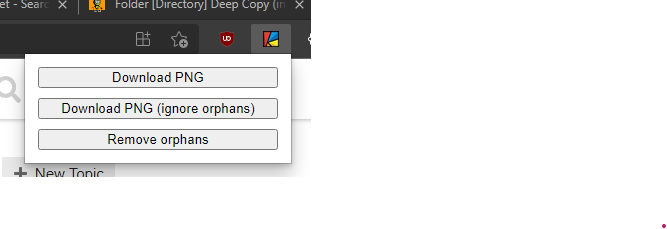
Now it it working ! Thank you
I don't think it would be very helpful to zip the images (then you have to unzip the files and save them to another location/folder which takes some time).
But I think it might help to put these files in subfolders (
/Download/AI2/,/Download/Kodular/etc).
I currently have almost 700 files in the /Download folder... then it gets a bit confusing ...
AI2Helper v2.0 (20/02/2022)
please download from first post.
Please provide detailed instructions on how to install the AI2Helper.
So far I have downloaded the file, and extracted the folder AI2Helper to my computer.
What next ?
turn on developer mode in extension page
click 'load unpacked'
and add the extension folder 
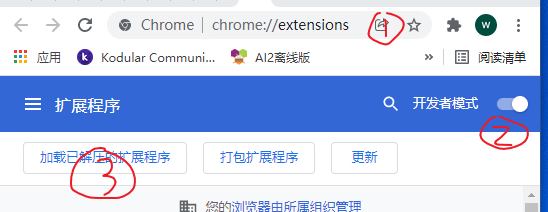
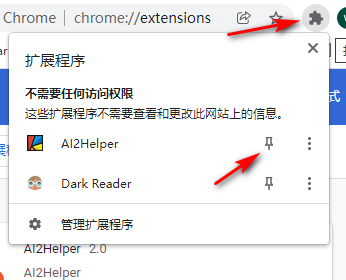
yes, but i only have chrome on my pc. other browser almost same i think.
Yes. Will I post the guide of Edge then? 
Some instructions are not the same!
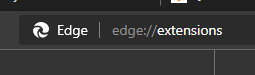
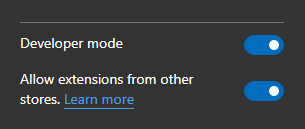
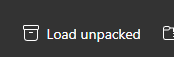
![]()
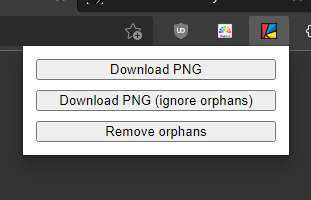
Thank you!
You can paste this guide in your first post  !
!
I PM with @Kevinkun and he gave me permission to post this guide
Mind blowing work @Kevinkun I really appreciate it
But have you any plan to make it open source so that newbies like me can learn it too 
The extension is already 'open-source'
Rename '.aia' to '.rar'. Extract it. In some cases you may get another Ai2 Helper folder inside it. Double click it and you can get the source code
Thankyou @Kevinkun
I installed to Chromium 98.0.4758.102 on Xubuntu Linux 20.04 LTS
I had to also restart the browser to get things running.
Works well, clever stuff 
Will it be considered leagal
Yes. You also will have to install the extension in this way 
Plus 'Leagal' spelling is wrong. It should be 'Legal'
You may consider it open sourced. just unzip it and you will find the source.
My keyboard auto-corrected it ![]()