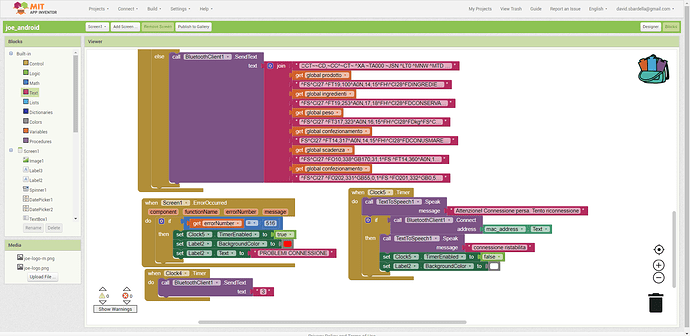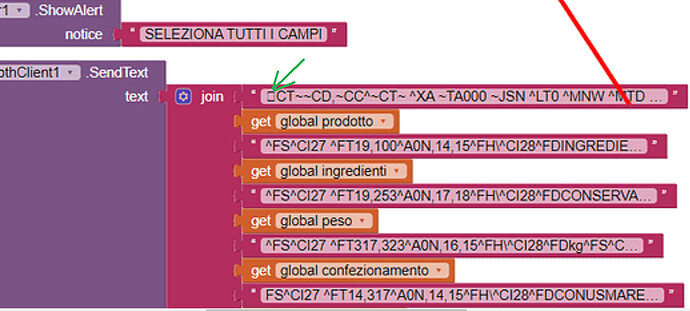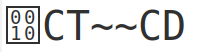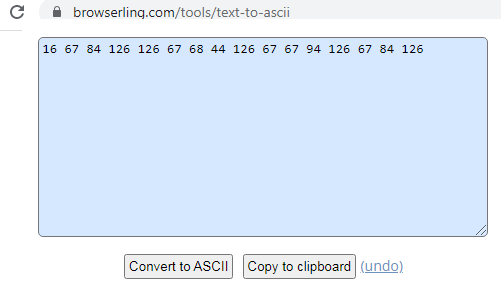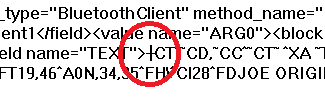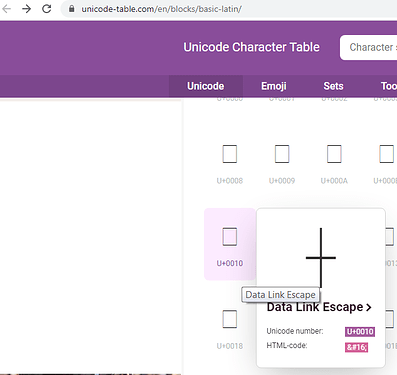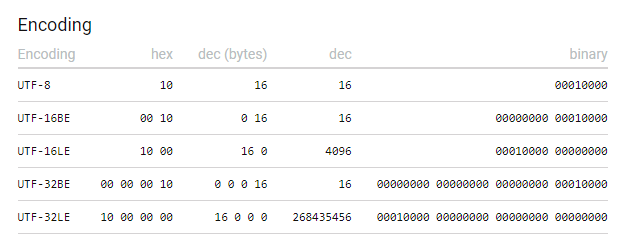I studied your aia a bit. It has a number of long strings in your textboxes. Below is one of them.
^FS^CI27 ^FO202,331^GB55,0,1^FS ^FO201,332^GB0,55,1^FS ^FO201,386^GB134,0,1^FS ^FT576,0^A0R,17,18^FB387,1,4,C^FH^CI28^FDPreparato da Gruppo Caravelle srl^FS^CI27 ^FT558,0^A0R,17,18^FB387,1,4,C^FH^CI28^FDVia Appia Nuova 210 Roma - Italia^FS^CI27 ^FT292,140^A0N,17,18^FB307,1,4,C^FH^CI28^FDValori nutrizionali per ^FS^CI27 ^FT292,156^A0N,17,18^FB307,1,4,C^FH^CI28^FD100g di prodotto^FS^CI27 ^FO340,162^GFA,45,84,28,:Z64:eJz7/x8EfjDgBuz/kcA/PAoZIUoeMAAAg+kaxw==:662E ^FO340,217^GB211,0,1^FS ^FO339,247^GB212,0,1^FS ^FO339,276^GB212,0,1^FS ^FO339,303^GB212,0,1^FS ^FO339,330^GB212,0,1^FS ^FO339,358^GB212,0,1^FS ^FT342,185^A0N,17,18^FH^CI28^FDEnergia^FS^CI27 ^FT342,239^A0N,17,18^FH^CI28^FDGrassi^FS^CI27 ^FT342,269^A0N,17,18^FH^CI28^FDdi cui Acidi Saturi^FS^CI27 ^FT342,297^A0N,17,18^FH^CI28^FDCarboidrati^FS^CI27 ^FT342,323^A0N,17,18^FH^CI28^FDdi cui Zuccheri^FS^CI27 ^FT344,351^A0N,17,18^FH^CI28^FDProteine^FS^CI27 ^FT344,381^A0N,17,18^FH^CI28^FDSale^FS^CI27 ^BY1,3,40^FT386,52^BCN,,Y,N ^FH^FD>:03.03.500^FS ^FO483,165^GB0,221,1^FS ^FT497,269^A0N,17,18^FH^CI28^FD14.4g^FS^CI27 ^FT505,297^A0N,17,18^FH^CI28^FD1.2g^FS^CI27 ^FT505,323^A0N,17,18^FH^CI28^FD0.4g^FS^CI27 ^FT497,351^A0N,17,18^FH^CI28^FD29.4g^FS^CI27 ^FT497,378^A0N,17,18^FH^CI28^FD1.72g^FS^CI27 ^FT497,239^A0N,17,18^FH^CI28^FD29.2g^FS^CI27 ^PQ1,0,1,Y ^XZ
I don't know if this could cause that behavior when importing the aia or pasting blocks from the backpack.
I think I will assign one of the developers to this question.