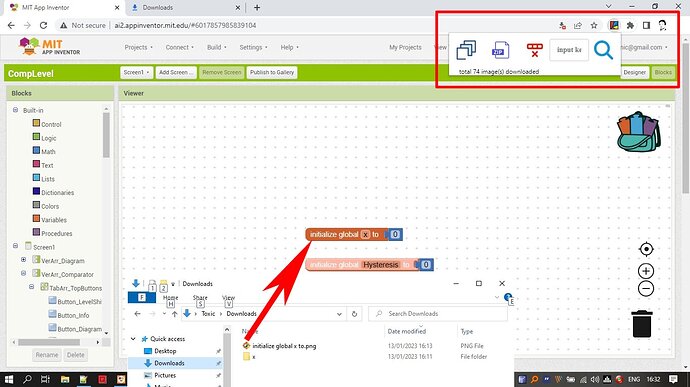In response to a question yesterday I was given the link to AI2Helper.I didn't know that this Chrome extension existed but I liked the idea behind it.
It took me 15 minutes to figure out how to install this extension (I should have read the comments from other users...)as I was not familiar with Chrome.Anyway.Everything seems to be working fine.I used the "zip-option" to download my blocks.I saw that about 75 files were created ,then zipped and downloaded.Unfortunately I can't find the file neither in the downloadfolder,nor dektop or project folder.I don't even know the name but I assume it must have the extension .zip.Can anybody help me?
Note:My lappy has an admin and a local account .I only use the local account just in case it matters.If I knew the name I would find the file in a second - if it is on my lappy
Look in the place where you last did an AI2 Download Blocks as Image.
I have had this happen to me in the past.
The extension does not ask you where you want to do the download.
I use the normal standard Windows download folder.I often download block images or any other website information (using Firefox) and they are all located in this folder.
If I use the first download option of the extension (not the zip-option) I can also see a counter going from image 1 to 74 and it says at the end downloaded.If I check my download folder I can indeed find the first block image but not the other 73 files - see attached picture:the download folder has just 2 entries-a private folder x and the first block image.
Click on the three dots at the top right, and select Downloads (or CTRL+J)
This should show where everything is going (or not...)
oh, I see you have this open already, what does it have to say ?
Did you restart/ have you restarted the browser since installation of the extension ?
If you are not using the zip option, you would expect to be asked 74 times to confirm individual downloads (not that its a bad thing.)
Did that happen to you, or did you stop hitting that agree button after the first download?
TIMAI2 & ABG
Sorry - at the moment I don't know how to use the quote button properly to address each of you separately.....
1.Using Chrome I have "download tab" and in the middle of the screen it tells me "files you download appear here" Can't complain about this message but it would have been nicer to see the previously "downloaded" files.
If I click on the sandwich button in the corner and select open download folder it just opens my Windows download folder - as it should be.
2.No - haven't restartet Chrome after the installation of the extension.Will do it right away after my posting...good idea
3.using the single-file option behaved exactly the same way as the zip-option:it just automatically downloaded all block files without asking for any input.I didn't interrupt the download.As soon I saw the download was finished I checked my download folder
Will be right back after restarting Chrome and report....
Oh man - why is the text at beginning of my last posting so big? I assume it must have something to do with 1./2./3.
sorry again....
Fixed that for you, you used lots of equal signs which set formatting in markdown
TIMAI2 & ABG
Thanks for correcting the font size .You said equal signs but I guess you meant the "dash" or subtract sign right?
OK now the latest news !!!
It finally works ! - the problem was indeed that I didn't restart Chrome.I feel so embarrassed.Using this forum just reminds me that I am getting old and forgetful.
I restarted Chrome and tried the zip-option first.I could immediately see that something was different:the download went faster.When the download was finished I saw the the zip-file in the left lower corner of Chrome.After opening the zip folder all files were there and I had no problems to view them
Thanks to both of you !
Much appreciated - be warned that I might come up with some more stupid questions in future...
No, equal signs....
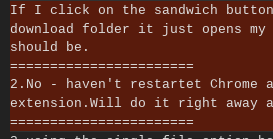
However, pleased you got it all sorted. Not restarting the browser was my first issue with the extension as well.
Thanks for the clarification