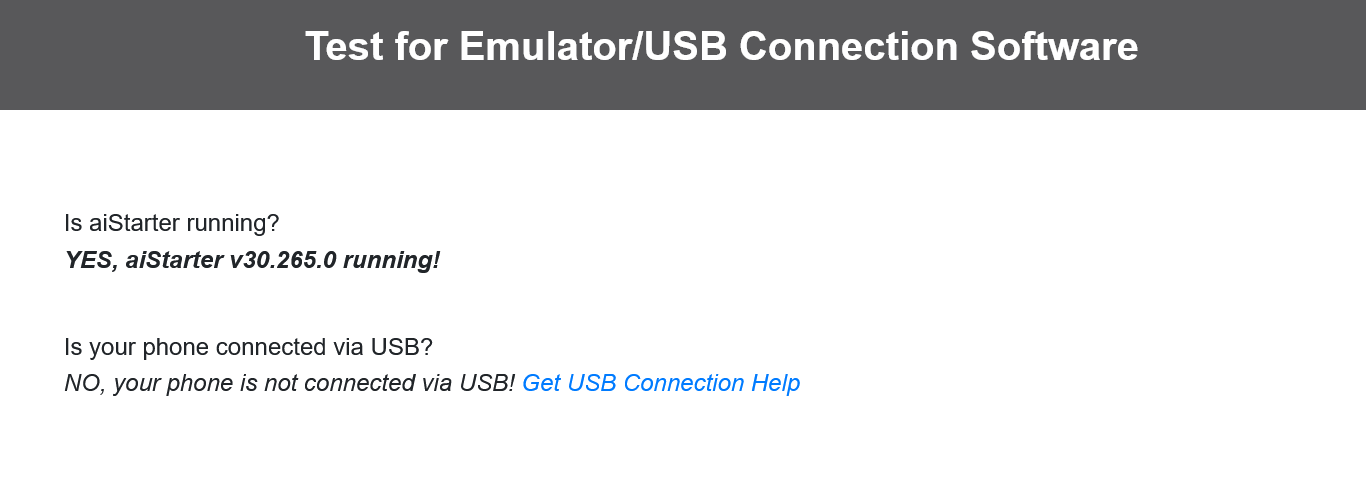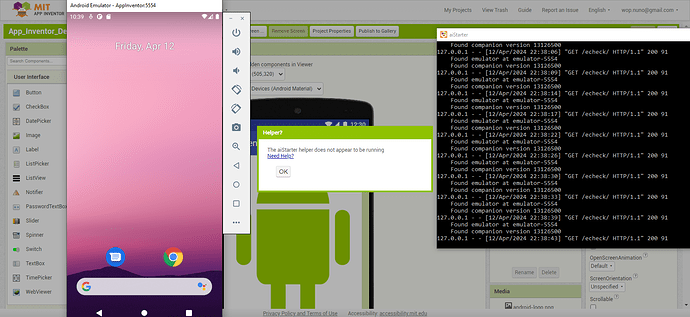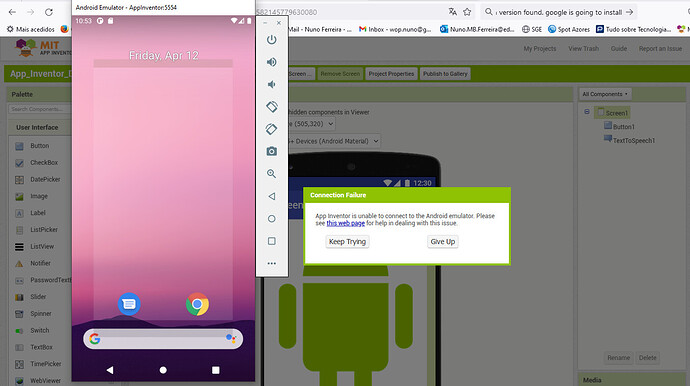Hi everyone,
I'm new to App Inventor.
I've already installed the Emulator, but I can't really get it to work.
Doing a test to the emulator, I get this message
After a several minutes I always get this screen:
After a while I got this:
Does anyone knows what I might be doing wrong?
Thanks is advance.
Hi ABG,
Thank for your answer.
I have to be honest with you, it didn't really help me. I tried the solutions, but I'm still having the same issue.
ABG
April 13, 2024, 10:02am
4
Do you have an Android phone for the Connect -> Companion method?
That is the fastest.
Otherwise, download the companion APK onto another emulator and use Connect -> Companion there.
Yes, do have an android device and I've already tested thru the app. It works... but I would still like to try it with the emulator. But I'm guessing it will be impossible
ABG
April 14, 2024, 11:36pm
6
Have you tried one of the other emulators from the FAQ?
No I haven't tried any other emulator.
Can you tell where I can get it?
I only tried with aistarter, because that is what is mentioned here:https://appinventor.mit.edu/explore/ai2/setup-emulator