Hi,
I was wondering if there was a way to group projects by topic.
something like Hashtags or maybe subdirectories, something that may help find a project when the list becomes quite long.
For example, I may have projects for ESP8266, or other projects that are AI tests or DB tests etc..
Thanks,
Bernard
Unfortunately, that feature doesn't exist in App Inventor as of the current.
- You could try using different accounts for each topic (this is obviously pretty cumbersome).
- You could also try using different sites for each (there are multiple App Inventor sites, click here to learn more).
It's definitely a great idea, @ewpatton? 
Folders has been attempted a while back, but it was very buggy.
Best you can do is download your projects as aia files, and create a folder structure on your computer.
I second that
also it is always a good idea to backup...
http://twodogapps.com/?page_id=686#BackupWork
Taifun
Trying to push the limits! Snippets, Tutorials and Extensions from Pura Vida Apps by ![]() Taifun.
Taifun.
Taifun
In addition to the download folder idea, you could Download Blocks for each procedure and event under each project folder, to facilitate your desktop OS's file search facility to search for projects by component or procedure name, like SUM(), TRANSPOSE(), etc.
I cant open
Thanks for all the responses.
Actually I made AIA file for some important project but then you get quickly overwhelmed by the number of versions you make if it's something serious that you tweak to the end.
And it's quite simple to delete the latest version you built after some hours, thinking it was the previous one (went there, did that)
For backup I download the files to my Google Drive space which backs it up to the cloud automatically.
Sometimes I dream that we could have a channel to my Github space which would help a lot.
Thanks
Don't get it.
Download Blocks gets graphics files, doesn't it?
Do you mean giving these downloaded files some meaningful names to be able to find them easily?
It does, but you can directly convert the .png to blocks, through some kind of Character Recognition system.
There is a recent addition to the Blocks Editor that lets you drag Downloaded Blocks Image files into the the Blocks Editor workspace. (The .png files hold hidden text.)
This only works for individually downloaded images that have not been hand editted.
Watch this little video for when the Blocks Workspace turns green as a .png file is dragged into it.
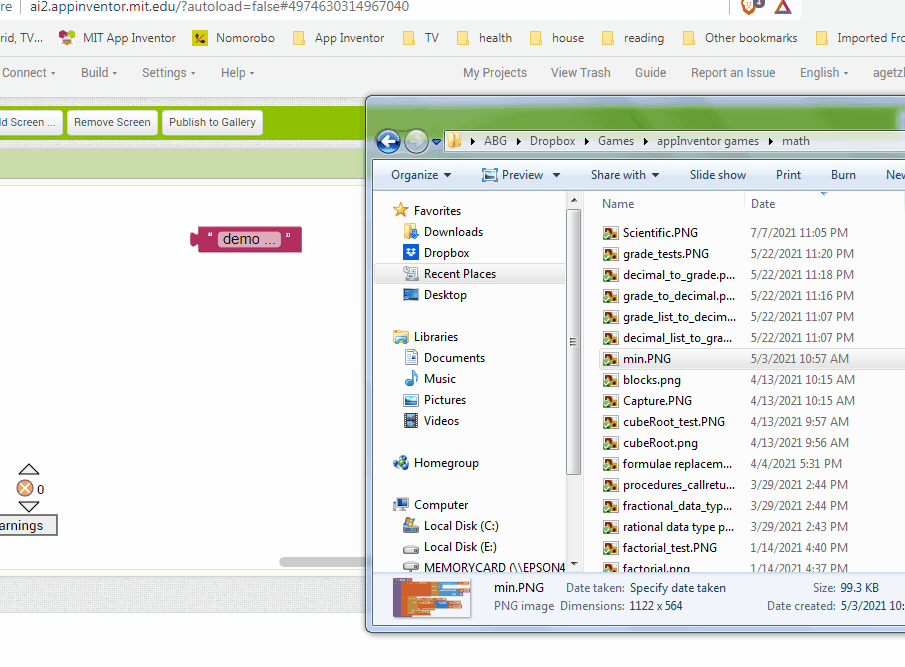
P.S. Note how the cube_root_test image did not make it into the workspace, because I ruined its draggability by clipping it in MS Paint to show a Do It result.
Wow! Didn't knew that.
That may help a lot.
Thanks