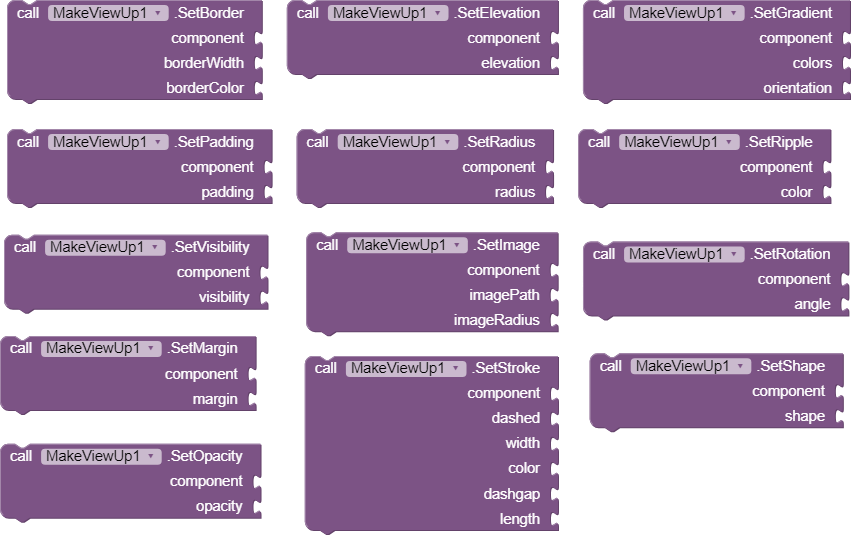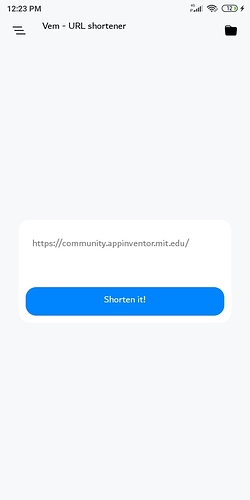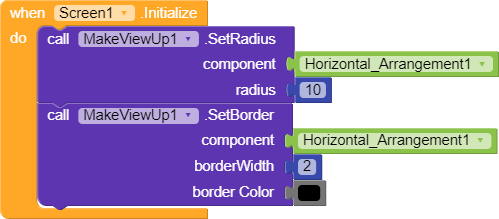MakeViewUp allows you to customize your application’s android view components like layouts & buttons.
Blocks:-
Methods:
Eleven different types of methods for specific things like setting elevation, gradient, margin, padding, corner radius, the ripple effect, rotation, stroke & visibility of the android view component.
Properties:
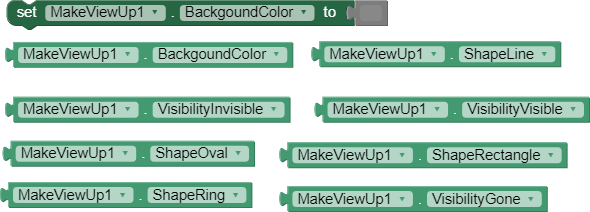
One background color setting property and eight different types of properties for specific things like getting background color, shape line, shape oval, shape rectangular, shape ring, visibility gone, visibility visible & visibility invisible.
Example:-
above is an example of this extension of how we can make a beautiful user interface in the app inventor platform.
MakeViewUp is allowed to be redistributed by MIT as part of the Appathon 2021
Direct Downloading: Makeviewup (12.1 KB)
Mirror link: Makeviewup