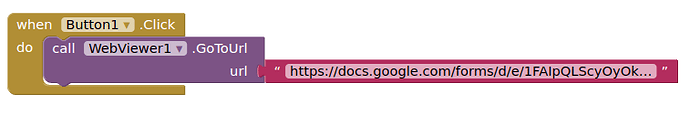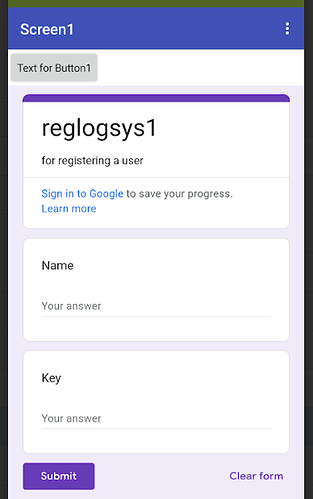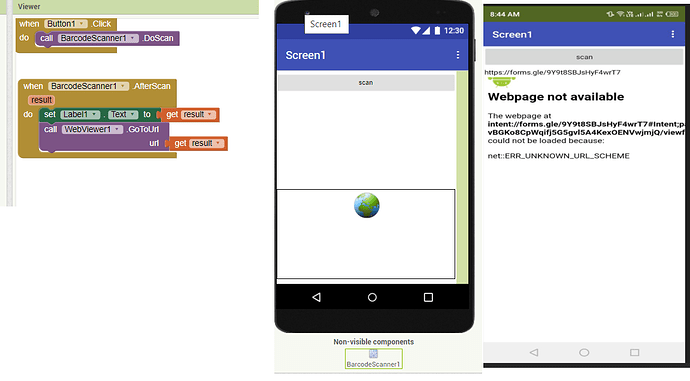so im a really beginner, just a couple of hours into mit. i have successful make a button, that scan a qr code and the webviewer will go to its website. but for google form link it cant. anyone can enlighten me the way please
No reason why it shouldn't.
Show your relevant blocks.
Make sure you are using the correct url (for view/complete form)
https://docs.google.com/forms/d/e/1FAIpQLScyOyOkx2FCxzN14OPkH5-Ymoptg0Z421UXgXRXbw/viewform?usp=sf_link
(note: this link has a fake form ID)
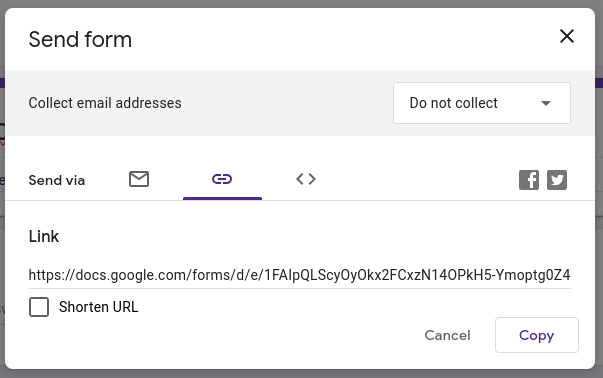
I did not mention Google documents, just Google forms.
Webviewer must have http or https url.
OK, I have tested your url. This generates an intent which the webviewer cannot handle.
Why not just use the direct url to the form as I showed in my example above?
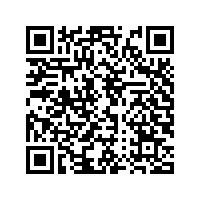
In addition, if I run the url in a computer browser, it shows that the google form is within a workspace environment, so the form needs to be given wider permissions, or the webviewer needs to be signed in to the workspace environment.
its a bummer if people need to sign in and use our specific workspace to use it. i tried my code again with a new google form that i make using may personal account. it opens nicely,
can u please show me or help me to add additional code that when the google form is open,the short answer can be filled by scanning qrcode with information.
really appriciate it.
In Google Forms, generate a prefilled link, you can then complete form entries and get a url which can be put in the qrcode
sorry i dont understand your suggestion, let me rephrase my questions, as i am very new to app making i want to make thing simple and easy for me to understand. the first button, button1 when clicked will scan a qrcode and go to a google form, the form only have 1 question. usually we type in the info/name but i wanted it to be fill in with info from a qrcode, maybe by using button2 to start the scanner and fill the question. this is a link to a youtube video a similar type of app.

i dont known why the link not work, the video title is "Can you scan a barcode into a Google Sheet?" by the sale engineer
How will you get the data that needs to be added to the google form?
You could, for example, ask the user to type in the data, then generate a qrcode on the fly, (or just press a button) which could then directly submit the google form, without having to open the google form at all.
You could help me to help you by explaining your workflow, and showing what the google form is doing.
Thanks, for your suggestion "You could, for example, ask the user to type in the data, then generate a qrcode on the fly, (or just press a button) which could then directly submit the google form, without having to open the google form at all." One day i will learn it.
Sorry not explaining the work flow. So this app will be call merit scanner. Each pupils in a classroom, 19 of them, will have a qrcode that show their name. So for example if i want to add merits to pupils in science subject, i will open the app, scan the qrcode to the link of science subject google form, and then fill the only 1 question with their name, it will fill in by scanning the pupils qrcode, then i submit, then resubmit another response with the other pupils name. I know its not the best way. But i want to learn to code that first..
A list of subjects, a list of names, select one from each, submit programmatically to google form, and then onto a spreadsheet. Saves having to create and maintain all the qrcodes.
about 10 teachers will use this app on their phone scanning the same class based on the teachers subject, so 1 subject 1 spreadsheet.
its really similar as the teacher open the subject's google form and submitting 1 name each time, so rather typing the link and student name, they scan link and scan name, then submit.
but if u do want to teach me a long the way with your suggestion on app code, qrcode and spreasheet im happy to learn it.
Sounds like you need to record the teacher's name as well.
Each teacher could have their name and subject preselected in their app, thus only needing to select a student's name and submit.
I can mock you up an example.
Spreadsheet example record entry:
timestamp, student, subject, teacher
do i start by making the spreadsheet or the google form with that 4 entry?
correct me if im wrong.
You know you can update a Google Sheet without using a form, right?
so in my case i just make the google sheet first? no need for the google form right?
True, but using a google form means you can, if you wish, keep the google spreadsheet restricted whilst still adding data.
However, if you use a service account with the spreadsheet component, you can do much the same.
Also, have you decided yet if you are going to work inside your organisation's Google workspace? Can an admin give external access to the sheet (and form if used) so that the appinventor app can use it?
i wont use the workspace. keeping it simple
Here is a simple example, using a form and spreadsheet, it is live so you should be able to test:
meritRecords.aia (5.6 KB)
I haven't handled default teacher or subject.