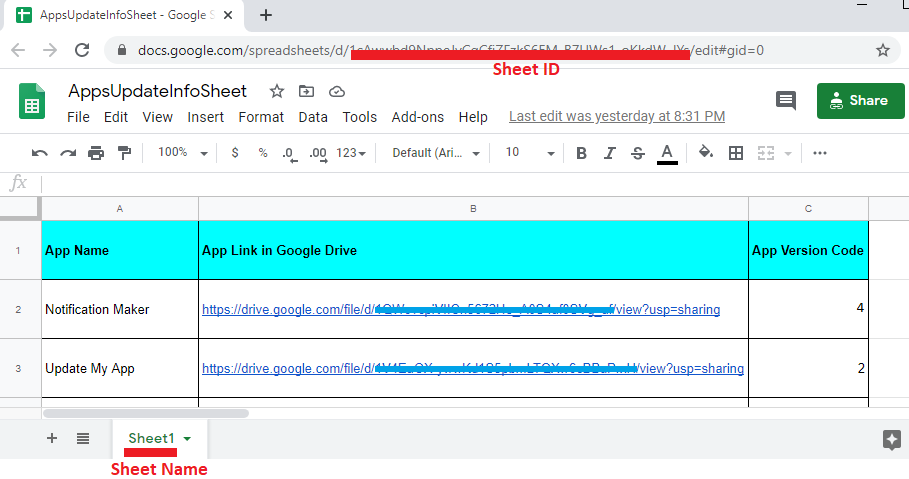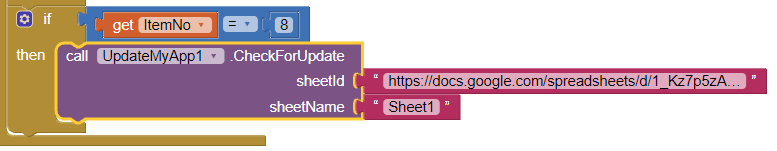OK, that is one of my original questions .. I was wondering if this had to be on Google Drive. Seems like the answer is yes. I can make that move easy enough, I was just hoping I could use my website instead. Let me try that and I will report back soon.
You can use your website link as app download link but I was talking about headers just write App Link in Google Drive in header in Column B.
Ohh.. I misunderstood, sorry. I am making those changes to the spreadsheet now. But hmm.. no luck.
I have noticed that it takes few hours after edit to show popup and make sure you are connected to internet.
Thats fine, I can wait if I need to. I do thank you for your guidance. I was trying something outside of the normal documentation and expected some trouble but you have been very helpful. Hopefully it will be working for me soon.
For what its worth, and to the next guy with my problem.. I did get this to work. Here is what I learned in my trials..
You can save your APK file anywhere on the internet as long as its public, you do NOT need to save it on Google Drive. The value in column B in the spreadsheet needs to reflect the correct location where ever that may be.
The value in column A must match the physical filename of your download.
I did use the block AfterCheckingForUpdates and assigned the RESPONSE to a variable so I could see what was going on. If you have any errors this can help debug. I found it useful.
If your app is up to date or newer than the data in the spreadsheet, nothing happens. This was my issue the entire time only I didn't see it for a while. It might be nice to have a popup saying No Update is Available or something so the user knows that it at least checked.
This is going to be useful now that I have it working!
Hi. Is it possible to update the app without any confirmation dialog, just in background?
Super extension @Automate_MyProject!
Me too. It is really irritating to tell users to reinstall the app for the latest update. I think your extension will work.
Hi
Please tell me
The Sheet Id
is it the whole https://xxxxxxxxxxxxxxxxxxxxxx link or is it just the middle part
Thanks
just the middle part
Hello All,
I tried this extension with Version: nb188 and 2.62 Companion version. Although I followed the instruction above, it give me the below response after update checking.
error : no data is found with value : MIT AI2 Companion
Do you know if it works with Version: nb188 and 2.62 ?
Best Regards,
Halil Bilal
It is possible download the .apk file without opening any browser or google drive and install it automatically?
something like
-______________________________________________________
like
Hello Sir
In fact, I can automatically detect the version number and update it automatically without using plug-ins.
Of course, this is the same with Google Drive, but the whole process is much simpler.
Im facing same issue, any update on your issue ?
hello sir, i tried the app and it gives me nothing...what can i do? thanks in advance
Is this addon working fine even at this time? I wish to try this soon.
this is UNIQUE PERFECT EXTENSION ; HELPED US ALOT. ,
- one more .. instead of ID and Sheet name .. (that is for open; shared doc ..) what about access restricted sheet ?
- Would you please add avaibility to run from one link of google script link .. like >> https://script.google.com/macros/s/xxxxxxxxxxxx script ID xxxxxxxxx/exec...etc
- in this case we will need the script to share that tap of the updates links and the new block in the extension to accept the script deployed link. what do you think ?
Why add an extra layer of complexity? Just use the web component and a notifier to do this .
hi TIM,
i did not get what you mean by ( Why add an extra layer of complexity? Just use the web component and a notifier to do this . )
- see that "CheckForUpdate" block requires two parameters (sheet ID and Sheet Name); works fine with open sheet .. now my sheet is restricted ; so i have the script ID and not sheet id and no sheet name . .. can you explain what do you mean by >> Just use the web component and a notifier to do this . ) ?