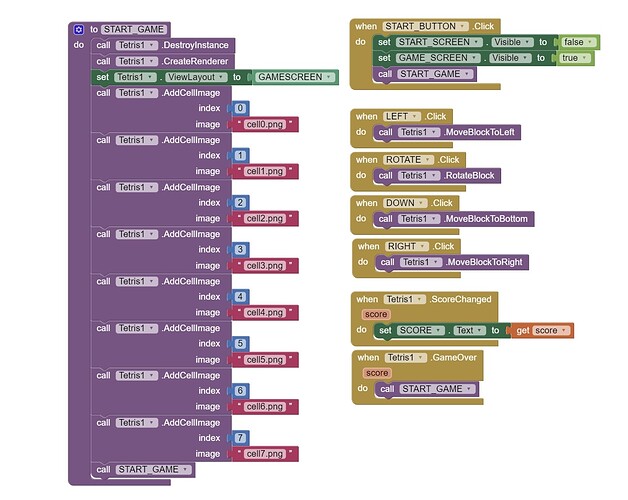iOS can not run extensions.
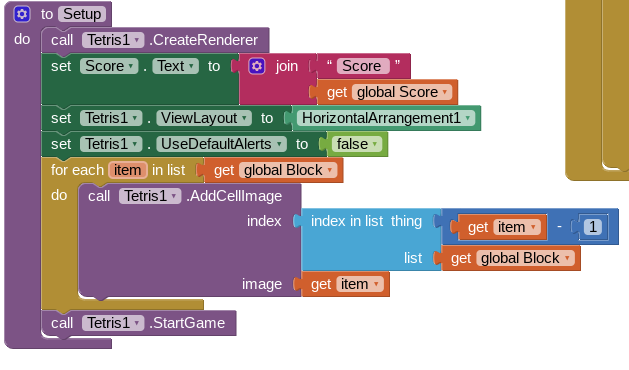
are you using Android or iOS?
IOS. I read the comment above and looked it up and realized that my phone won't work however I may have a samsung at my house that may work.
in case you want to build the game with native blocks (exension-free), you can visit here: MAKE TETRIX GAME FROM SCRATCH IN APP INVENTOR 2 - 浮云小站
There are loads of tutorials online on how to code Tetris, like
http://cslibrary.stanford.edu/112/TetrisAssignment.pdf
I found it by searching the web for tetris board size - Google Search
iOS cannot use extensions, but you can try to make it work without using extensions 
So I am trying to make Tetris from scratch but I can't figure out how to change the block while still keeping the previous blocks at the bottom of the screen.
Also how do I rotate the block while it still moves down.
how do you make it ? with imageSprite or draw square on canvas? you need to have a list to store the state of the board.
How do you make that list. Is is a global variable with a list with a bunch of list inside the list?
and how do you make it with squares? i feel like that would be easier than making it with imageSprite.
see here Tetris : Recreation of 1980's Retro game - #50 by Kevinkun, but it's in Chinese now. Planing to change to English, but not finished.
Is there a way I can read it in english or do i have to wait for it to be translated?
the image can not be translated by online translator. And i can not guarantee when i will finishmy translate work. anyway you can do your version first.
See the guide at Tetris : Recreation of 1980's Retro game - #52 by ABG
If you don't like that one, look in the Google search results in that post for more step by step guides.
how do you make the squares through drawing
drawline, length 20, linewidth 20.
I love the package! Thanks for creating it and allowing everyone to use it.
I have an issue with error message. I have created a game with exactly the same blocks and layout twice. First one worked with no issues, second one doesn't. I have a start screen with start button. With the first game once I press starts button, the game runs exactly as it should. With second one, it throws an error saying "Renderer is not initialized, call CreateRenderer() to fix this issue."
As you can see on the blocks, the renderer is called. I have tried everything from importing the package again to resetting the blocks and it keep doing that. What is weird is that both versions I made are exactly the same and for some reason other one works and other one doesn't. Any ideas?
Thanks! Kat