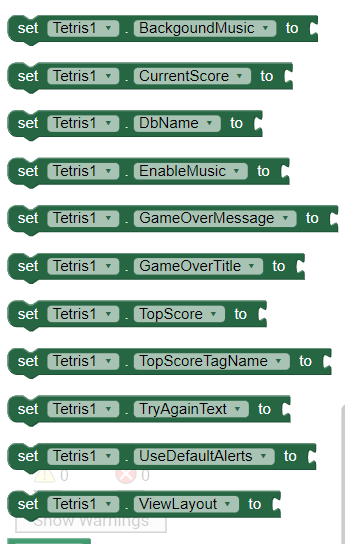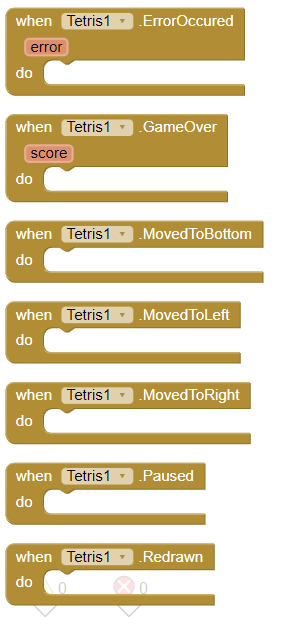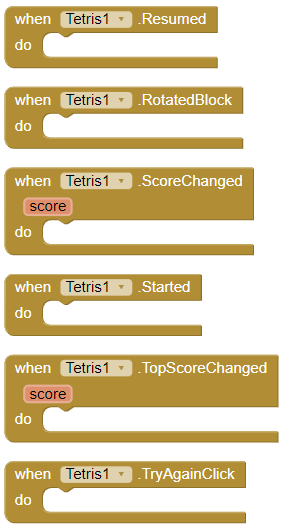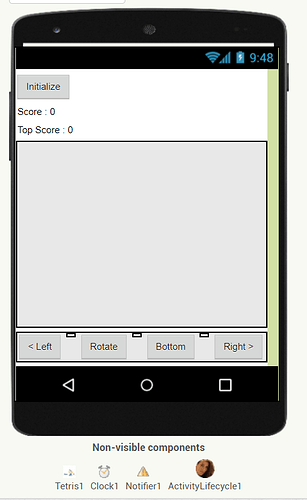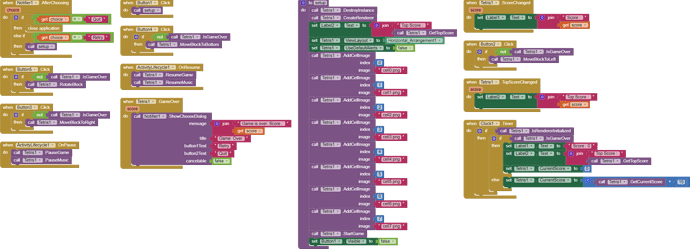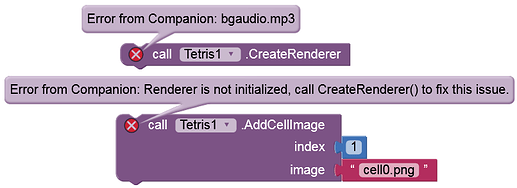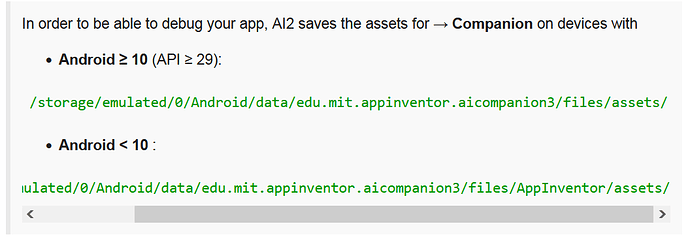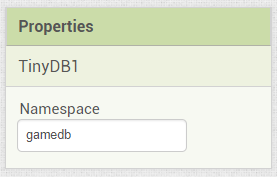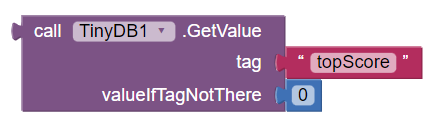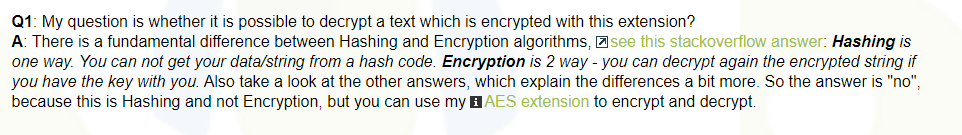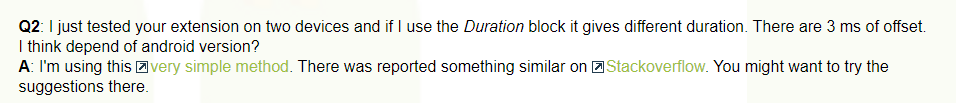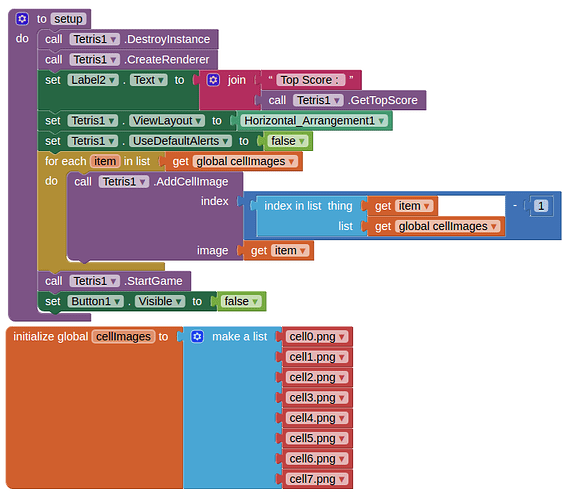A simple extension for developing Tetris Game.
Designer Properties
| BackgroundMusic | text |
Sets source of background music of game [Will be only played if Enable music is true]. |
|---|---|---|
| CurrentScore | number |
Sets a current score of Tetris Game. |
| DbName | text |
Specifies custom name for shared preferences of Game's database [Can be also accessible using TinyDB component]. |
| EnableMusic | boolean |
Sets if music must be played, [Default : true] |
| GameOverMessage | text |
Specifies text for Game Over dialog's message [Note : Only Displayed if UseDefaultAlerts() is true. |
| GameOverTitle | text |
Specifies text for Game Over dialog [Note : Only Displayed if UseDefaultAlerts() is true. |
| TopScore | number |
Sets top score of game's database. |
| TopScoreTagName | text |
Specifies custom name for shared preferences tag of Game's top score. |
| TryAgainText | text |
Specifies text for Game Over dialog try again button [Note : Only Displayed if UseDefaultAlerts() is true. |
| UseDefaultAlerts | boolean |
If enabled, default game dialogs will be displayed [Default Value : true]. |
| ViewLayout | component |
Specifies a layout for Tetris Rendering View. |
Blocks
AddCellImage
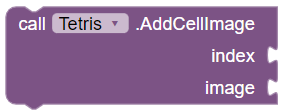
Adds cell with the specified image and index
CreateRenderer
![]()
Creates an instance of Tetris View renderer.
DecreaseMusicVolume
![]()
Decreases game's background music by 10%.
DestroyInstance
![]()
Destroys and removes Tetris View from Layout [Note : Recall CreateRenderer() after using this or Error will be raised].
GetCurrentScore
![]()
Returns current score of game.
GetTopScore

Returns Top Score of Tetris Game.
IncreaseMusicVolume
![]()
Increases game's background music by 10%.
IsGameOver
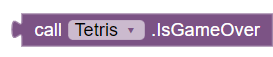
Tells if the game is over.
IsRendererInitialized
![]()
Tells if Tetris Renderer is initialized.
MoveBlockToBottom
![]()
Moves the upcoming block to bottom, gets stacked on other blocks if any.
MoveBlockToLeft
![]()
Moves the upcoming block to left.
MoveBlockToRight
![]()
Moves the upcoming block to right.
MuteMusic
![]()
Mutes/Disables sound of games background music.
PauseGame
![]()
Pauses the instance of Tetris Game.
PauseMusic
![]()
Pauses background music of game.
Redraw
![]()
Redraws Tetris view.
ResetTopScores
![]()
Resets top score from game's database.
ResumeGame
![]()
Resumes the game [Note : Use only after calling PauseGame()].
ResumeMusic
![]()
Resumes background music of game [Note : Only use after calling PauseMusic()].
RotateBlock
![]()
Rotates the upcoming block clock wise.
StartGame
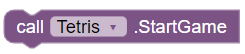
Starts the game.
StopMusic
![]()
Stops background music of game.
Properties
Event Blocks
Output
I didn't make a complex app for demo.
Credits: @anke for Activity lifecycle extension.
Demo Blocks
Designer
Blocks
Aia
TetrisDemoAi2.aia (538.7 KB)
Assets Pack
https://drive.google.com/file/d/1jFYdWGRPvYQv3XBHQp5PxZG1v9-c3fMi/view?usp=sharing
Aix
Tetris (23).aix (29.6 KB)