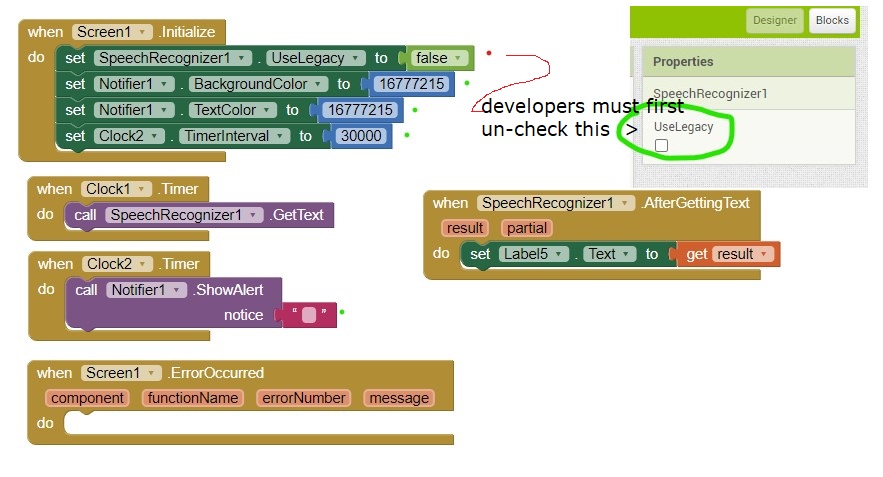Hi i have a problem i am trying to make speechrecognizer run with a word like google asistant with ok google how can i please
you might want to try the Voice Recognition Extension without Google Dialogue by ScorpioNormal
you can find the extensions directory here App Inventor Extensions | Pura Vida Apps
Taifun
Trying to push the limits! Snippets, Tutorials and Extensions from Pura Vida Apps by ![]() Taifun.
Taifun.
Hi, I have a problem. I don’t know if you can help me.
I am doing a virtual assistant with the extension that you told me so that it is always listening but after a while it is as if it is blocked or not listening.
What it does is if what you hear is not a programmed command, it jumps a time of 1 second to start the spech recognition again in continuous mode and with no audio and if what it recognizes calls text to speech and executes an action and reactivate speechrecognition in continuous mode and without audio please if you can help me I would appreciate it
It would really help if you provided a screenshot of your relevant blocks, so we can see what you are trying to do, and where the problem may be.
To get an image of your blocks, right click in the Blocks Editor and select "Download Blocks as Image". You might want to use an image editor to crop etc. if required. Then post it here in the community.
Taifun
Trying to push the limits! Snippets, Tutorials and Extensions from Pura Vida Apps by ![]() Taifun.
Taifun.
Hi can you tell how to add ok google activation with block demonstration
Here is a way to access Google Assistant תחילת העבודה עם מענן לענן | Cloud-to-cloud | Google Home Developers using an Agent and Android Studio. I don't think you can do that with App Inventor. Note this warning: Warning: You can't launch commercial devices that integrate with the Google Assistant SDK. It's available for experimental and non-commercial uses only.
Consider what you can do instead:
or You might find this useful HOW TO: Program the native SpeechRecognizer for Continuous Dictation and to do things
and a similar discussion תחילת העבודה עם מענן לענן | Cloud-to-cloud | Google Home Developers
Hello.
I'm new and I don't know much yet.
I tried orginal SpeechRecognizer and it works.
I tried ScSpeechRecognizer and ok
I tried TaifunSpeechRecognizer and it also shots.
But there is a button everywhere.
I don't want a button.
Run my application and always just ok google..
Can I do it ?.
Without a Button? Did you follow the following advice?
No one can recreate OK Google and recreate Google's program just with native Blocks You can, however, get a similar response ... follow the tutorial and put the execution blocks into the Screen1.Initialization block and you might get close.
SpeechRecognizer and TaifunSpeechRecognizer can't Ok Google.
ScSpeechRecognizer has EnableGoogleDialog in the settings but it doesn't work or I can't set.
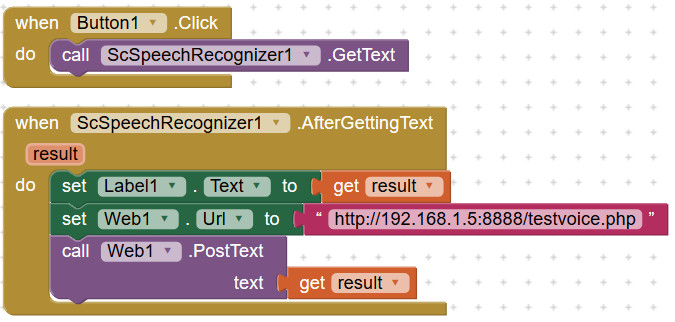
This works.
I don't want to click the button.
I want it to work as a google app.
I launch the google app, say Ok Google and say the word.
And still around.
![]() Hello @Le_Ze
Hello @Le_Ze
-
The MIT SpeechRecognizer control works fine without the Button and without the Google prompts. You do not need an extension. See the documentation SpeechRecognizer . Did you try the tutorial example?
. -
You seem to want the SpeechRecognizer to run continuously (even when the device screen goes to sleep). That is impossible without a StayAwake routine. App Inventor 2 apps do not run as a Service (in the background). Recently someone provided an extension that might allow that. The extension might work for you. I don't know.
-
You can try using the MIT SpeechRecognizer using this code. It uses a StayAwake routine to inhibit the device screen from going to sleep. There are no Buttons. Perhaps you can adapt it to do what you want.
The green dots represent Blocks used to implement StayAwake.
What is very important is that you un-check the UseLegacy SpeechRecognizer block before you run the app. Otherwise, setting UseLegacy to false will not work. If you do not do this, you will see the Google prompts. You do not want to do that. This appears to be a Bug in the control. The UseLegacy must be set using the Designer Properties and not with Blocks.
SimpleSRcontinuous.aia (2.4 KB)
Does this example work? It is very simple; no error routines, the app just listens. You need to tell it to do something based on responses. Can it respond to a continuous very long speaking dialog? I do not know.
You have to provide that capability (Use the tutorial as an example).