I want my app to ignore the error 3806:no match in my app. I just want the error dialog to be turned off.
this one:
Is there a way to do this ?
I want my app to ignore the error 3806:no match in my app. I just want the error dialog to be turned off.
this one:
Is there a way to do this ?
Welcome Krisgon.
Certainly. Exactly what you do depends on your existing code.
The SpeechRecognizer component does not have it's own error trapping event handler. Use the Screen1.ErrorOccurred Block instead.
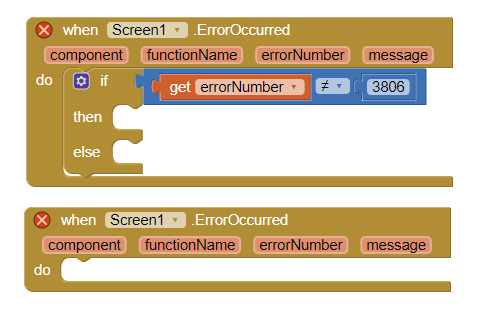
To trap virtually all SR errors, use the lower block; to trap the 3806 error Number; use code similar to the upper block code.
Thanks, @SteveJG
I have one more problem,
-My voice recognition starts good but it stops recognizing after 3 seconds.Is there a way to change that to 5 seconds?
perhaps SimpleSRcontinuous.aia (2.4 KB) does what you want to do. Does it?
You are not sharing your code with the community so it is impossible to determine what your actual issue may be with regard to
Try Speechrecognizer, OK Google and HOW TO: Program the native SpeechRecognizer for Continuous Dictation and to do things to get more ideas about how the native SpeechRecognizer can be used effectively.
Dear all,
some time ago I wrote the following for a similar problem I've faced (I guess it could help):
quote
The (very raw) app that I share is capable to continuously hear the user voice, to recognize the speech in off-line mode, without any prompt nor “beep and boop” of the standard recognizer.
The rationale of this solution is very simple: the app starts the “get text” and waits for a user input. If the user speaks, it catches the voice and writes on a label what it has understood.
If the user does not speech, the timeout elapses and the message “No Speech Input” is raised. By trapping it in the “Screen1 on error” it is avoided to be displayed, and a new “get text” cycle is started. In this way there is no need to have a clock to re-run periodically the get text. It is simply triggered every time it elapses.
To make it working please be aware that it is not possible to restart a “get text” cycle within the “screen1 on error”, but it is necessary to restart it after some hundreths of milliseconds. To this purpose the “screen1 on error” fires a clock after TBD milliseconds (e.g. 500).
Thanks to Taifun extension the “beep&boop” are also silenced.
I’ve tested it on a “unknown” chinese extra cheap tablet featuring an Android 6.1, a Lenovo tablet M8 with Android 9 and a Samsung Grand Neo Phone, Android 4.4.2.
Last but not least, be aware also that if you want to use offline a language different from English, it shall be loaded into the off-line available languages list of your device.
unquote
Hoping it can help.
Hearing.aia (46.5 KB)
This topic was automatically closed 7 days after the last reply. New replies are no longer allowed.