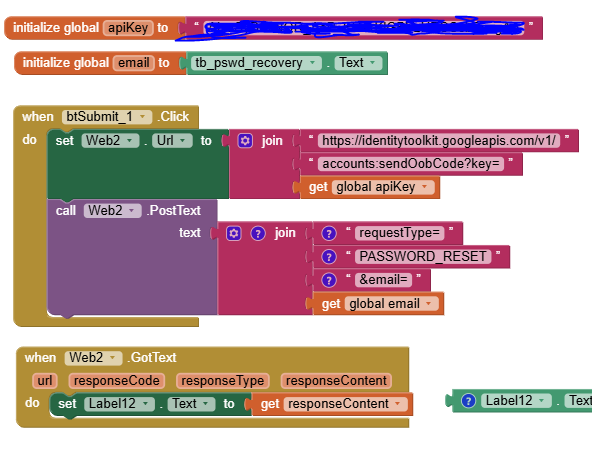Seen several people asking about this, so decided to write it up. I have included email verification as well.

Seen several people asking about this, so decided to write it up. I have included email verification as well.
Thank you.
Thanks @TIMAI2 for sharing this.
It'll complete, if you also include forgot password ( to reset the password using sendOobCode method ) option, in this tutorial.
Where can I find the stated initialized variables from the link:
idToken:
action:
loginAs:
These are all set by the app, there is no default value.
Oh I see, thats why i couldnt find such variables in my firebase except the webAPI. Thank you
Btw Tim, on your website, the image of the blocks of the tutorial is not displayed, maybe due to a path error. Please fix this.
Working fine here (tested in non signed in browser)
The blocks image is inside some html, you have to scroll over the image to view more blocks
Must be something going on with your browser, works fine for me on desktop and mobile.
I created login and registration in this way. how can i create reset password?
I have not covered this or worked up blocks for it. it is possible using the REST API.
See here:
https://firebase.google.com/docs/reference/rest/auth
Let us know how you get on
Try this:
Ensure you are using a valid email address that already exists in your Firebase Authentication.
After the Password_Reset is sent, check the email address and follow the link to reset the password.
Then test signing in to Firebase with the new password.
These blocks are not working. Nothing is happening when i click on the button.
Does the email address account receive an email ?
no. I didn't receive email/reset-email.
Is your apiKey correct for the project you are using ? Do you know where to find it ?
Project settings =>General => Web Api
I copied web api key from here.