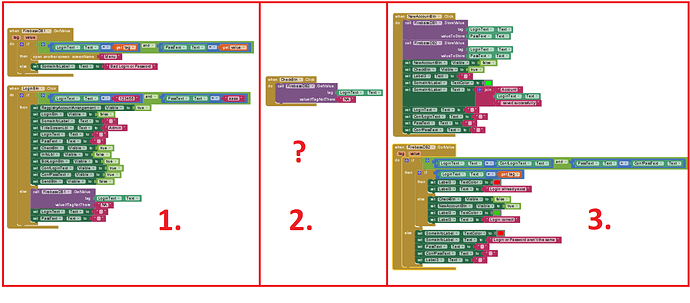Hi there.
I've been playing with the MIT App Invertor for a while. A few months ago I had an idea to make an application for work that would make it easier sometimes. Several hundred people would use the application. Therefore, I decided to make multiple login so that everyone had their account and no unauthorized person could see them there. Everything was fine until you need to extract the login from firebase to check if the login does not exist so that the account would not be duplicated and the password was not changed. All login and registration take place on one screen. Initially, I tried with one database, but I could not pull out the tag to check (I had no idea how to do it) because one command was already with the extraction of data for logging in. I thought that during registration that the data should be saved simultaneously on two databases and then I will pull the tag from the other one, but there are also some resistance here because the app won't let me go. I thought that the registration could be done in two stages, first, after pressing the Check button, the application should check in firebase2 whether such a login exists and either unlock the possibility of registration or provide information that such a login exists and you need to choose another one (the screen shot from this stage is).
Maybe some of you will be able to catch what I am doing wrong or where I made a mistake.