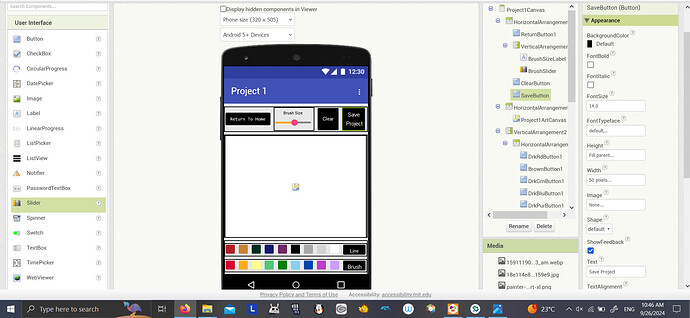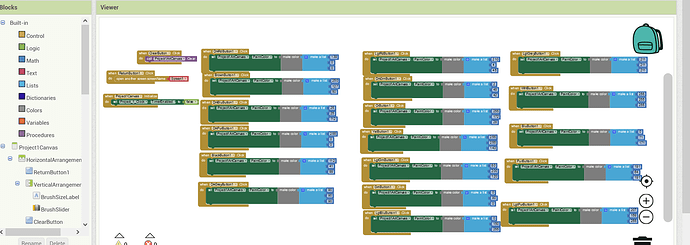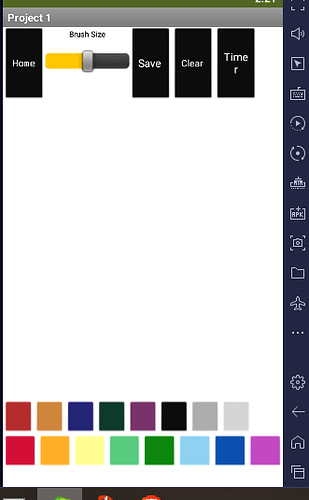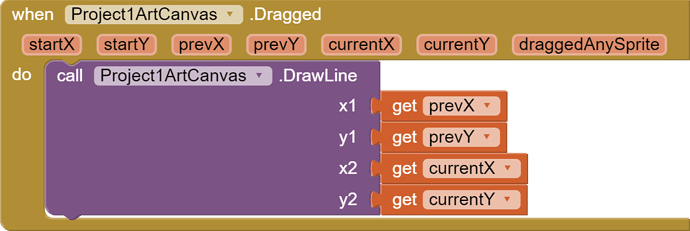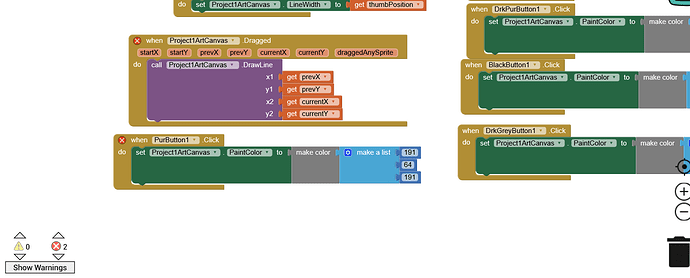I'm trying to code a simple art program in MIT, and when I try to initialize the 2nd screen (the first loads perfectly fine), it doesn't load properly and just freaks out like this. What is causing this?
Timers and Screen changes don't mix well.
Turn off that Clock.
The clock has been disabled from the start
(Canned Reply: ABG- Export & Upload .aia)
Export your .aia file and upload it here.

.
..
You have not applied Responsive Design to your screen in the Designer.
Avoid fixed pixel sizes or automatic.
Instead, use proportions of the screen height and width or Fill Parent to fit everything properly.
okay, thank you
I have changed all proportions to be based on percentage or fill patent and it still won't load properly.
Upload your new aia file?
How's this?
Brooke_Unit1Project_copy1_1.aia (213.5 KB)
I think that Horizontal Scroll Arrangement is interfering with the Fill Parent Width settings.
I would insert a plain Horizontal Arrangement above it, and move the contents of the Horizontal Scroll Arrangement into it.
Then remove the empty Horizontal Scroll Arrangement.
My aia might be corrupted, so try to work from yours.
Fill Parent works better than percents, in my opinion.
You can select multiple buttons in the Designer holding down the Ctrl key.
I also added a Canvas Dragged block, to do the actual draw.
Thank you, I haven't really been getting so far in the actual coding for it. I added it and it displays an error beside it; as well as an error with only one of my colour buttons.
Do you know why this is?
Click on the red X to expose the error message.
Those might already exist in the Blocks area, so they would have duplicate errors.
Brooke_Unit1Project_copy1 (1).aia (213.5 KB)
This is a Designer fix, done on the code server to avoid compatibility issues.
P.S. I also fixed the horizontal scroll Arrangement problem.
You have to add your own drag event.
Hello, thank you for your help! I opened your file in my emulator and it still failed to load. I'm going to try and troubleshoot with the emulator specifically. I believe this isn't an issue with MIT now.
Be sure to use the latest Companion:
Also try a built .apk in your emulator.
I've gotten the companion app on my phone and both files load just fine, so I'll just use that from now on. Thank you for your time.
This topic was automatically closed 7 days after the last reply. New replies are no longer allowed.