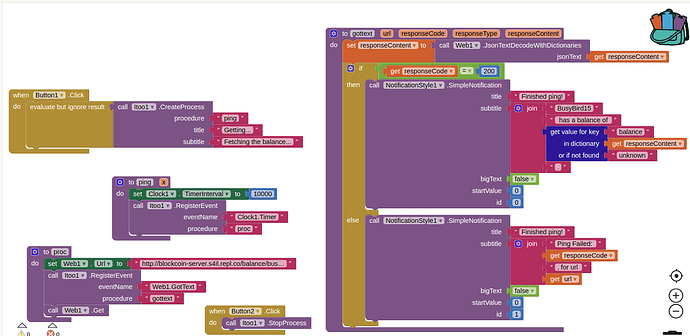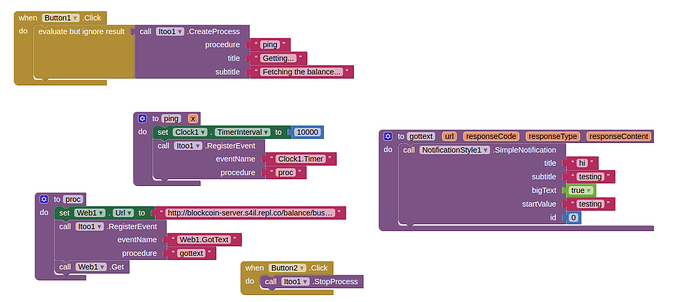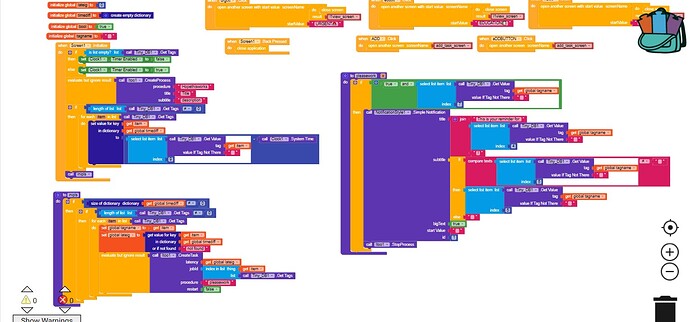If you want to get periodic event, don't forget to call Clock component in this way (evaluate but ignore result):
I would like to use Itoo to ping an API and, depending on the result, send a notification about it. These blocks are not working:
Can I not use the Web1.GotText handler with Itoo?
No, you can't do this directly
Read the complete Itoo thread to find several examples how to do it
Taifun
You have to registeer the Web1.GotText event with necessary arguments included in the procedure from where you will handle the response.
Ohh, so I need to use two Itoo1.RegisterEvent blocks, one for the timer and one for the web component? Or do I need to do something else with the register block?
That should work fine.
Okay! I'll try it and see.
What was the result, so far?
What do I put for procedure?
Web1.GotText did not work and I think leaving it empty would cause a runtime error.
Here is one of several examples of a got_text procedure which can be found in this thread
Taifun
You have to put there a procedure name that will be called, it will have the same values as the Web1.GotText event:
It does not make sense to set the responseContent parameter like this...
First get something simple running, for example periodically send a notification. After you got that running successfully then try again a more complex example
Taifun
You should be using the new modified notification style extension, which one are you using?
Version 1

However I have Android 10, so this version should work. I'll update anyway, and try some other things for now.
I updated the extension, and these blocks do work:
However Button2 did not stop the notifications. Do I need to also use Clock1.TimerEnabled to False to stop it?
Nice, use StopTask block when you want to stop a service outside of it.
Oh, okay. Thank you!
I want to create a reminder app that can send notifications even when the app is in background for different date and time inputted by user which are saved in tiny DB and want to know what I am doing wrong here please help.
I have been able to create the difference between the required date and time and current system time in milliseconds to put it in latency in create tasks it would be a great help if you could take a look @Kumaraswamy
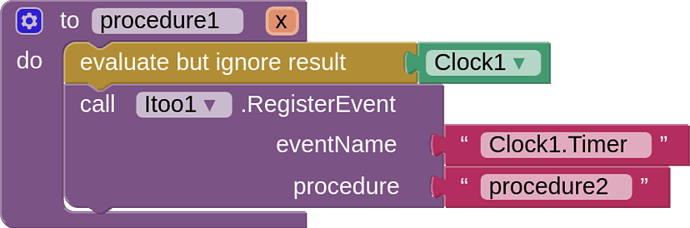
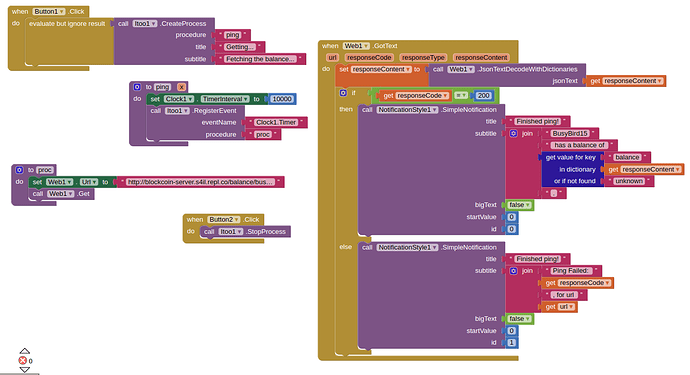
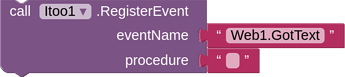
 .
.