You are using Kodular... please ask your question in the Kodular Itoo thread ItoO - Background Tasks [special] 🥳 - Extensions - Kodular Community
Taifun
You are using Kodular... please ask your question in the Kodular Itoo thread ItoO - Background Tasks [special] 🥳 - Extensions - Kodular Community
Taifun
Hi! I can't find the "Create with trigger" block. Is it still available? If yes, can it be used in the background?
Hello, please upgrade to the version 2 of Itoo, and try to do the same with the App Inventor blocks first :) and try to read the topic examples and tips.
Moreover, you may not be able to directly use the Tiny DB in background (there are replacement blocks available in the newer versions)
Okay thank you for responding I will try.
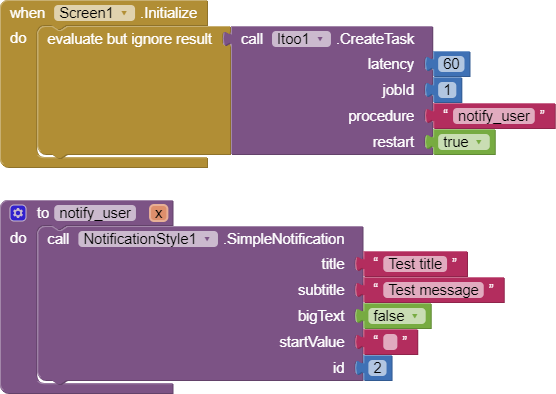
Hello, sorry if this has already been asked, I have searched the forum and could not find the answer.
I am trying to put up a notification every 60 seconds when the app is not focused or when the app is closed. My blocks are attached, what am I doing wrong?
I am using the latest extension download from this page.
Thanks in advance.
In the first post of this thread there is an example about how to send a notification every second.. just set the timer interval to 60000...
Taifun
Some time ago I bought his AlarmManager extension from @Taifun and I confirm that it works perfectly, in fact it gives the possibility to set an alert even when the app is off. But now I ask you, what is the difference with this Itoo extension?
Hi engineer I also have the same problem, as long as I am in the program, there is no problem, but when I close the program, my program does not work anymore My program works like this all the time Opens the page For example http://electronic-control-darya.ir/door/Amoali1341.php?ok=ONN2 And the value it returns is compared, if it is not correct, it gives an alarm. My problem now is that I want this program to work if I exit the program. Thanks
Hello @Ahmadgh4528, instead of the "CreateTask" block, you should use "CreateProcess" instead and that would solve your problem 
Is it possible to guide me?
My program is not working properly
alarm.aia (96.8 KB)
text box= Amoali1341.php
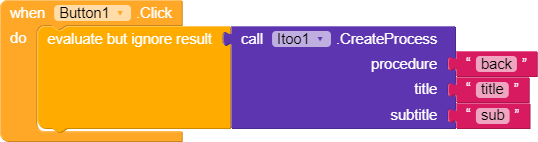
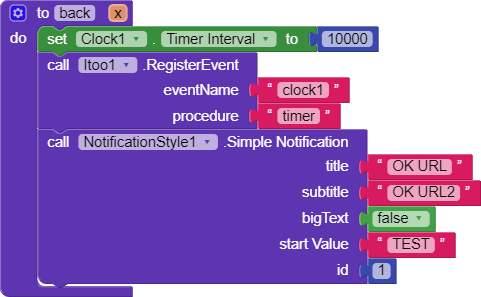
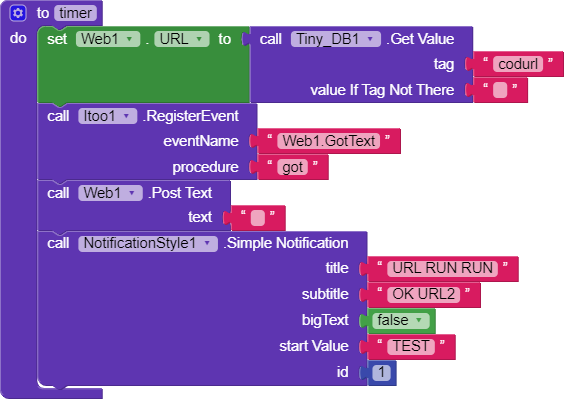
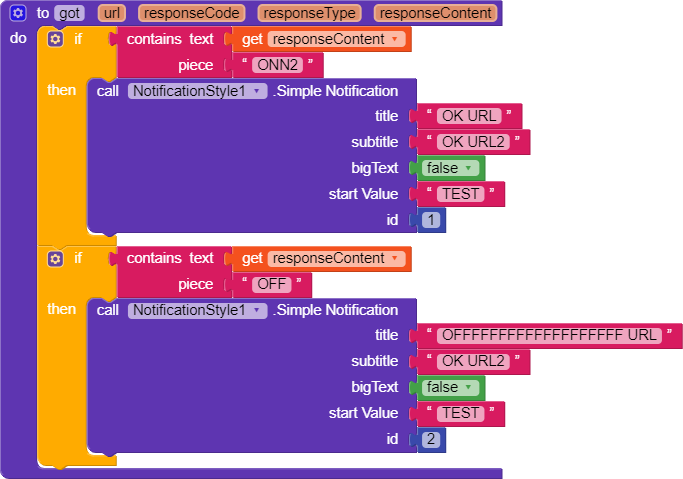
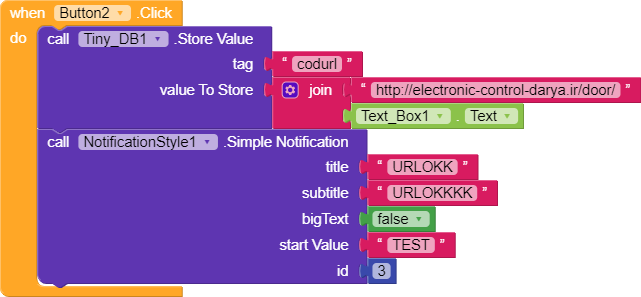
This is my program. When the program is run, it works correctly
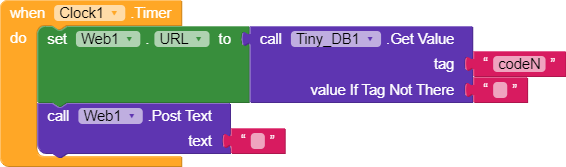
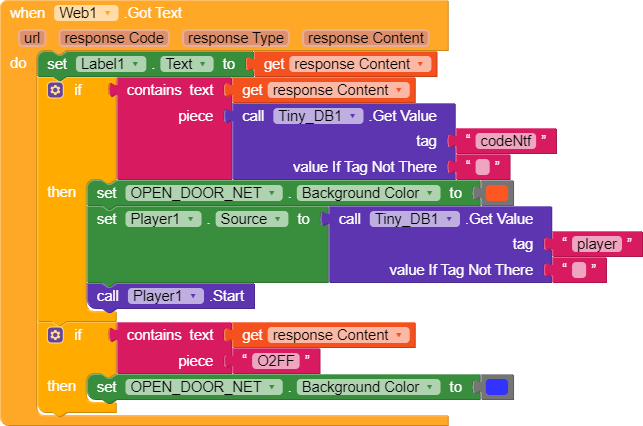
Your first event name should be Clock1.Timer
Taifun
Is it possible to guide me further? I am new to kodular.
I understand what happened, let me test it and let you know
As Taifun said you have to change the first register's eventName to "Clock1.Timer" and not clock1.
Next time you use my extension in Kodular, ask there as a new topic on the Kodular community instead :)
Please ask in Kodular community
Post removed
Next time you use my extension in Kodular, ask there as a new topic on the Kodular community instead
Taifun
Hi, i'm first trying itoo extension and i have some issues. Whenever i try to start a new task, this error pops up:
ComponentInfo{edu.mit.appinventor.aicompanion3/xyz.kumaraswamy.itoo.ItooJobService}
These are my blocks:
build the app and try again using the apk file
Taifun
Also, you cannot use Visible components in the background.
Would a similar approach work with your procam extension and a clock ?