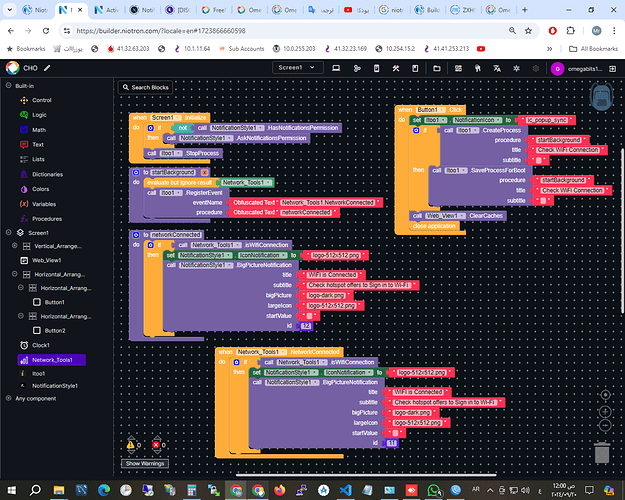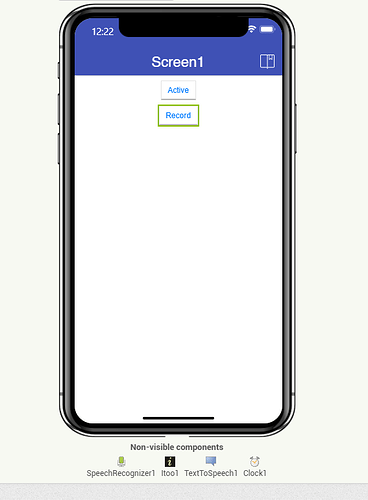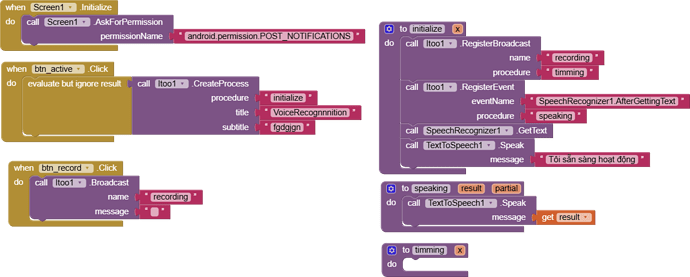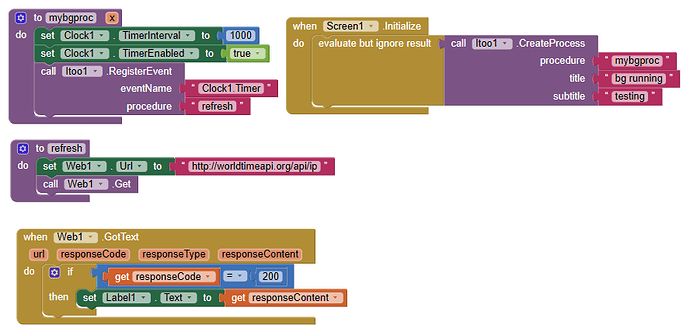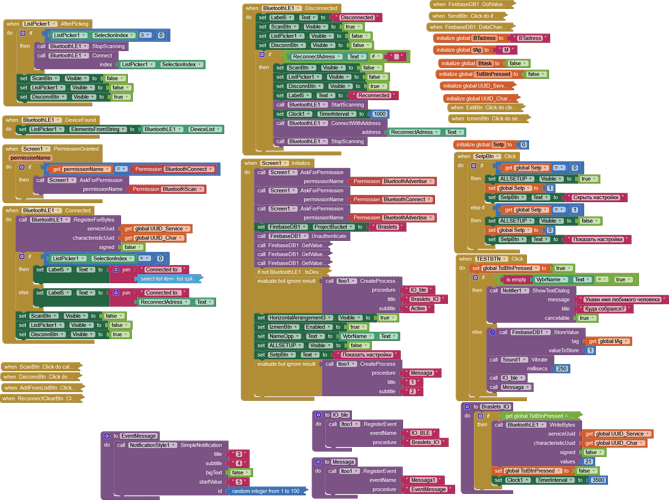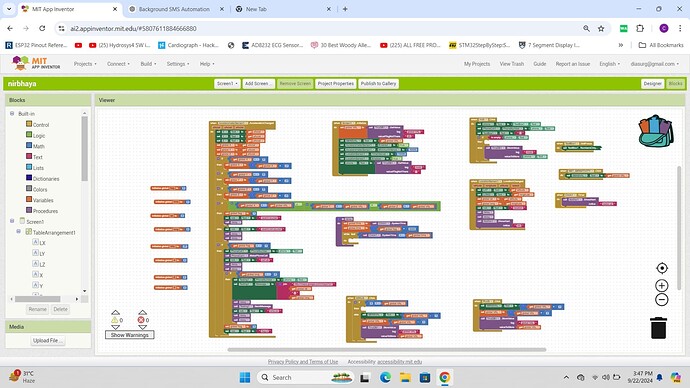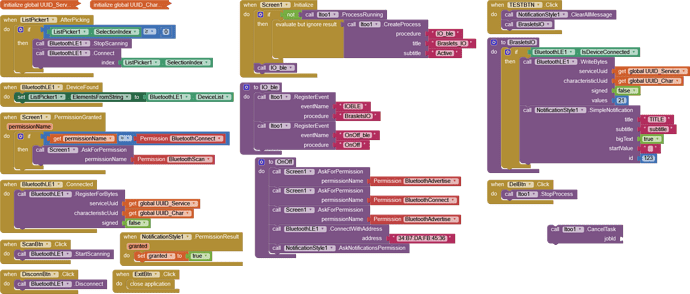I hope in that "yet" ........
Thanks a lot for your work @Kumaraswamy @Taifun,
Everything is working fine with itoo 4.3.1 and Notification Style 1.8 now.
But I am facing a small issue only when I click on any notification in background service, my app doesn't open and all that happens is that the notification disappears and when I click on ItooApple notification it still works but the app doesn't open either, knowing that this doesn't happen with the notifications themselves if they are from within the app and not from procedure
voice_assistant_run_in_background.aia (84.2 KB)
This is my app's front end and back end. To use this app, you have to click the Active button to initialize the background task. When you want to recognize your voice, you click the record button. I have tried several times before. I think Voice Recognizer doesn't work with Itoo. Can you tell me any extension that can work with Itoo like Voice Recognizer?
I'll try to fix these in the upcoming releases.
I checked. Speech recognizer does not work in Itoo and because of Android's architectural limitations. You need to search for an extension that works in background.
Hi Kumaraswamy, thanks for your help. I found a ScSpeechRecognizer extension on internet. Can ScSpeechRecognizer work with Itoo?
This is ScSpeechRecognizer's file, you can download it:
[removed by mod, do not upload other's extension]
This is it's webpage:
[FREE] Voice Recognition extension without Google Dialogue - Extensions - Kodular Community
I'm not sure if it works, at the end of the topic it says you need some possible workaround to get it work. You should try it once.
Control_smart_home_app.aia (266.0 KB)
Hi Kumaraswamy. Somehow, I found a weird way to run ScSpeechRecognizer extension in background without Itoo extension.
I tested it on Android 13. It can use wake word to control house. It works pretty well unless I close its task in multitasking screens. Can I make my app run in background without opening its task in multitasking screens.
Nice, now try to implement the background logic the same way as you did with the default Speech Recognizer component.
First try with a small sample if it works, implement all the logic.
One of the best extensions for MIT AI2. Using it for my pedometer app. I will consider donating. ![]()
Hi @Kumaraswamy
I tried the below. Somehow it didnot work. What am I doing wrong
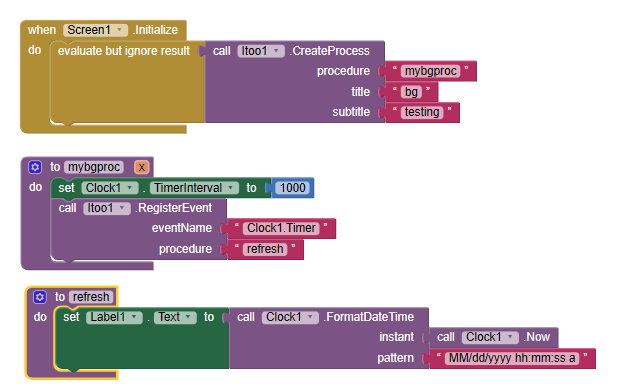
Appreciate your help
Thanks
Mohan
In the background there is no user interface
Therefore displaying something in a label will not work
Taifun
Thanks @Taifun
I have updated the code and still have the same issue
itoo settings in the designer
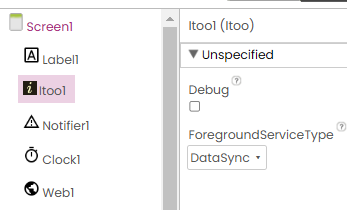
Thanks
Mohan
The Web GotText event does not fire in the background
You have to register it as you have done it for the Clock.Timer event
Then use an event handler, which looks like a procedure with the same 4 arguments as the GotText event to receive something in the background
And as already said
Taifun
![]() Help please, very please help, I may not understand something, I do everything as written in many posts, I use Itoo to create a background task, in my understanding, it is when the application is not open at all, but it works, for example, as I need, it should interact with esp32 via BLE protocol, without background process it works very well for me, reconnect is set up, communicates with Firebase, everything is fine, but I can not configure a background task
Help please, very please help, I may not understand something, I do everything as written in many posts, I use Itoo to create a background task, in my understanding, it is when the application is not open at all, but it works, for example, as I need, it should interact with esp32 via BLE protocol, without background process it works very well for me, reconnect is set up, communicates with Firebase, everything is fine, but I can not configure a background task
Even repeated exactly as in these posts
Show your relevant blocks
Are you using the very latest versions of itoo (Sky 4.3.1) & NotificationStyle (1.8) ?
For test you make another app only with BLE, esp32 and Itoo with minimum for connect and send "hello" to esp32
Using itoo.aix extension i want to convert my working mit app which sends sms with location to background task
here is my code.