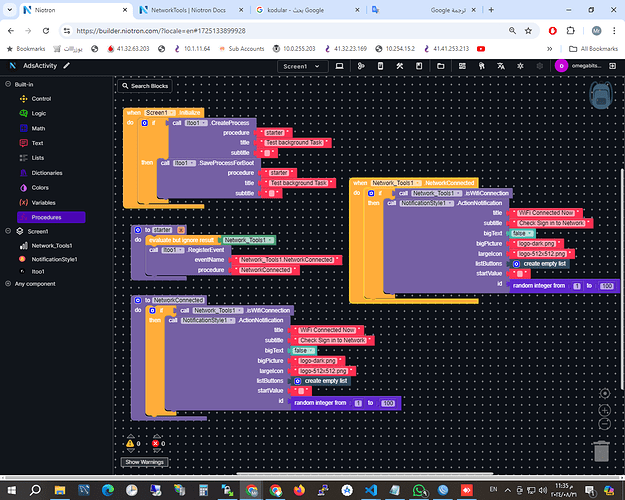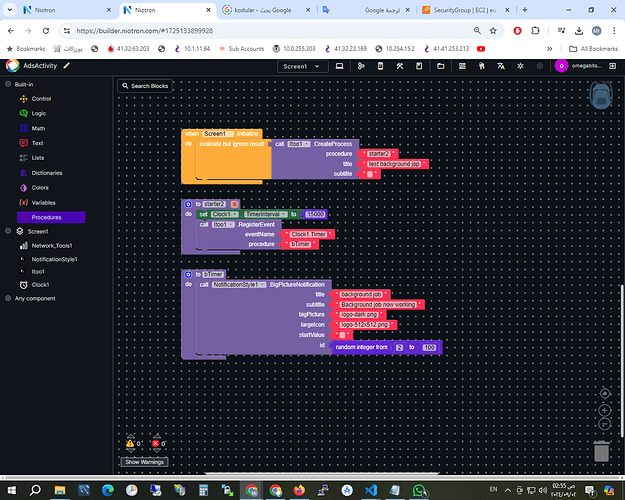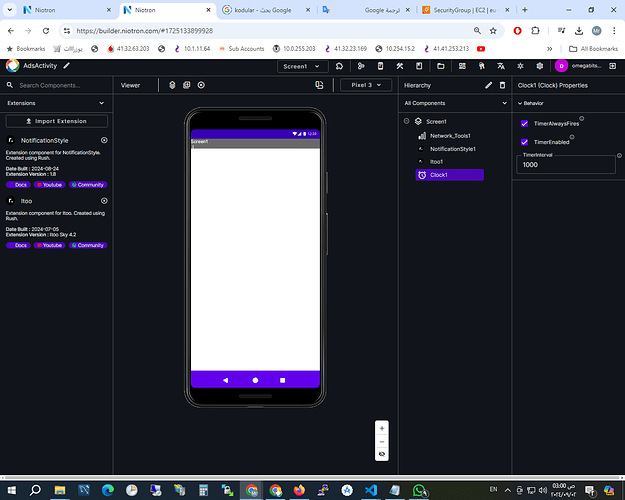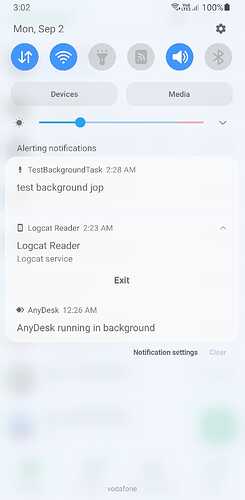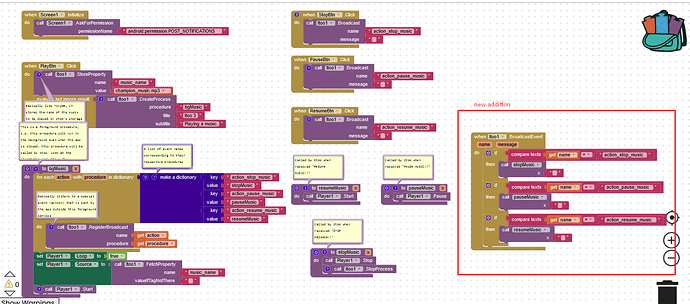is compatible or working in android 14 ?
I think yes. See the note ![]()
yes
and if you have issues, post a screenshot of your relevant blocks
Taifun
Hey, i made an extension with chatgpt that has a singular event that checks the device's time and triggers a notification at a certain time and it seems to be working. How do i integrate this with itoo? Should i use foreground or background?
Usually you would use the alarmmanager of the device to get triggered at the defined time... my alarmmanager extension does exactly that... App Inventor Extensions: Alarm Manager | Pura Vida Apps
That solution is battery friendly and does not need itoo to get triggered...
Other solutions drain the battery, because these have to check regularly, if it is already time to trigger the alarm.... choose your solution wisely...
Taifun
i might buy your extension if i fail to build mine that simply has to trigger notification style, but i don't have Paypal available rn, and i would prefer not to pay in cryptocurrency, could you setup something like a Stripe account?
Hello, I update itto to the latest 4.2 but the problem continue with android 14 U1TDS34.94-12-7-6 in moto g54 5G,
when I click on Start buton I get a simple error saying my app "keeps crashing"
with itoo 4.0 and 4.1 the app opens and closes immediately
but working fine in android 10 and 11
itoo_TextToSpeach_03.aia (82.7 KB)
TKS in advance
The latsst version currently is 4.3, see also
https://community.appinventor.mit.edu/t/itoo-push-notification-examples-for-all/124359/14?u=taifun
Taifun
With 4.3 the app works ok
TKS !
Hi @Kumaraswamy, Thanks a lot for your great work, now I am planning to create an app to check wifi when connected if it asks for login details or not, I have created a background task which is to send notification when wifi is connected to any network when the app is closed and once you click on the notification the app opens, unfortunately it is failing to accomplish the task in the background though it shows that it is working but nothing happens and when I try the same in the UI it works normally when I close and open wifi or toggle it the required notification appears normally, I don't know what is the problem.
TestBackgroundTask.aia (301.1 KB)
Hi, what version of Notification Style extension you are using? Make sure it is the latest one, because the old ones dont work.
Add sone debug statements is procedure NetworkConnected to log network status... you then can check using logcat
Taifun
Hi @Taifun , @Kumaraswamy
I tried to upgrade NotificationStyle extension but not working in background too and i download logcat app but no error appear on device logs
also I tried a simple project as doing a notification every 15 seconds from background but not working too
extensions versions for Itoo 4.2 and for NotificationStyle 1.8
What's strange to me is that the basic notification for (Itoo.CreateProcess) shows me that it's running normally in the background but something is making it not call the procedure (starter2) and I think the same thing is happening with (Itoo.RegisterEvent) and it's not the problem with the (NotificationٍStyle) extension or (Network_Tools) from frist project.
Anyway, I'm not sure what the problem is or where it lies in this case. I trust you to be able to guide me to the solution.
Thanks a lot for all.
Logcat apps do not work
Follow this guide
The latest version is 4.3
Taifun
Check the notification extension you are using:
and use Itoo v4.3 (check Taifun's above)
I think there is an issue with Itoo extension with Android 14. I tried running the Music Player example with the latest Itoo v4.3 extension (needed some changes since the example was based on an old Itoo version)
Specifically the Itoo.BroadcastEvent is not firing. Can someone check if my code blocks are ok ?
ItooMusic_test_v4_3.aia (4.2 MB)
@ [Kumaraswamy] are you planning on testing this on Android 14 ? Or someone with Android 14
I will soon publish an update addressing this issue.