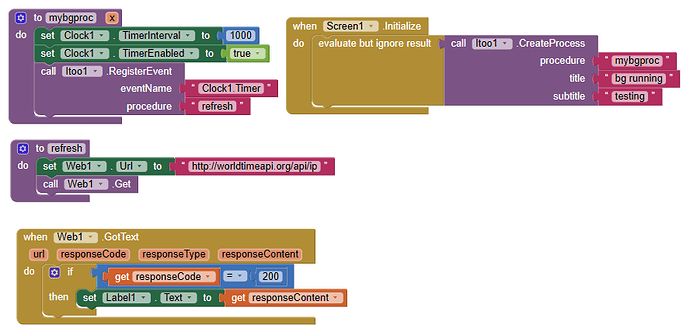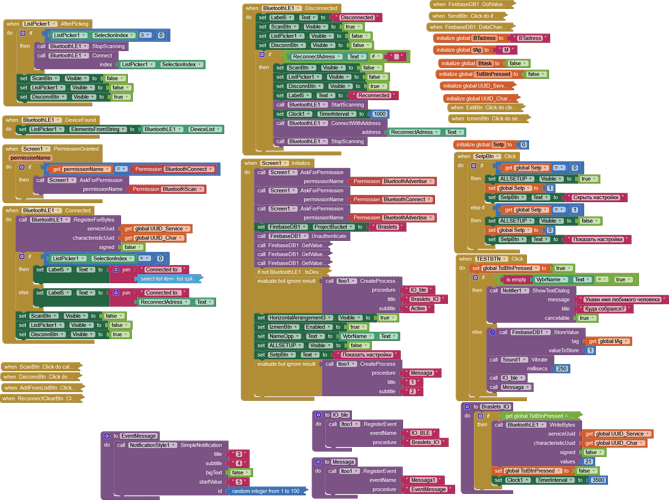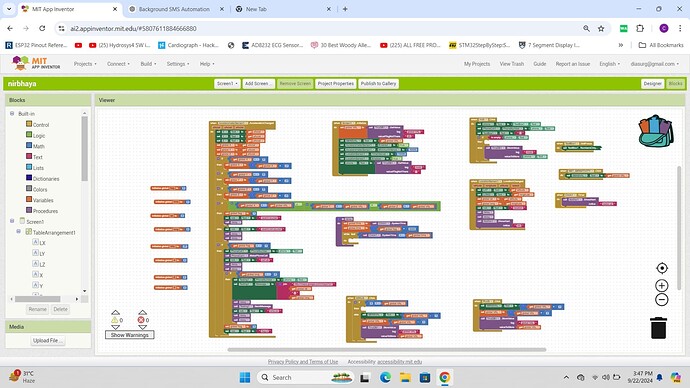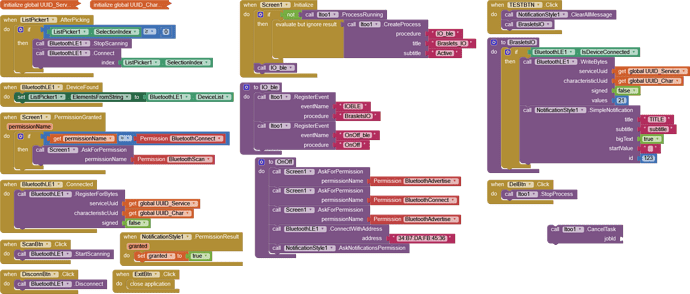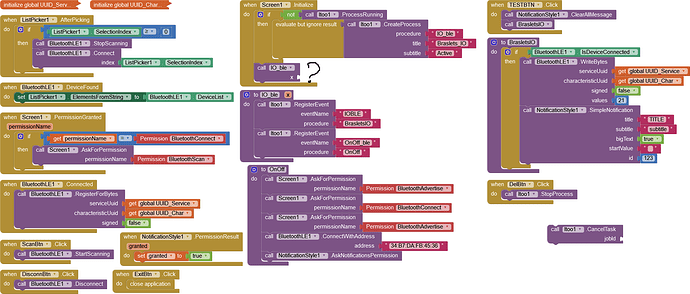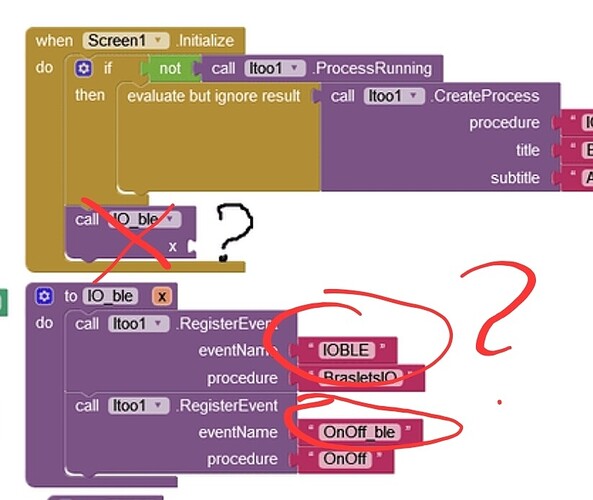One of the best extensions for MIT AI2. Using it for my pedometer app. I will consider donating. ![]()
Hi @Kumaraswamy
I tried the below. Somehow it didnot work. What am I doing wrong
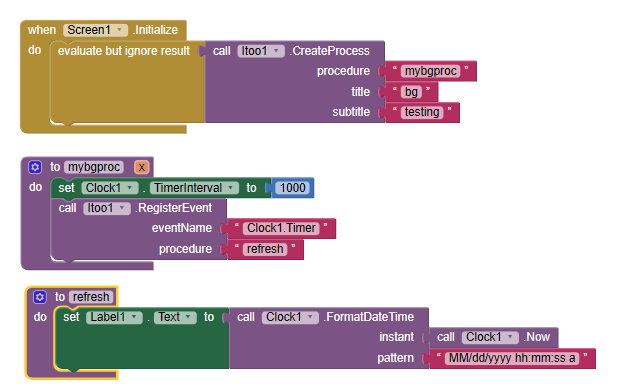
Appreciate your help
Thanks
Mohan
In the background there is no user interface
Therefore displaying something in a label will not work
Taifun
Thanks @Taifun
I have updated the code and still have the same issue
itoo settings in the designer
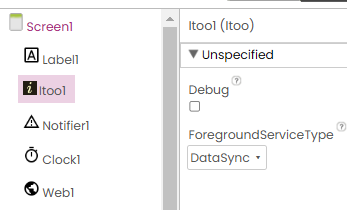
Thanks
Mohan
The Web GotText event does not fire in the background
You have to register it as you have done it for the Clock.Timer event
Then use an event handler, which looks like a procedure with the same 4 arguments as the GotText event to receive something in the background
And as already said
Taifun
![]() Help please, very please help, I may not understand something, I do everything as written in many posts, I use Itoo to create a background task, in my understanding, it is when the application is not open at all, but it works, for example, as I need, it should interact with esp32 via BLE protocol, without background process it works very well for me, reconnect is set up, communicates with Firebase, everything is fine, but I can not configure a background task
Help please, very please help, I may not understand something, I do everything as written in many posts, I use Itoo to create a background task, in my understanding, it is when the application is not open at all, but it works, for example, as I need, it should interact with esp32 via BLE protocol, without background process it works very well for me, reconnect is set up, communicates with Firebase, everything is fine, but I can not configure a background task
Even repeated exactly as in these posts
Show your relevant blocks
Are you using the very latest versions of itoo (Sky 4.3.1) & NotificationStyle (1.8) ?
For test you make another app only with BLE, esp32 and Itoo with minimum for connect and send "hello" to esp32
Using itoo.aix extension i want to convert my working mit app which sends sms with location to background task
here is my code.
@DolpGames_Official
You are missing the x Itoo argument for IO_Ble, please read the first topic entirely.
@Chandrakant_Sanap your code is not at all redable.
I put in an X argument, do I have to access it somehow? I'm really confused. I think I did it like in the post, but when I exit the application, it still disconnects the bluetooth connection
No
Read again the first post in this thread
Also what are these events IOBLE and OnOff_ble? These do not exist...
And you should ask for necessary permissions at the very beginning before trying to connect
Taifun
It is not possible to send sms in the background
To do this, your app needs to be in the foreground
EDIT: I was wrong about this, see my working example here [PAID] ⏰ Alarm Manager Extension with Notification or Autostart - #247 by Taifun
Alternatively use an API to send sms in the background, for example Twilio... SMS API | Twilio
Also to be able to receive location changes in the background, you need background location permission... the locationservice extension is able to do this...
Taifun
I'm giving up, I'm so confused I don't understand anything. I've read the whole tutorial, and I think I'm doing everything right, but as practice shows, nothing works. Isn't “eventName” just names to be displayed ?
Components do have events, for example the clock component does have the Clock1.Timer event... so for example if you want to use that event in the background, you register that event and create an event handler for it, which looks like a procedure...
So
Taifun
Kumaraswamy, Taifun tks for your work !
I added Bluetooth Low Energy to the example of Battery Checker with ESP32 Arduino
Not is finished but working very good.
Tks Fabian R.C.
batterychecker_5_BLE_V9_15.aia (357.7 KB)
Braslets_copy2.aia (2.5 MB)
Help please, correct the errors, I just don't understand anymore. Thanks in advance ![]()