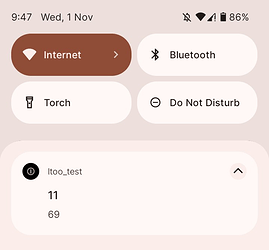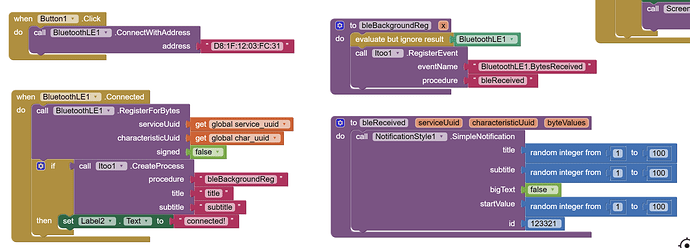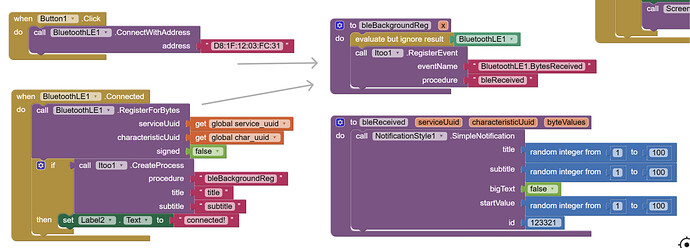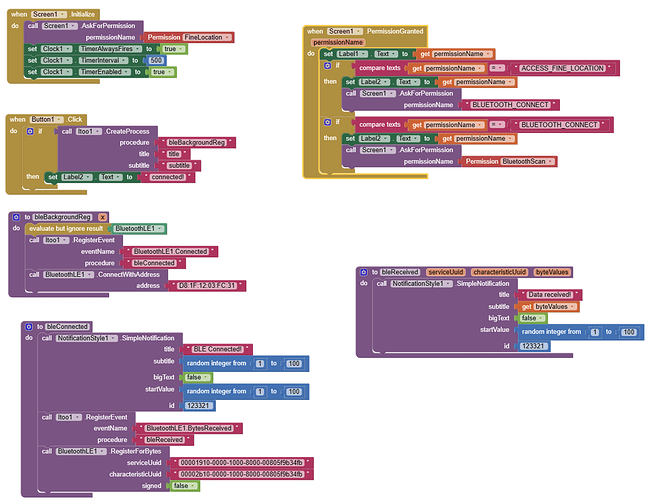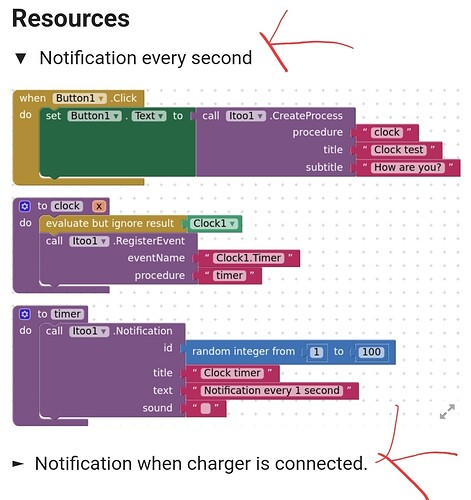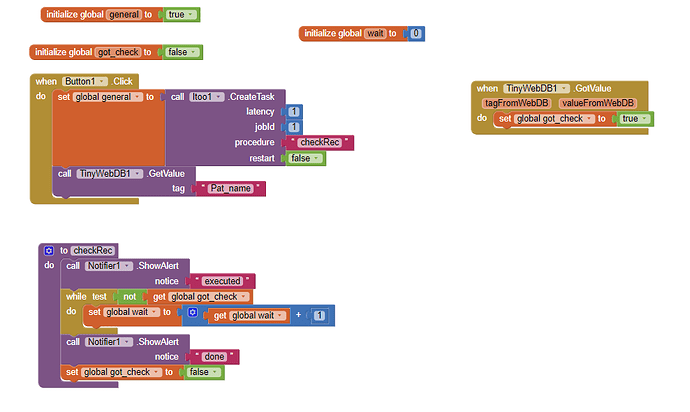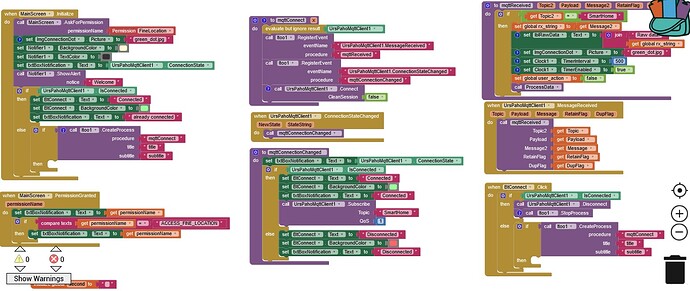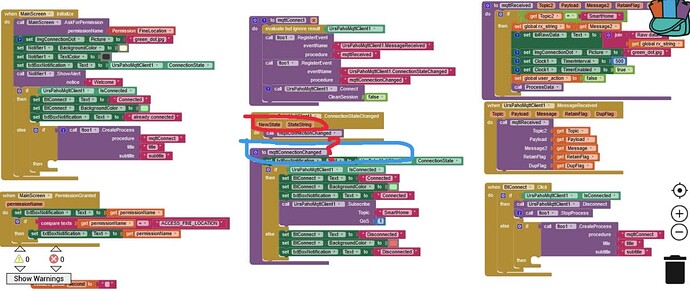Post your project .aia here, so that I can look into it.
ltoo_test.aia (292.9 KB)
Attached, thank you!
This is just a test project I put together to try to learn how to use ltoo, and I am struggling with the basics here. My end goal on my other project is to try to use "RegisterEvent" block to listen for ble.bytesReveived events 
The project you sent me completely works fine
Check if you have enabled the Notifications permissions.
That did the trick, thank you so much! Not only did I have to enable notifications, but it also looks like this extension only works on compiled versions of the app. I couldn't get it to work with the MIT AI companion app.
So I am now moving on to see if I can get the process to get triggered on a BLE byte received event. I put this together based on other messages on this thread, but I am not getting any simple notifications to show me that my app is indeed receiving the BLE data. I know for sure that I am connected to the BLE device and that my device is definitely receiving data (confirmed with NRF connect app). Any pointers here?
For that, you would need to move the entire BluetoothLE functionality over to Itoo, or the bleBackgroundReg procedure.
That means, move the ConnectWithAddress functionality, register an event for BluetoothLE's Connected event, and call RegisterForBytes from there. These three things should happen from the Itoo's background procedure (bleBackgroundReg) procedure
INCREDIBLE! Amazing work @Kumaraswamy thank you so much for the guidance.
Paying it forward by sharing what I have working here. I was able to offload BLE to a background process. Next step: figure out how to exchange data between background and foreground process.
That's amazing, here is a resource that could further help you:
It will give you more idea of how Itoo works and a few things about application to foreground/background process communication.
I tried changing Simple Notification id's value, but still Simple notifications created by Itoo NOT opening the app when clicked.
Hello, I want try Itoo, I instaled Itoo extension ok
I view the images in the top
I can not found
Itoo1.CreateWithTrigger
Itoo1.Notification
Please where are the examples (I can not found examples on google)
Thank you
It looks like @Kumaraswamy should update the documentation in the first post...
Use the notification style extension together with itoo to send notifications
Here are 2 examples in the first post
And read the complete itoo thread to find more examples...
This extension is an advanced extension... try the examples and play with the extension to get a better understanding how it works...
Taifun
Hi
I'm trying to find a simple working example of a background task to understand how it's working but I can't find any. I read all the threads about that subject but they are all at least 1 y old and most of the blocks are deprecated.
Is there an updated version of the extension ? I feel that if things change so fast then even if I get something to work it might not a few months after.
I'm trying to make mqtt receiver work in the background and set an alarm if need. The alarm extension works fine when the app is in the foreground but need to be able to set it when the app runs in the background.
Thanks in advance
You only have to read this thread from the beginning to the end to find several examples...
The latest version of an extension yoi always can find in the first post
Staet with something simple and get that working first and if you got stuck, show us a screenshot of your relevant blocks
Taifun
Hi! I have the same issue with the following error message: No such service ComponentInfo{edu.mit.appinventor.aicompanion3/xyz.kumaraswamy.itoo.ItooJobService}
I tried using both the emulator and building the app and testing on my phone (in which case there is no message but nothing happens). My blocks are attached.
Essentially this just waits and checks if all data is received from tinywebdb before proceeding. I never received the message from the notifier implying the block is never executed, am I missing something or applying this incorrectly? For reference I had messages with similar notifiers in other blocks as well and the messages were displayed without any issue. Thanks!
I managed to run the example posted here [FREE] Background Tasks: Itoo - #352 by aeozyalcin so then I tried to modify my blocks.
I can't connect to mqtt. I could use some help. I share only the important blocks sorry for the small appearance I couldn't find how to share only a part of my blocks.
In the background there is no user interface... so the notifier will not work, try the notification style extension instead
Also you always have to test using the apk file
Taifun
In the background there is no user interface... you are using textboxes and image components... this will not work
Try the notification style extension
Taifun
What I want to do is start my app normally with all the interface blocks and catch the event when the app is closed or sent to the background or the mobile does to doze mode, then start the background process (blocks with the Itoo extension)
Is that the correct approach ? Or do I have to connect via Itoo extension blocks from the beginning even if the app is in the foreground ?
Also the mqtt received procedure should use exactly the same argument names as its corresponding event
Taifun
I would appreciate the help, I already updated my project to this latest version, but my problem persists and it is the following, the process works very well for me in the foreground or in the background but when I lock my phone it no longer works, this happens on some phones and in others not, there is a way to prevent the service from stopping working with the mobile phone locked?