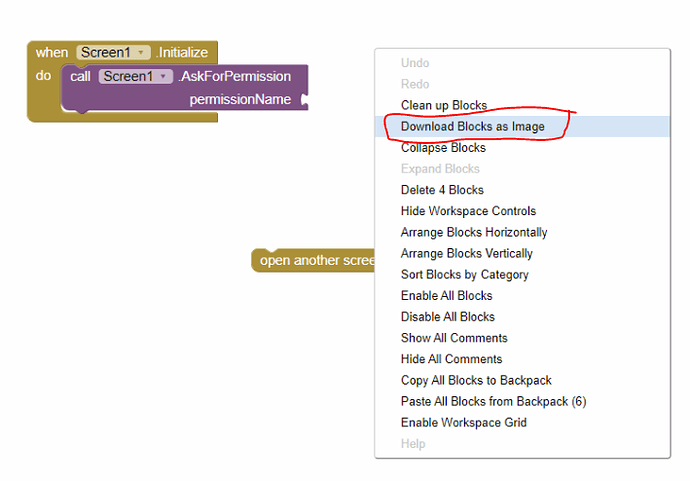Before I could print all the blocks of my application and now I cannot do it, they have blocked the function "Download block is image", this if it allowed me before. How can we come to an arrangement?!.
I just checked 10 second ago and the option is still there. What do you mean with "they have blocked the function"?
Do you have a pop up blocker in your browser?
Every time I use it, it does not download the image file of the blocks that I am programming. Something happens ? ? ?
Not that I know!.
Clear your browser's cache? Try another browser? select a different folder when saving?
What else have you tried?
Are you using a school computer?
Have you looked in the Downloads directory of your computer?
Have you looked for your browser's Download menu?
[quote="ABG, post:7, topic:16225, full:true"]
Are you using a school computer?
Please friend, my computer is
Intel Icore 5, if I have looked in the Downloads directory of my pc and also in the Downloads button of my browser "Firefox" and there is no evidence that your server has sent me the .png graphics file, requested in your popup menu of "AppInventory".
It will be that the file is very large, I see that compiling this it generates a size of 13 MB. Is this the problem? Maybe I am exceeding the capacity limits due to the size of my application ?.
Thanks in advance for taking care of my order!
Thanks friend, I have already done it, the problem occurs exclusively because my application seems to be large, when compiling this application, it generates a 13MB package file. This does not happen, when I download a block using the option of the popup menu "Download Blocks as PNG", if the printing returns to the Downloads directory. But when I want to download the printing of all the blocks, using the "Downloads Blocks as Image" menu of the "AppInventory" popup, it does NOT return this printing to me, to any Downloads directory and to any other directory on my computer.
Thank you for meeting my request.
You are right. I know that doesn't work. I tried it myself in a big app and the image is not generated. May be @ewpatton can give us some input about that. But anyways in that case, it doesn't make a lot of sense to download the whole app as png. Why do you need that giant image of all the blocks?
If you can manage to export your .aia file, load it onto code.appinventor.mit.edu to compile. That server runs on Amazon($) servers and lacks some of the time limits of the ai2.appinventor.mit.edu Google based server.
I need that big image, to be able to analyze my program and thus be able to optimize it and perfect the algorithms and procedures of my code.
But the initial question still has no answer. Can that problem ever be fixed?.
Thanks for your help!.
Friend, when I export the application, it is downloaded to my pc as a file with aia extension (app.aia), and I have tried importing that file to the "AppInventory" online environment, if I compile this app again, like I know that it is being compiled on an "Amazon" server (fast server)? But the problem does not go there, when I use the "Download Block is Image" popup option, it does not produce the download of the image file with all the blocks of my Application. If I use the popup option "Download Blocks as PNG", when selecting a code block, it works well for me, the problem is in using this option in all the blocks (there are many). Therefore I am requesting that these Bugs be fixed and resolved by the entity that is in charge of the "App Inventory".
Thank you friend for your time and patience.
It's not App "Inventory" Is App Inventor.
When you have too many blocks spread out over too large a surface area,
the Blocks Editor hits a complexity limit when it tries to generate a blocks.png file for the screen.
There are two main approaches to deal with this:
- Start a Google Doc with a Table of Contents explaining your app, with sections for Design, Data, Code, including Downloaded Png images of all Events, Procedures, Globals, and with html cross-links for easy navigation. Such a doc becomes easier to read than a complete blocks image, because you have FIND, Next, PREV, back functionality, and you can add paragraphs of commentary around your code. This is my preferred life saver when doing a very large complex app. If you go this route, try to arrange your blocks geographically in a column matching the order of your Table of Contents, then do periodic Clean Up Blocks to pull them inline. This sometimes lowers the load on the Blocks Editor.
- Reduce your block count:
- Use parametrized procedures for common code
- Use Media text files instead of big clumps of text blocks
- Use generic blocks instead of repeating component event blocks
- Encode repeating decision patterns into lookup tables loaded from Media csv text files (does your blocks image look like a box of combs?)
(added to FAQ)
I need that big image, to be able to analyze my program and thus be able to optimize it and perfect the algorithms and procedures of my code.
But the initial question still has no answer. Can this failure be solved, reporting this problem to MIT, so that it can put a solution to this problem?
Please answer my question and thank you for your help.