Hi everyone
1. What does this app do?
Take pictures and videos
Edit the picture taken
Take down notes
Scan and generate QR Codes
View the result of the QR Code
Record audio
Downloadable files: Edited picture, Generated QR Code, Notes
2. Screenshots of the app
3. Extensions used
4. Download
5. Send feedback
Use the poll below to summarize what you feel about RECORDER
Reply to this topic
Click here to send feedback via a Google Form
Excellent
Good
Okay
Could improve
Poor
6. Thank yous
Thanks to @Taifun , @Faraz_Firoz , @Anke and @Aquib_Khan for their extensions!@gordonlu310 for his tutorial on how to make a Nav bar:
You can take a look at the COVID Data app.
2 MyFont extensions by Anke.
1 ClickZ extension by Aquib.
Steps
Download the Material Icons font in GitHub by clicking "View raw" and add it into App Inventor as an asset/media file.
Add one horizontal arrangement and 3 vertical arrangements (for 3 icons). Set all of their widths to fill parent, and place the 3 vertical arrangements inside the horizontal arrangement.
For 3 icons, you need 6 labels. Drag them into the designer like t…
7. Versions
Version 1 (Original post) : 2021-10-05T18:30:00Z
Version 2 : 2021-10-13T18:30:00Z Version 3 : 2022-07-13T18:30:00Z
8. More information
PM for an AIA of the app
Consider subscribing to my YouTube channel for MIT App Inventor tutorials. Click here
And thank YOU for taking time to read this topic!@RR_Media
8 Likes
You should call it the "multitasking app"
1 Like
Great app!
RR_Media:
Faraz Firoz's Popup
I like this extension very much.
1 Like
Thank you @nishyanthkumar
Yeah
1 Like
Sometimes, people may add additional features to apps, like adding a random number generator to a ebook app!
2 Likes
Thanks for the feedback @HAM_APK
1 Like
Thanks very much @gordonlu310
Me too super extension by @Faraz_Firoz
2 Likes
Thank you both of you two. This extension update in some days and in that update you can add image with text(you can add icon in popup menu)
3 Likes
Wow that would be an incredible feature @Faraz_Firoz
3 Likes
Taifun
October 6, 2021, 1:31pm
13
RR_Media:
Taifun Notification
did you test your app on different Android versions?
Taifun
I used only on Android < 8
Hmm. I hope you can make it work for Android > 8 @Taifun
Version 2 is here!
1. What's new? Dialogs ( Extension version 5)
2. Download
RR_Media:
4. Download
3 Likes
Nice app , I just have a question , can you make such service embeded in the app as an extension for example
an extension that automatically record user actions on app screen then upload it to firebase or whatever [ recommended in low size ] ?
if you can do it + not for free --> then dm me
I don't get what you are saying. Can you explain further please?
so basically a screen recorder?
1 Like
Although integrating all of this functionality into a single extension would indeed be quite a tedious task, it'd be much easier to use a screen recording extension and combine it with vanilla App Inventor blocks. I could develop an app for you, but I may not have the time to do so. Expect a PM from me later onwards.
Version 3 is here!
1. What's new?
Added navigation bar using Google Material icons
Extensions added:My Fonts by @Anke
2. Download
RR_Media:
4. Download
Thanks to @gordonlu310 for their great tutorial on how to make a Nav bar. See here:
You can take a look at the COVID Data app.
2 MyFont extensions by Anke.
1 ClickZ extension by Aquib.
Steps
Download the Material Icons font in GitHub by clicking "View raw" and add it into App Inventor as an asset/media file.
Add one horizontal arrangement and 3 vertical arrangements (for 3 icons). Set all of their widths to fill parent, and place the 3 vertical arrangements inside the horizontal arrangement.
For 3 icons, you need 6 labels. Drag them into the designer like t…
PS
I'd be grateful for anyone who tests this app on Android<10 and PM me back as I tested on Android 10 and I'm sure there will be some bugs on non Android 10 devices.
off-topic
2 Likes
![]()




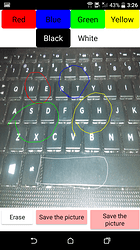
 .
.

