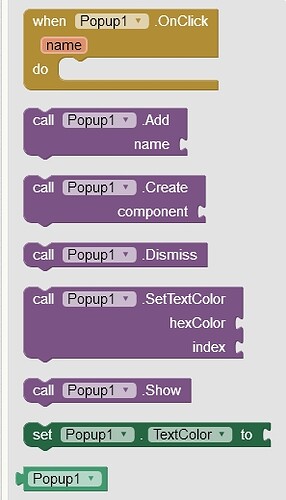Faraz_Firoz, how do you compile Java text into an extension? What instructions do you follow? Can I have links?
Hello @vuk I found these java codes from google and then I open ide.niotron.com and create an extension whose name is popup and there I add thse all java codes and click on compile extension after clicking I got popup.aix file
Many thanks!
Great Extension !!
However, after importing the extension, there is the ADD Block missing 
Any idea why?
are you really sure? it is just under onclick
OMG my fault..... I was searching for the green block as shown in Post 1 

![]()
he updated it lol
1. It is absolutely great.
2. Would it be possible to add BackgroundColor ?
3. Could you please add comment on hexColor it takes ?
Regards and thanks again
Ok I will do it
You can search for hex color on google search hex color for blue you will get hex color
App Inventor uses number (integer) values as colors. So, extension developers should put integer color values as the first consideration, rather than hex colors. If you really want to convert hex colors to integer values, you have a ColorConvertHexToInt block here.
No, due to some problems
Ok no problem 
Hi. Thanks for this simple to use and nice extension 
Is it possible to change the font size of the names ?
Great little extension: but how can I remove or replace items programmatically? My app has two languages. When the user switches languages, I want to remove the items in the the list, and replace them with the new language items. At the moment, it can only ADD, so, every time the user changes languages, it adds more items to the list.
Edit: Sorry, I've just figured out that that the easiest is simply to run the .Create again.
I am using an extension for onesignal push notification. The extension is giving popup message while I open the app. But, I don't want to see that pop up message in my app. Can I use your extension to block that pop up message?
Can you make a block that allows people to change the background color of this pop up menu? Thanks. ![]()
KeepKoding