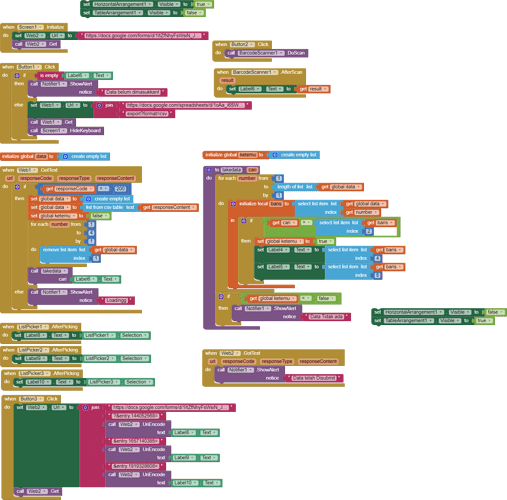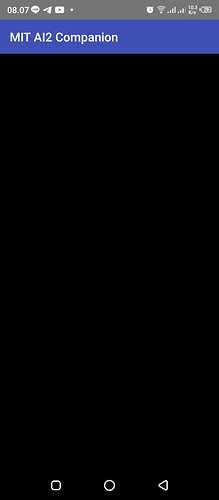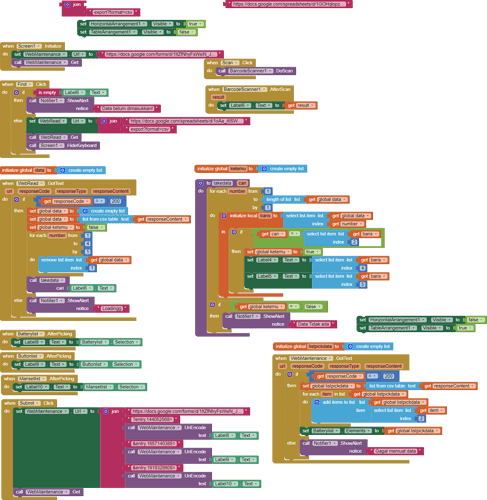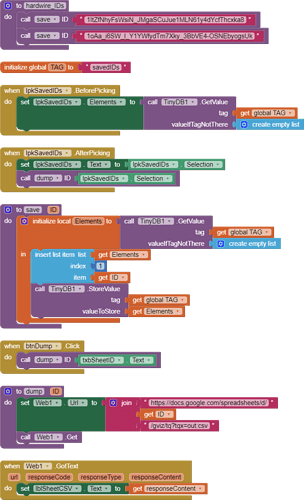I just a beginner that want to create a database program that contains an inventory of goods in the form of a spreadsheet, data from the tool can be accessed using a barcode. then I also create another spreadsheet that is used to store tool maintenance data. when these two spreadsheets are in different files, they can run well, but when I combine the two programs, the listpicker does not show any data, even though it previously ran well. here is my block program
I don't see anywhere in these blocks where you set the Elements of any of the ListPicker entities. This will result in the pickers not having any data to render.
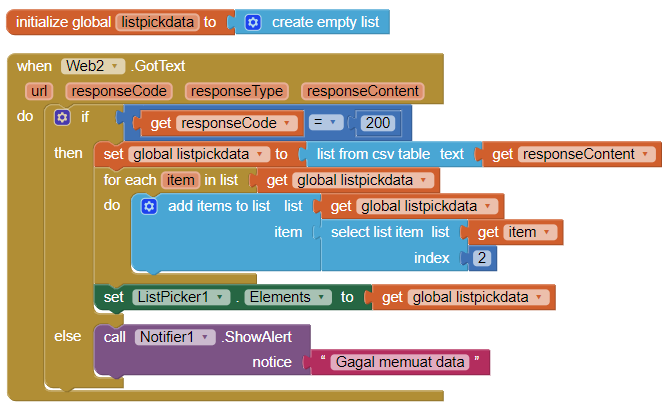
i'm so sorry, is this what you mean? but this error occurs repeatedly
You make two calls to Web2 in your original blocks.
You now seem to have swapped Web2 for Web1 in your latest blocks ?
What is your full url in Screen.Initialise ?
It might help to rename Web1 and Web2 to more functional names, like WebTools and WebMaintenanceHistory
(No correspondence is intended to Web1 or Web2)
oh right. in screen.initialize i tried to use the spreadsheet's url of the form, then in button submit i use the form's url. then i changed again the url in screen.initialise to form's url, but the listpicker still doesn't show anything.
spreadsheet's url of the form: https://docs.google.com/spreadsheets/d/1GOHqlopz580tuattB0x22mSCkdT4hWkkuL3IWVhxIas/gviz/tq?tqx=out:csv
form's url: =https://docs.google.com/forms/d/1ItZfNhyFsWsiN_JMgaSCuJue1MLN61y4dYcfThcxka8/formResponse=
web1 url:
=https://docs.google.com/spreadsheets/d/1oAa_i6SW_l_Y1YWfydTm7Xky_3BbVE4-OSNEbyogsUk/=
See that ... at the end of the text box with your URL?
It means...
i think the url is too long so it become ...
this is the full url:
spreadsheet's url of the form: https://docs.google.com/spreadsheets/d/1GOHqlopz580tuattB0x22mSCkdT4hWkkuL3IWVhxIas/gviz/tq?tqx=out:csv
form's (webmaintenance) url: =https://docs.google.com/forms/d/1ItZfNhyFsWsiN_JMgaSCuJue1MLN61y4dYcfThcxka8/formResponse=
webread url:
=https://docs.google.com/spreadsheets/d/1oAa_i6SW_l_Y1YWfydTm7Xky_3BbVE4-OSNEbyogsUk/=
This is the full contents of the sheet:
"Timestamp ","Batrei ","Tombol ","Manset "
"01/08/2024 8:19:22","Belum","Sudah","Belum"
"01/08/2024 8:19:22","Belum","Sudah","Belum"
"01/08/2024 8:21:51","Belum","Sudah","Belum"
"01/08/2024 10:36:47","Belum","Sudah","Belum"
"01/08/2024 10:44:08","Belum","Sudah","Belum"
"01/08/2024 14:41:27","Belum","Belum","Sudah"
"02/08/2024 14:19:11","","",""
"02/08/2024 14:26:23","Belum","Sudah","Belum"
"03/08/2024 8:06:37","Sudah","Belum","Sudah"
"03/08/2024 8:29:05","","",""
"03/08/2024 8:29:08","","",""
"03/08/2024 8:29:08","","",""
from
It has one header row.
So why do you remove 4 rows in WebRead.GotText?
so sorry, i think it's from "spreadsheet's url of the form", its different link with webread url
(Canned Reply: ABG- Export & Upload .aia)
Export your .aia file and upload it here.

In web maintenance got text you need an extra variable to hold your list of Elements. Do not send output into input.
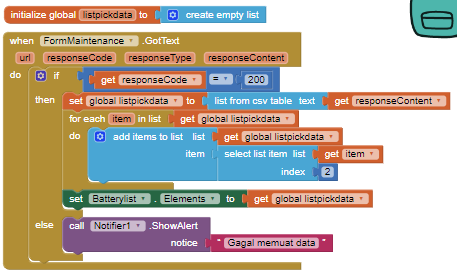
is anything wrong from this? while i running this program, this error appears
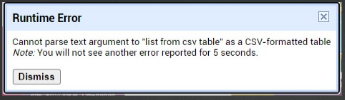
i think it because the url is a google form
Maybe we need to understand what you are trying to do first.
Please write down in order the process you are trying to follow, e.g.
- Get all data from spreadsheet
- Select item from data
- Send new data to spreadsheet with google form
and so on
i want to make a maintenance history, so this is my plan
- Scan barcode to get serial number then connect it to webread
- Get device identity data from spreadsheet in webread (serial number, name, date)
- Send done/undone to different spreadsheet with google form (webmaintenance => This form contains maintenance of the tool)
- At the end, i want the view of spreadsheet maintenance history is like this:
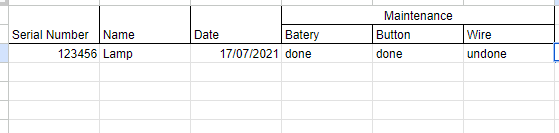
but my code just a trial to send the parameter of maintenance. i'm sorry, i hope my explanation is easy to understand
I am finding it hard to debug apps that use Google Forms to feed sheets, from the perspective of a non-owner.
The sheet ID embedded in a Forms URL does not yield a CSV dump for me.
Did the place that showed you how to use Forms to feed a sheet also show how to debug that technique?
sheet_dump.aia (3.2 KB)
If you can get past the .json file I find the native AI2 component easier to debug.
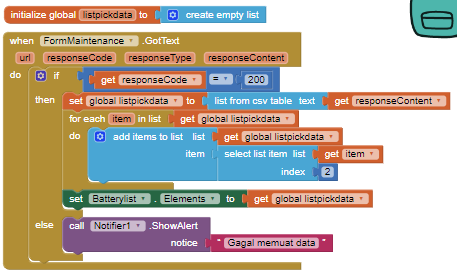
This is wrong.
After you extract the table into listpickdata, use the advanced list block Make A New List From Other List to feed the Elements directly, no loop needed and no temporary list needed.
(From my phone)
P.S. Don't excrete where you eat
Nor extrude, it's rude
Your plate is not a toilet