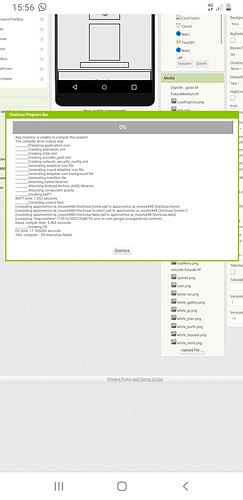Thanks everyone for your help
Today I have faced the same issue.
After many attempts, I tried by using Firefox instead of Chrome and the building was successful.
After that I tried once more with Chrome and also on Chrome it was ok.
I don’t know why but just in case somebody may need, that’s what worked for me.
There are some news:
with Chrome I could work on the App, upgrading it 2 or 3 times, building it regularly, but after a while, suddenly, again i got the same building error.
So I loaded the Project again with Firefox but this time I was not able to build it also there.
The mystery goes on 
Hello Thanks for the feedback but this still does not solve the problem. It fails by saying there is nothing wrong with my code but the compiler DX failed error occurs.
did you try to compile your App with Firefox?
this works for me sometimes.
Sometimes I need to restart the browser (chrome) and then it works, sometimes i need to restart the PC… so weird…
Another workaround that sometimes seems to work is to Build the App while it’s running on the Companion connected to the usb.
Some weeks ago it happen to me that the problem was fixed after I removed the last extension that i had added, but after i add the same extension again, everything also was working; that’s why i said: so weird.
Of course it’s boring to try to workaround the issue, i hope this will be fixed or at least to know what to avoid to prevent it.
Since 2 days i couldn’t compile my App anymore, no workaround was working anymore.
I forgot to mention that I’m using the AI2Offline version:
After many searches i tried by modifying the value of _JVA_OPTIONS Xms512m -Xmx512m contained in the file buildserver.cmd with the new parameters :
set _JAVA_OPTIONS=-Xms1024m -Xmx1024m
and it is apparently working for now… let’s see what will happen more…
I'm having a problem that looks like the same. When the process error occurs, but running using Companion runs safely there is no problem. I tried to use firefox and Chrome to compile alternately but the result is the same. I'm using Chrome from my cellphone and it's also an error.
Did you check
?
Thank you.
My problem is solved
Can you tell us what it was?
I removed some extensions and replaced them with other similar extensions so that they can be compile
Can you tell us which extensions were causing the problem?
This extension I removed
(extension replaced by a link to the extension, Taifun)
I'm not sure if this is the extension's fault or my own fault in implementing it.
But what is clear is that after I removed this extension from my project, my project finally compiles.
Thanks for all the attention
Hi~
I have been several times DX time error.
And now I met same error today.
Some times I changed webbrowser Google to FlashPeakSlimject.
It's not convinient to change webbrowser for AI2.
I tried to get solve DX problem. I think that it caused for speed of internet and some block.
I found a solution that is to reduce using block "notifier" as possible.
Some times I delete Block "notifier" then, it works.
I think it is not good idia.
Anyhow, today I faced same problem and I am web surfing to find out a solution.
The link may help you to find a solution. Another way to get a solution would be to post the actual error message here and your Blocks or aia . Someone might have time to look at your code.
In my observations, common causes,
App icon sizes
Duplicate Class
Class not found(probably form side of dev of extension package)
Package name issue
I had exactly the same problem and it was created by the usage of following extention
com.avmcreators.IpTracker.aix (that permits to recieve different data from your IP adress).
The problem has disappeared after deleting of this extention from the project.