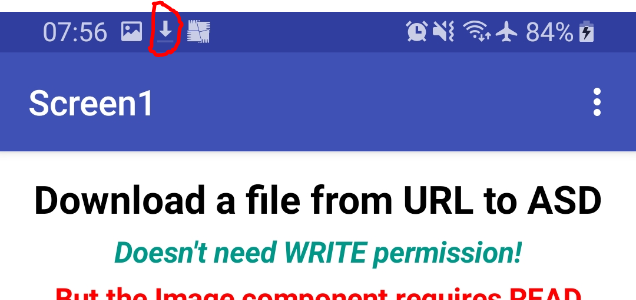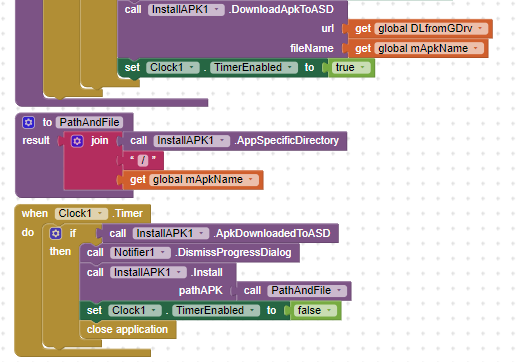No, only the Install method.
I'll try, but ...
(as you know I'm still a beginner with extensions).
Probably I need some help from an extension expert like you ... ![]()
No, only the Install method.
I'll try, but ...
(as you know I'm still a beginner with extensions).
Probably I need some help from an extension expert like you ... ![]()
Thanks, maybe you want to add a link to this extension (→ AI2 version) on your website:
because this link is only for the → Kodular version:
EDIT: I forgot to mention that for devices with API < 19 (KitKat) WRITE_EXTERNAL_STORAGE permission is required, but this permission is granted at install-time for devices with API < 23 (because it is declared in the Manifest).
"On Android 4.4 (API level 19) or higher, your app doesn't need to request any storage-related permissions to access app-specific directories within external storage."
https://developer.android.com/training/data-storage/app-specific
Thank you for the great work!

I made an update and added some methods for creating subdirectories in the ASD as suggested by @Taifun:
Version 2 (Oct 28, 2020)
de.bodymindpower.InstallAPK.aix (9.6 KB)
You can now create the /Download dir in the ASD:
/storage/emulated/0/Android/data/edu.mit.appinventor.aicompanion3/files/Download/
and also subfolders in this dir, e.g.:
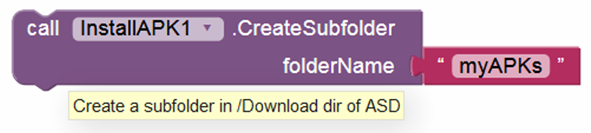
/storage/emulated/0/Android/data/edu.mit.appinventor.aicompanion3/files/Download/myAPKs/
(added to FAQ)
sorry for my beginner question, what's the advantage of installing an APK to ASD ?
See in the description above:
I put my question wrong, why to make an app for installing another app ?
There can be a variety of reasons.
Maybe you want to ask a user who was looking for it:
As Anke wrote there can be many reasons.
For example, in my current project i don't use playstore because of lead time and it is a private app, so i use the extension for self install the newest version from our own server. Of course it can be download and install manually, but not every user is software- and phone-guru so i make it easier for them.
I only wish it would be possible to avoid click on isntall too.
done
thank you
Taifun
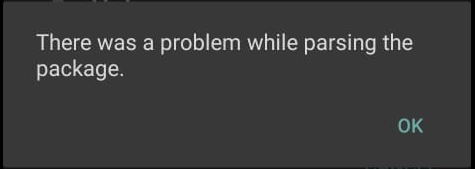
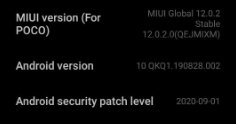
Dear Anke,
An error occurred such as image1
Apk (MIT AI) is run on an android version such as image2
Show your blocks.
And try this test APK:
I've found the reason why the installAPK method doesn't work on devices with Android > 7. This line is missing in the Manifest of the Companion APK:
android:name="com.google.appinventor.components.runtime.multidex.MultiDexApplication"
If I add this line in the Manifest, it works fine also on Android 8, 9, 10, 11.
Maybe you or @ewpatton can tell more about this.
This shouldn't be needed on Android 5 and higher. Prior to Android 5, MultiDex was needed for larger apps that ended up with their classes.dex file split across multiple files. Starting with Android 5, Android converts the dex files to oat files to work with the new Android Runtime (ART) on install so multidex is no longer needed. If you increase the minSDK of the app to 21 you shouldn't need the multidex declaration.
When I create an APK with my extension, this line is created in the Mainifest:
<application android: debuggable = "false" android: icon = "@ mipmap / ic_launcher" android: label = "installAPK AI2" android: name = "com.google.appinventor.components.runtime.multidex.MultiDexApplication"
and everything works as it should (on all Android versions) ...
Dear Anke,
installAPK_AI2.apk runs normally (download + install) = SUCCESSFUL
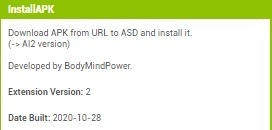
Is the version of de.bodymindpower.InstallAPK.aix that I am using compatible (the version shown in the picture)?
BestRegards,
Boike_Rimba
Yes, but I still need to add a "Download.Completed" event, as @Taifun said:
You have to wait for the download to complete: