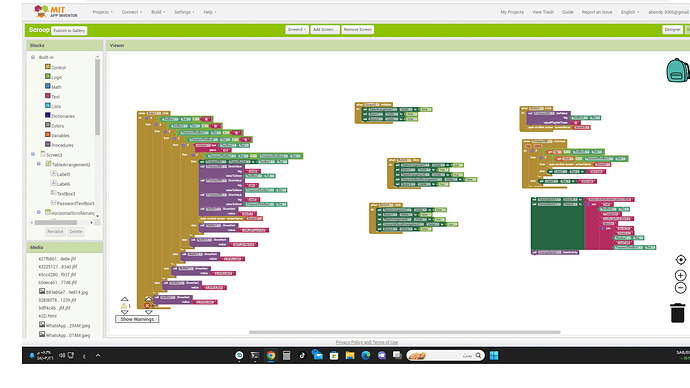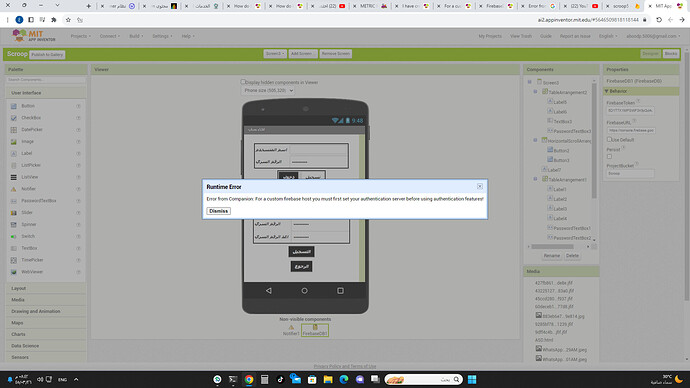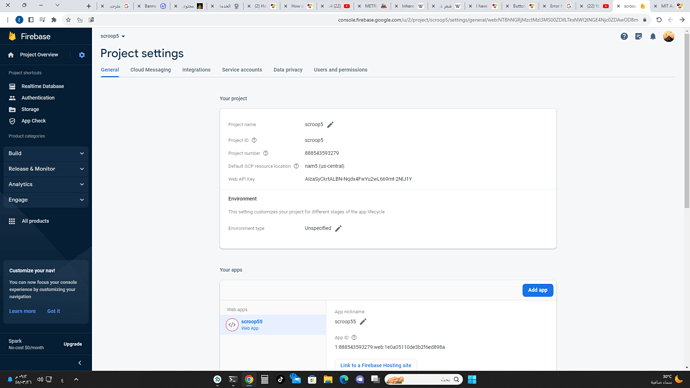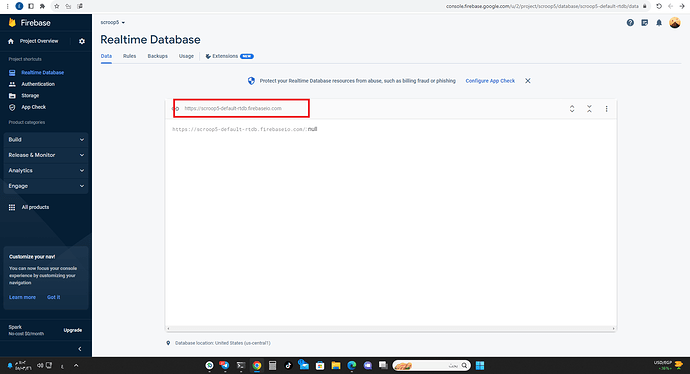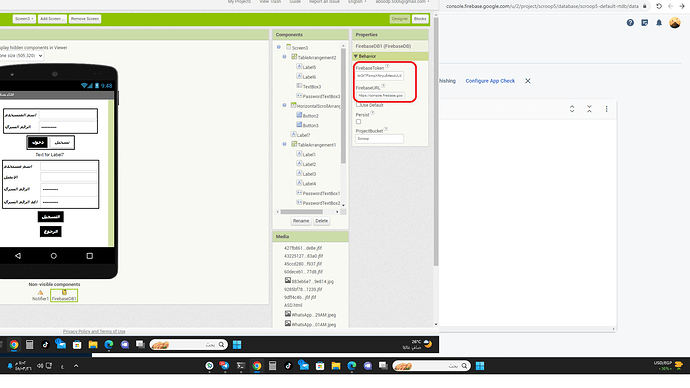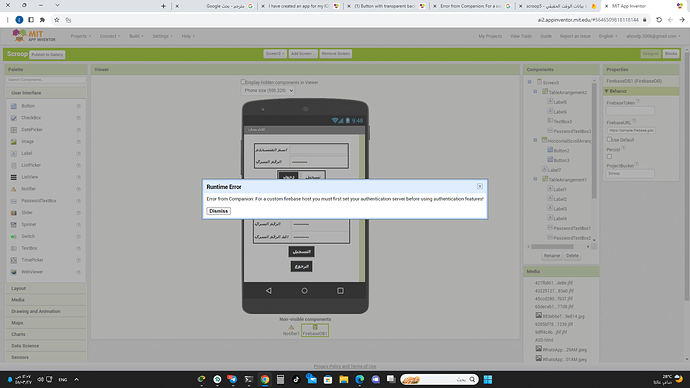ThreePhaseIOT.aia (3.2 MB)
here is the the file
When I run your project in companion I get:
Error from Companion: For a custom firebase host you must first set your authentication server before using authentication features!
Following this and searching for a given phrase in the community, we can find, among others:
Create a new project using the US central server. The Firebase component will not work if you use any other firebase server.
Your Firebase project needs to be on the US-Central server for the Firebase component to work.
Explain to me more please
OK, looking at your first screenshot, your firebase url is incorrect.
It should be: https://<project-id>.firebaseio.com/
You will see this above any data you may have in your firebase console
That is it.
It was added and so far an error has occurred
What do I do
Did you put a / at the end ?
As you should be able to see, your firebase url is still wrong....
![]()
it should be this:
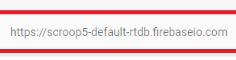
(with a / at the end)
You can also delete the Token, leaving it blank, it is not needed....
You still have not correctly entered the firebase url!
Where is the frtebase URL? Show me a picture
You showed it a few posts up
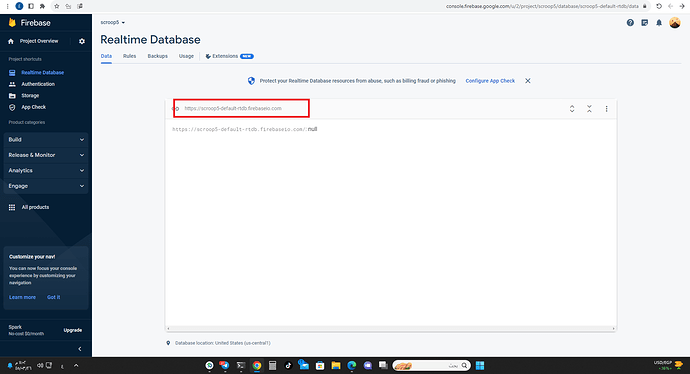
then I showed it to you again:
As you should be able to see, your firebase url is still wrong....
it should be this:
(with a/at the end)
This is what I know!!!