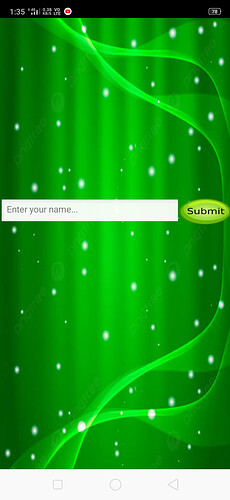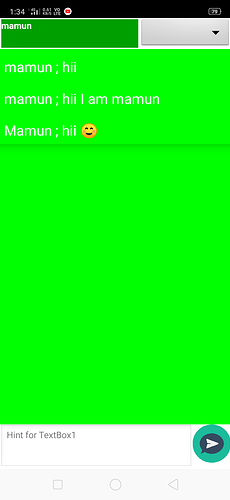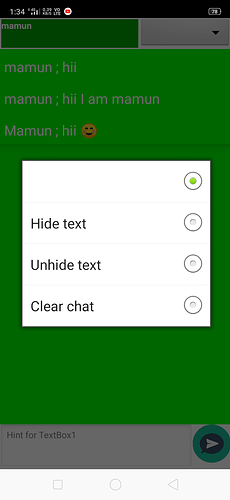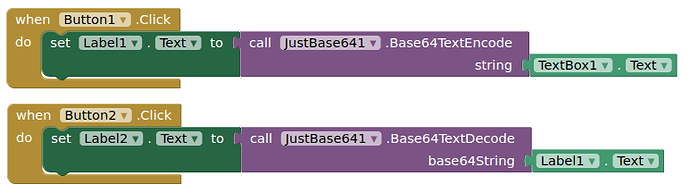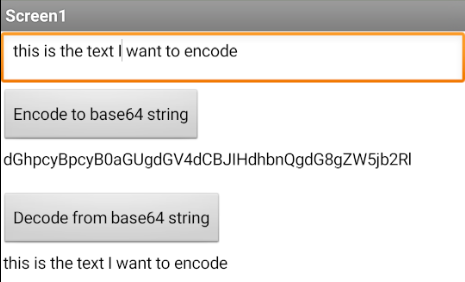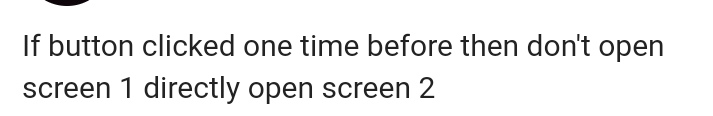I am making a chat app
The chat's app functions are
In screen1 enter your name
It also have a Spinner
The issues are:-
It is my AIA file
MediaFire is a simple to use free service that lets you put all your photos, documents, music, and video in a single place so you can access them anywhere and share them everywhere.
TIMAI2
January 16, 2023, 10:00am
3
Did you follow this guide ?
https://appinventor.mit.edu/explore/ai2/clouddb-chat
If not, perhaps you should, then once you have the basics working, you can then start to add features.
You really do not need to use two screens to do this.
1 Like
SteveJG
January 16, 2023, 12:45pm
4
Here is an alternative way to provide an icon (image for the users) that might be helpful for you chat program development Chat app message style - #20 by SteveJG .
Here are links to our community discussions concerning building an App Inventor chat app . Some of these discussions might contain information that can help you to decide how you want to build YOUR chat
I made a block that decode selected elements in list view of base 64
When I lunch the app the app is telling
"Bad base64"
TIMAI2
January 17, 2023, 4:53pm
6
Looks like the Listview1.Selection is not a base64 string.
You may want to check this.
I want to make a button function that
If the button clicked one time before then open other window
Please help me
TIMAI2
January 15, 2023, 3:32pm
10
Before you get completely tied up with multiple screens, you might want to consider using virtual screens - using vertical arrangements and changing their visibility.
Here is an example, using tabs:
https://groups.google.com/g/mitappinventortest/c/K-zAr2X3nio/m/qzrDox_pBgAJ
and a tutorial
Hey, everyone! Hope you all are having a great day so far! Today I would like to introduce you to the topic of using virtual screens as not many people know how to use virtual screens. To start off, I would like to tell you all that using virtual screens is much better than using regular screens, especially if you think you will be using more than ten screens as MIT App Inventor can not accommodate more than ten screens. In fact in @Peter ‘s post about General Tips and Tricks for App Inventor wi…
Do you mean by having second click? You need to maintain click count.
if clickCount == 2 switch Screen and when you come back this screen back, reassign to 0.
If button clicked one time before then don't open screen 1 directly open screen 2
Please share your work, what you have done and also specify your requirement with more clarity.
I am making a login system
Once button clicked save the required details in tinydb
So next time while screen initialise call this tag value and make changes accordingly
That I all ready maked I only need that
Peter
January 21, 2023, 6:58am
17
Show what you have made so far.
Welcome. Is it possible to give me this extension?