How do you tell CloudDB if the username or password is incorrect/ not in the database?
This is what I have so far. 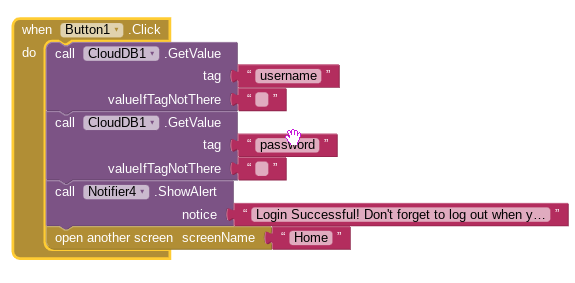
Thanks In Advance!
How do you tell CloudDB if the username or password is incorrect/ not in the database?
This is what I have so far. 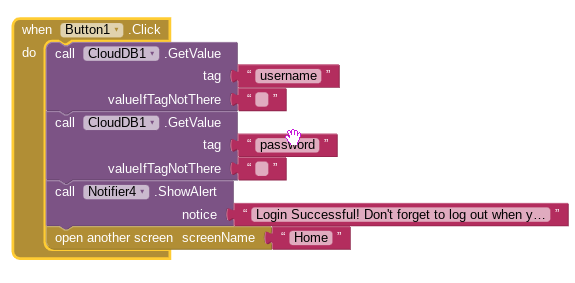
Thanks In Advance!
And no, this is not all that I have on the app. lol
For a login system you should also have an register system. For a registration system you can use this block.
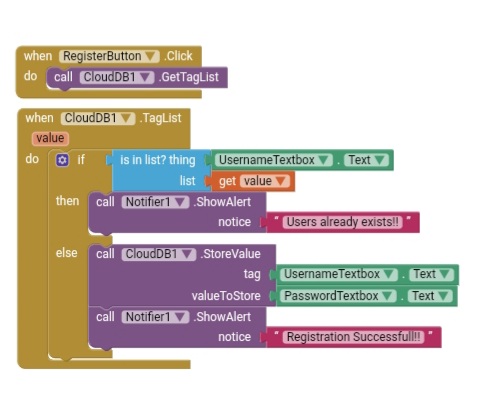
And for the Login System you can use this blocks.
Is it ok?
Added to Login FAQ
Advice on how to do it on the same screen? My login and register is on the same screen.
Use vertical arrangements as virtual screens, setting their visibility on and off to emulate real screens. organise your blocks in "screen" columns to help you keep track.
Read this for more help:
See also here for some ideas about using virtual screen for register/login:
But how do you tell the app that if it is incorrect it doesn't let it go to home?
Explain in more detail what you mean, or what you are trying to achieve....
Oh Figured out that question, but if both the username and password is wrong do both alerts come in together? Or can only one be notified.
Follow the logic in the blocks
There is no point in displaying the password notifier if the username does not exist 