I am not able to connect the open trivia api link with Mit app inventor. Following is the link to generate the api link.
Can anyone please show me how to use this link with block to show the questions from this in MIT app?
I am not able to connect the open trivia api link with Mit app inventor. Following is the link to generate the api link.
Can anyone please show me how to use this link with block to show the questions from this in MIT app?
Try http: instead of https:
For samples, see
This is strange.
I tried http: and got a notice that the web site had moved.
The I tried https:
and got results:
P.S. I gave up on the MIT emulator a long time ago.
For alternatives, see
Thankyou, Sir for your response. But for me https is giving me the same error ,I also tried with downloading your app but still showing same error, What could be reason for that? What is the solution for that error which is showing in mine and not yours? Which software or app you are using to show the output? Should it be the software problem?
I saw that you are using different emulator, are you using that in mobile or pc? Can you show me how to connect Memu with my mit app inventor?
Does your url work in your computer browser or even if you set the url to a webviewer ?
yes sir, the URL is working in my web browser.
I didn't understand your second question, what it means by "set the url to a webviewer"?
Drag out a webviewer component, then:
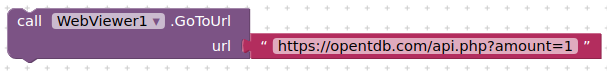
Do you see json ?
This is just to test connectivity of your device to the server, using the emulator
Sir, Can you send me the whole code please? Because if I use webviewer I will not able to use response content. I am attaching my app file below , I will be happy if you can edit that blocks which you are sayingopentrivia.aia (1.7 KB)
Thankyou for your response sir but I am still getting error.
What to do next sir??
In the above reply of "ABG" the json format was shown but i think he used different emulator, Do you know how to use and connect that emulator?
Can you get to any url in the emulator?
Try https://google.com
This might be a bug of some kind in the emulator.
Do you have wifi and a real device? If so use the companion app
http://appinventor.mit.edu/explore/ai2/setup-device-wifi
@ABG provided a link above to the various emulators available. ABG uses Memu, I use Genymotion.
Just make sure, which ever emulator you use, is on the same local network (wifi) as your computer
For the Google its working
yes, I use same wifi on my router.
For the link above with json text, its also showing 1101 error in companion .
Can you please share any video or link or instructions, how to connect Genymotion or Memu with MIT app inventor?
My emulator version is 2.3.0 , is there any latest version, if yes should i download and check?
It is strange the emulator doesn't like open trivia....
You will find these in the link already provided (twice...) Scroll to the bottom of the list in the link.
Thankyou sir But for the Memu play I am getting same error
What could be the problem? Please help me with that sir.
I believe you have some sort of network issue at your end, or a blocker or antivirus issue. YOu will need to investigate why you cannot reach opentrivia ?
How to find network issue or blocker or antivirus issue? What are the requirements for the idle connection or antivirus to reach trivia , what type of connection or antivirus you use so that you are able to connect with json?