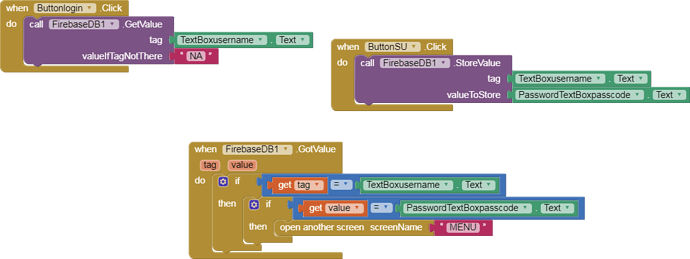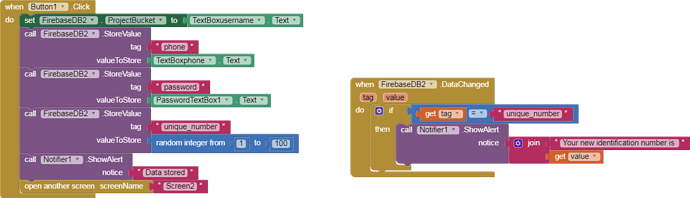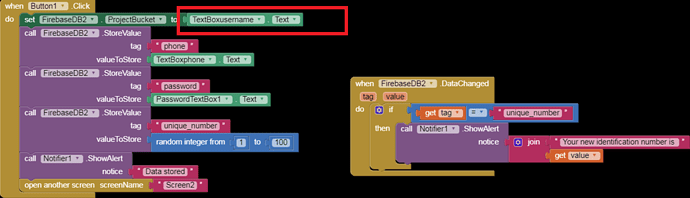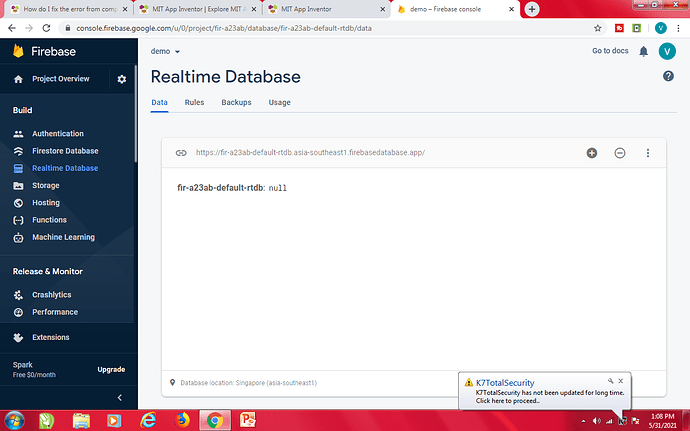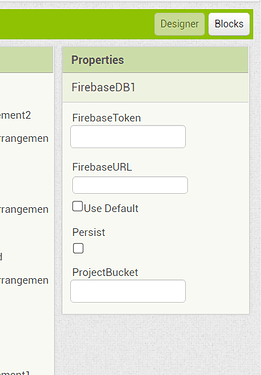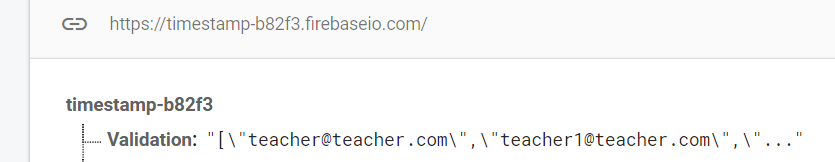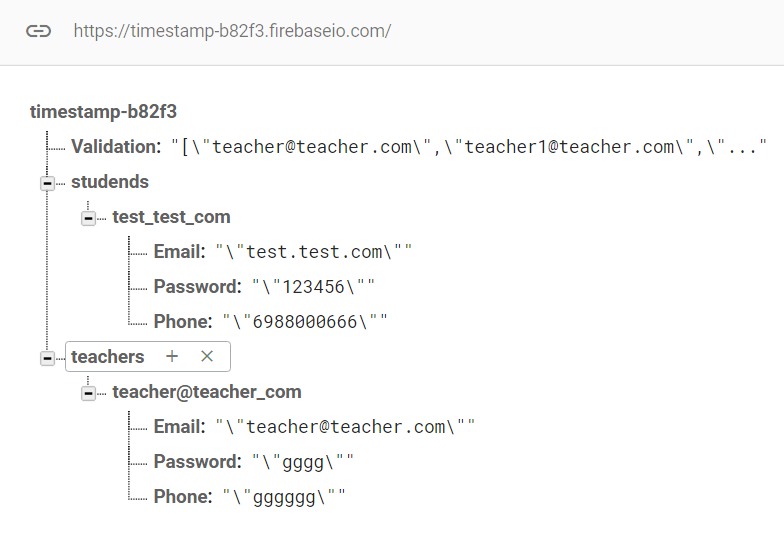hello can anyone tell me how to fix the error from companion: for a custom firebase host you must first set your authentication server before using authentication features
plz can anyone help me to fix this problem
Please post your blocks, and also read again
Something new...extension maybe?
This sounds like a problem i see coming up on Kodular a lot. Are you using Kodular and the built in Firebase component there?
no not in kodular. In mit app inventor
OK. As previously requested, please show your relevant blocks, and list any extensions used.
OK, as long as you have data(tags) in your firebase that matches what is entered in TextBoxusername.Text, this should be OK.
We now need you to confirm that your API key and storage bucket are set correctly, and it might be useful to see your firebase data layout from the firebase console. Or are you using the MIT firebase ?
Are you running the latest companion ? 2.60 or 2.60u ....
I have tested your blocks with Firebase component on MIT default and they work OK in companion (Android 10)
now this error is not coming i am getting an other error as
Error from Companion: Invalid Firebase path: /developers/venkatnarayantl@gmail:com/https:/fir-a23ab-default-rtdb.asia-southeast1.firebasedatabase.app.Firebase paths must not contain '.', '#', '$', '[', or ']'
how to fix this
You are setting project bucket to an email and that contains '.' and firebase paths must not contain '.', '#', '$', '[', or ']' If you really want to use email as project bucket you should use use replace all text block
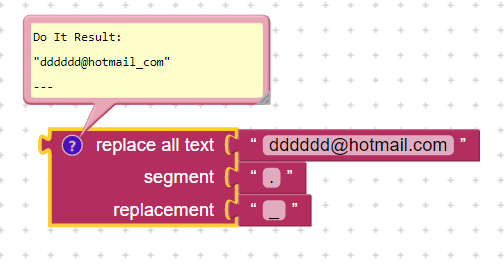
i tried it today but its still coming and when i click on signup button the notice comes that data is stored but when i open firebase the data is not getting stored can u plz help me with it.
And i have an other doubt i have put 2 buttons in one for teacher and other for student. how to make identification for computer weather its a teacher or a student and when teacher login's i want to make a text box and a button visible when a student logins the same text box and button shd not be visible so what command shld i use for these 2 doubts plz reply me as soon as possible.
Please post a screenshot of your firebase, how do you store your data ?
So actually your firebase is empty
i have done other project using firebase before in that the data was stored but i was getting the run time error,error from companion: for a custom firebase host you must first set your authentication server before using authentication features. But in this project that error is not coming but i am getting this error ' and firebase paths must not contain '.', '#', '$', '[', or ']' after deleting that email part also and the data is not getting stored now
can you tell me the solution for this plz
Try this and see if it works for you.
firebase_login.aia (6.8 KB)
You must add firebase's token and firebaseURL in designer's properties. Leave project's bucket empty
Also in firebase add this data manually for the application to function properly. Use the tag Validation and value: "[\"teacher@mail.com \",\"teacher1@mail.com \"]" (a list with teachers emails)
What app does is to validate if email given during sign up is a teacher and then saves values for teachers and open teachers screen else is student. Once signup correctly app remembers whether user is teacher or student and opens screens accordingly
Tq so much but how to make that textbox and button visible for teacher and if student logins it shld not
See attached aia it's all there 
Tq for your guidence