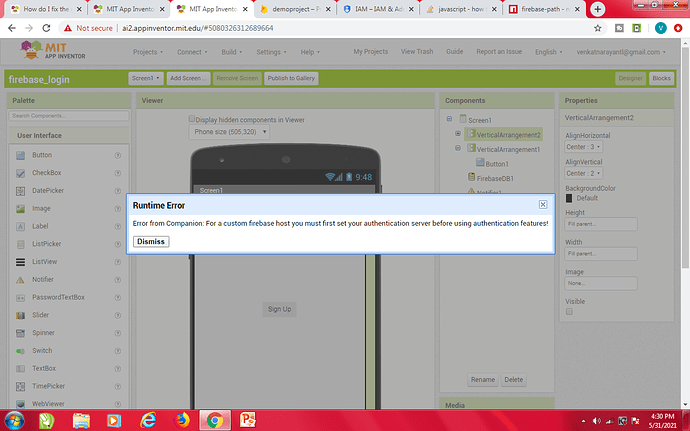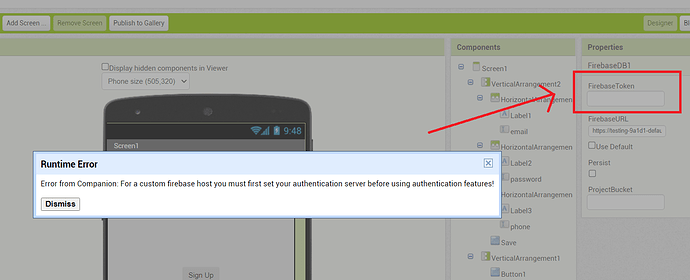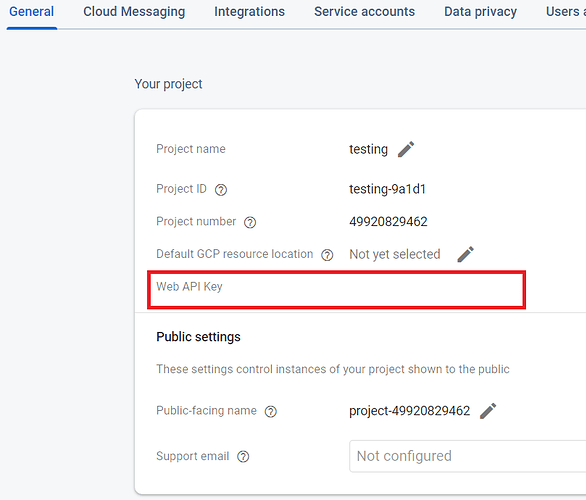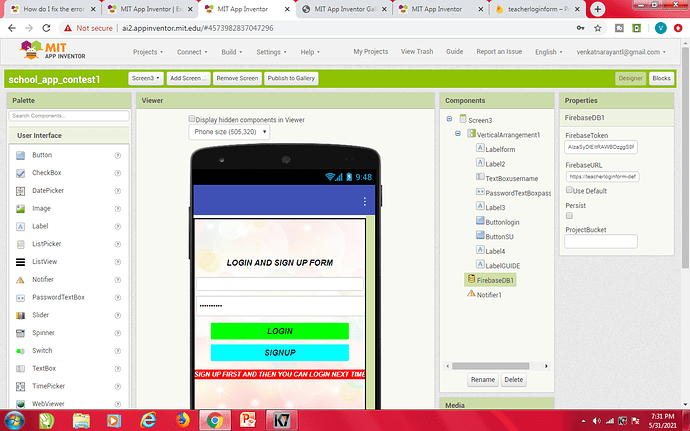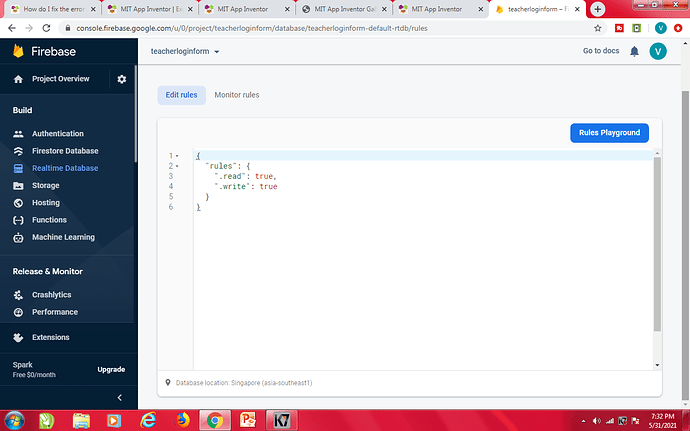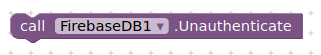For a custom firebase host you must first set your authentication server before using authentication features!Note: You will not see another error reported for 5 seconds.
again this error is coming when i downloaded the aia file and connected with companion
see i am getting this error
TIMAI2
May 31, 2021, 11:05am
24
What version of Companion App are you running, and is this for AppInventor or IOS ?
1 Like
it is for mit app inventor
TIMAI2
May 31, 2021, 11:31am
27
Do you have any interesting setting on your computer / network firewall, or any extensions on your browser, e.g. adblockers?
I believe that you haven't set firebase token , when I do not put it in firebase properties I get this error
TIMAI2
May 31, 2021, 11:37am
29
The Firebase Token in The AppInventor designer is for the Firebase API key
Yes I ment FirebaseToken should have Firebase Api Key
again getting the same error
TIMAI2
May 31, 2021, 12:12pm
32
Show your Firebase properties in the designer, also check that your firebase rules are true and true.
1 Like
TIMAI2
May 31, 2021, 2:49pm
35
You didn't answer this yet....
TIMAI2
May 31, 2021, 2:54pm
37
Try this simple project, does this work OK ? (uses MIT Firebase)
testFB1.aia (2.4 KB)
no in mobile its coming permission denied and in my lap its coming the same error
TIMAI2
May 31, 2021, 5:08pm
39
When in companion mode, drag out this block
right click on it and select Do It.
This should fix the permission error
1 Like
TIMAI2
May 31, 2021, 8:26pm
40
Or try your own aia project with MIT firebase, tick Use Default in the designer.
I tried both of these today but these two errors are still coming and these 2 errors are occurring at the same time.