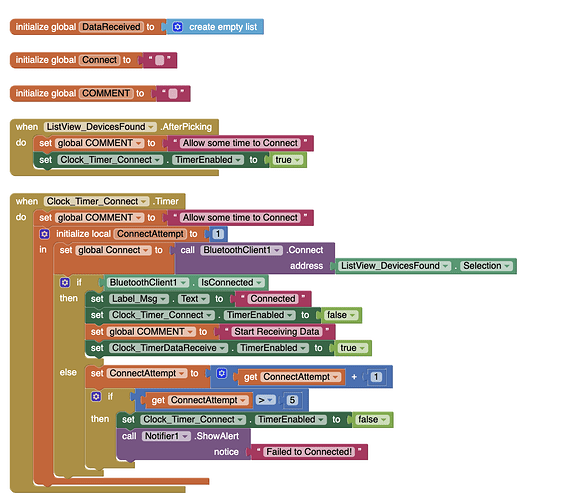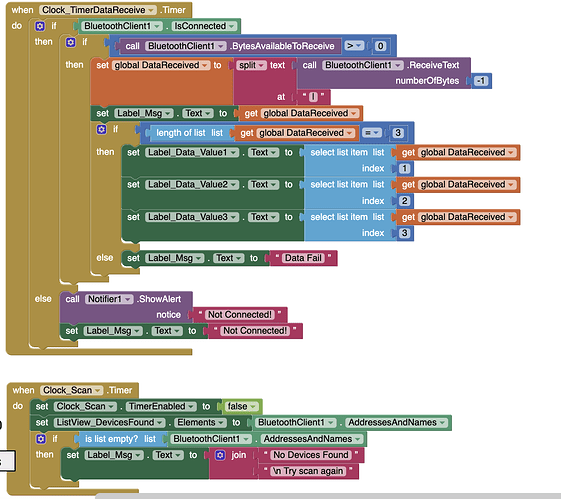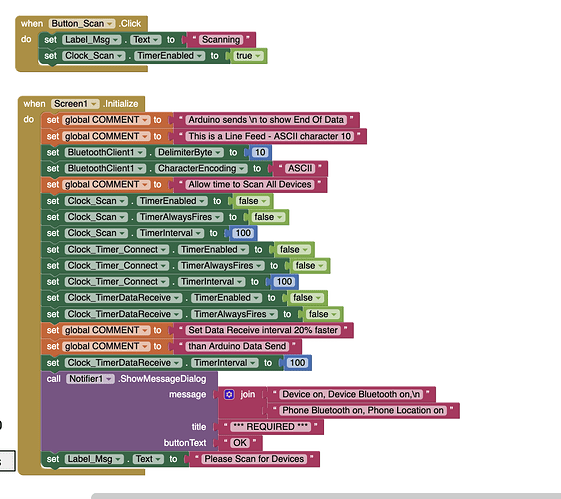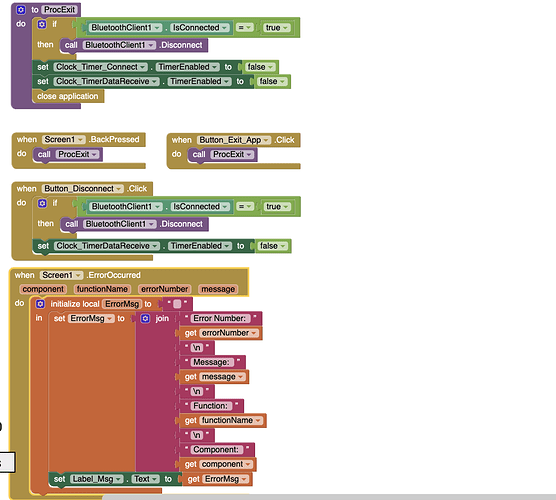Hello, I receive instantaneous data from 3 sensors via bluetooth and display on the screen. How can I show the data I received as 3 different graphs?
I am attaching the code blocks, thanks in advance.
Easiest way for me:
You don't even need to read and share data with arduino. The chart will do it for you...
In my application, for example, I want to obtain a temp-time graph using the data I received from the temperature sensor. But I didn't understand how to do it.
A bit of science:
Thanks a lot. However i cannot draw a graph for simultenously data.
Please follow the links to find a solution here
Taifun
See this section of the Graphs Usage Guide:
Bluetooth
In order to import real time data via Bluetooth, the BluetoothClient component should be used either via the Source property, or the ChangeDataSource block.
First, it is important to set the corresponding DelimiterByte in the BluetoothClient component (see Figure 62). This byte is used to separate each individual incoming value (which also has to be taken care of on the Bluetooth client side)
Figure 62: BluetoothClient DelimiterByte property example
The key value (or the DataSourceValue) for the case of Bluetooth data importing corresponds to the prefix of the data. For example, if the data were to be retrieved in the format t:5, the prefix t: could be specified to properly retrieve the value 5 as the data (Figure 63 shows an example of the setup). However, if the data is retrieved as numeric values (simply 5, for example), then the DataSourceValue should be left empty.
It is important to note that the BluetoothClient acts as a real time Data Source. As soon as data is available, the data is read, and sent to the Data Series. This means that Read blocks will no longer function on the BluetoothClient, since it is being read by the Data Series. However, as many Data Series as needed may make use of a single BluetoothClient (even with multiple prefixes). Incoming values with prefixes that do not match the Data component’s DataSourceValue are ignored by that Data Series (but are sent to all Data Series using the BluetoothClient as a Source).
Figure 63: BluetoothClient Source property settings example
(copied from Bluetooth Client Polling Rate - #12 by ABG)
Hello again, what should I do to send a message to the specified phone number when the data I receive exceeds a certain threshold value?