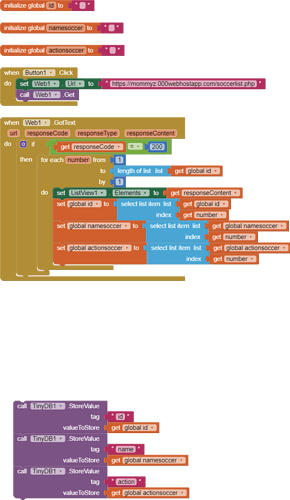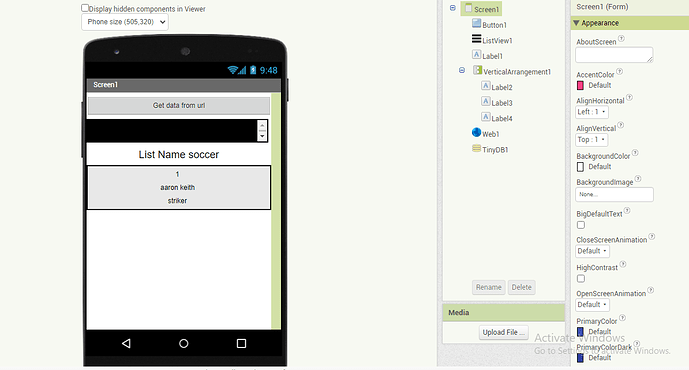this is my full block
Create the necessary blocks, connect to the companion (if you're using the companion), right-click on those blocks, and press "Do It." The TinyDB value for that tag will be updated.
what is your app name? what are you making?
I want to save the results of the data list but it doesn't work on foreeach
Did the original code (the blocks you had given in the original post) not work?
not work,i learn from google image
see this url this is my data : https://mommyz.000webhostapp.com/soccerlist.php
i want thats data to my listview element, but i need one by one save to my tinydb
Then, responseCode does not equal 200. Check your query.
i try again buddy
runtime error
The operation length of list cannot accept the arguments: , [""]
Note: You will not see another error reported for 5 seconds.
Dismiss
ok buddy i will learn
there is no way to fetch data to the listview element there buddy
There are no direct tutorials; you'll have to learn through examples. Also see:
ok buddy no prob
anyone online? i am stuck here..
Why does your web site never list more than that single player?
so that I can easily understand the blocks, right or wrong.. because if there are too many, I get dizzy
Have you ever used a spreadsheet to make a table of players?
Try Google Sheets.
You must eventually face rows and columns of a table.