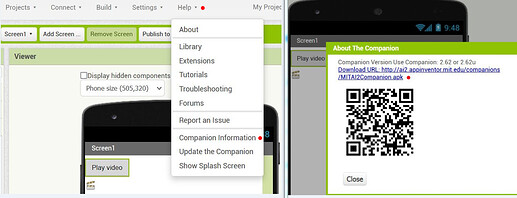Um - no! There are at least 400,000 thousand active App Inventor Users per month (across 195 countries), we would have had a lot of reports in if the Servers were failing.
If you want to contact him about his product, the proper channel is via Source Forge.
Vatican City and Palestine are not members. UN consists of the other 193. That may change in the near future but this is not the Forum to debate it.
Will work on USB connect in a few hours
The solution to my problems comes down to magic! AI2 was not working for me for 2 months and then it began working. All of the strange errors were due to inability to upload to server quick enough it seems.
Did you watch the video here?
Yes, you need to temporarily uninstall AI2 online Companion or use another test device/phone like I do. One for AI2Online and one for AI2Offline (if possible with the same Android version). In addition, all .AboutScreen blocks must be removed from all screens in your projects (before importing them to AI2Offline) and there must also be no text for "AboutScreen" in the designer (the fields must be empty).
Note: The minSdKVersion is 19 for AI2Offline and not 7 as for AI2Online.
No I did not because I get this error:
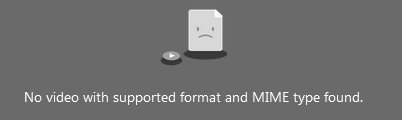
do not entirely understand sorry. uninstall?
I close one connection before opening another.
I made contact with Ramiro. And the results are in 
AI2Offline.exe launches AI2U.exe which is the graphical interface and the buttons of which are defined in AIU2.ini. The buttons then fire the same cmd files as my own exe. The difference between the two methods is that I have one button only.

the "Turn ON offline" turns to "Turn OFF offline" when offline is running.
Evidently, AIU2.exe is the problem for AVG (and yes a graphical interface will use multiple DLLs).
I've tried it wth multiple browsers. The video will appear with everyone. So, as I said "something is wrong with you (with your computer)" ![]() .
.
Here's the video (USB.mp4 in the assets):
USB_video_inAssets.aia (554.6 KB)
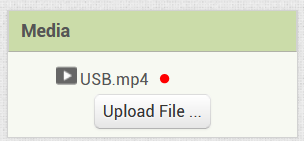
A big thank you to you.
That's valuable information - Ramiro could put that level of detail on SF. I'm surprised though that there needs to be a separate version of the Companion - do you know why that is?
eeeeek! that's a killer for me. I don't have two phones and backpack traveling into jungle ... hmmm. Guess you were wrong Chris .. they are separate companion apk. Why not two different names for the resultant apps?
Is it though? You only need the Offline version in the jungle, right?
yeah maybe but was hoping to use connection also when connection is good or in village.
True... guess it wouldnt be that much of an inconvenience except when here on manin island.
OH Wait? How can I download the ai2 apk and keep it on phone to install when needed?
This offline has apk for storage but ai2 is not downloadable right?
OK problem solved. I found how to download the apk so I dont need to install from playstore
Busy here for the next 4 days. Will work on offline when I can.
Thank you so much for your help and patience @ChrisWard @Anke
Yes, there are dozens of ways/links to download the AI2 Companion APK:
https://m.apkpure.com/en/mit-ai2-companion/edu.mit.appinventor.aicompanion3
...
I always download the latest Companion APKs from AI2, Kodular, Niotron, ... and save them locally on my test devices.
I also customize the APKs by adding different permissions to also be able to test extensions with Companion that require special permissions but are not declared by default in the Companion APKs' Manifest.
Thanks. Yes its been since last ummm October I DLed MITAI and mush has happened in my life so I did not remember. Upon thinking I realized.